-
rpgboostersAsked on June 10, 2016 at 5:13 PM
I would like to have a different submit button on a form if somebody is editing an existing submission. The initial submit button would go to PayPal but if the submission is being edited then the user probably wouldn't have to pay again so I would want to change the submit button.
I've read some answers talking about using the DateTime Single and Get Form URL widgets but I can't seem to get them to work.
My form is not finalized (with PayPal integration) since I'm still testing it but I'm at a point where I want to test the ability to hide/show different submit buttons depending on the submission status (New or Edit)
Page URL: https://form.jotform.com/61598667557173 -
Mike_G JotForm SupportReplied on June 10, 2016 at 7:17 PM
To my understanding, you have plans of using this button (Please see image below), is that correct?
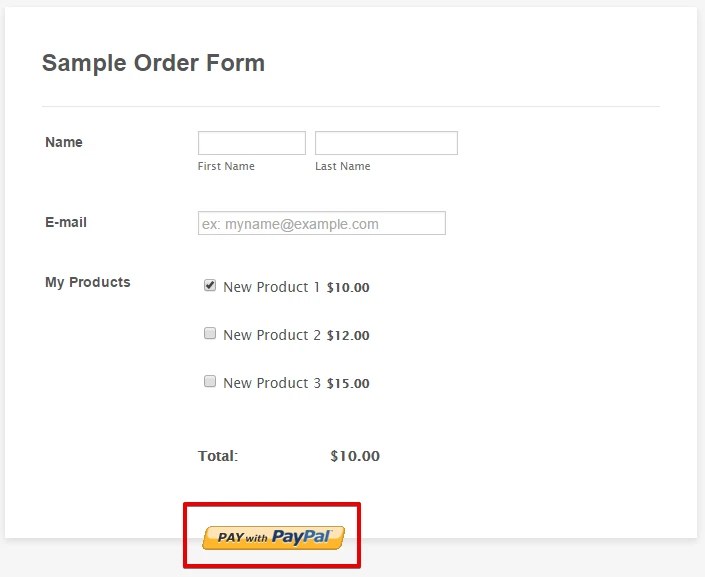
That button only appears when there is a selection made to the payment field. If the payment field is empty then it will show the normal submit button.

Please be reminded that if the form is in edit mode, there is no way you can edit the payment field. It becomes read-only automatically that shows the initial selection when the form was first submitted. This also makes the submit button looks like a normal submit button in edit mode.

I hope this helps. Let us know if you need any further assistance. Thank you.
-
rpgboostersReplied on June 10, 2016 at 7:40 PM
The initial form would use the integrated PayPal button as above. However the amount charged would be pulled from a field on the form (Donation Option).
When/If they come back and edit the form, they may end up owing more money and I would want a new PayPal button. I'd also want to disable some fields but I think that a solution to the first problem would let me also deal with the second issue.
-
Elton Support Team LeadReplied on June 11, 2016 at 5:18 AM
I'm not sure if I understood your question correctly.
Do you want to show a new Paypal button on edit mode specially when the amount on donation field is changed? I'm not quite sure if this is possible since you can only have one payment tool per form. Also, as far as I know, editing the submission won't redirect back to Paypal anymore since the Paypal field is disabled on edit mode as also mentioned by my colleague. It won't make any difference if you are going to use show/hide condition to change the PayPal button because all the PayPal buttons will work the same way as the submit button. They basically submit the form.
--
However, if what you only want is to change the submit button of the form for visual purposes, that's possible.
Here's how:
1. Add the "Get Form Page URL" Widget into your form.
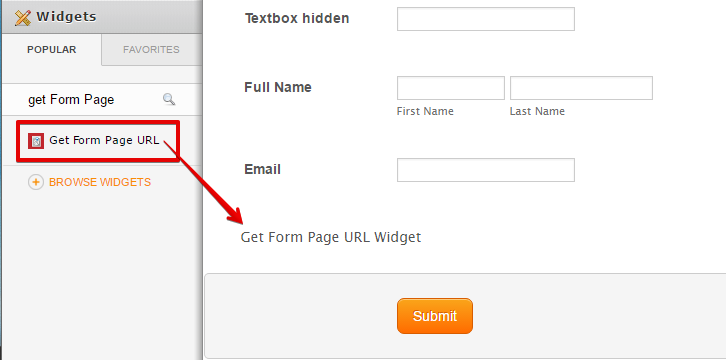
2. Create a condition that if Get Page URL widget contains "edit", show or hide fields that you want.
Example, if you want to show a new button and hide the original button, you can try this.
Let's assume that you have already 2 submit buttons in your form like the following.
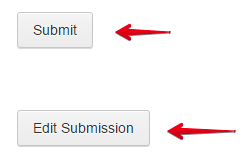
Here's the condition:
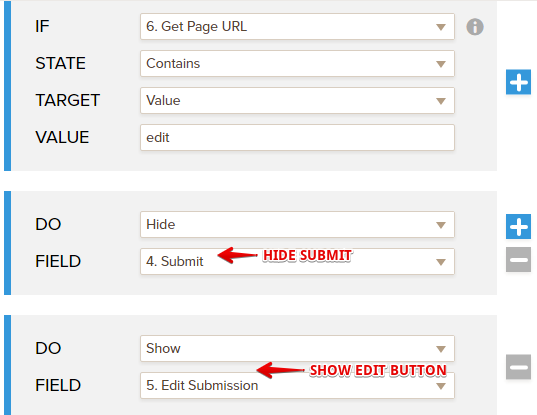
Hope this helps!
- Mobile Forms
- My Forms
- Templates
- Integrations
- INTEGRATIONS
- See 100+ integrations
- FEATURED INTEGRATIONS
PayPal
Slack
Google Sheets
Mailchimp
Zoom
Dropbox
Google Calendar
Hubspot
Salesforce
- See more Integrations
- Products
- PRODUCTS
Form Builder
Jotform Enterprise
Jotform Apps
Store Builder
Jotform Tables
Jotform Inbox
Jotform Mobile App
Jotform Approvals
Report Builder
Smart PDF Forms
PDF Editor
Jotform Sign
Jotform for Salesforce Discover Now
- Support
- GET HELP
- Contact Support
- Help Center
- FAQ
- Dedicated Support
Get a dedicated support team with Jotform Enterprise.
Contact SalesDedicated Enterprise supportApply to Jotform Enterprise for a dedicated support team.
Apply Now - Professional ServicesExplore
- Enterprise
- Pricing




























































