-
TravMediaUKAsked on June 14, 2016 at 7:39 AM
I have set up a notification email to myself and two other colleagues to receive details of form submission. When I reply to all it replies to my colleagues but also includes the sender's email. Can this be changed - I don't want the person who filled the form in to be included in any replies-to-all? The forms in question are 'Media Invitation Request Form IMM 2017' and 'Exhibitor Booking Form IMM 2017'
Thanks
-
Chriistian Jotform SupportReplied on June 14, 2016 at 9:24 AM
Hi,
I checked your forms, it seems like you have set the Email Address of the users of your form to the Reply-to Email of your email notifications. Can you please try to remove Email Address field in the Reply-to Email of your email notifications? Please see steps below.
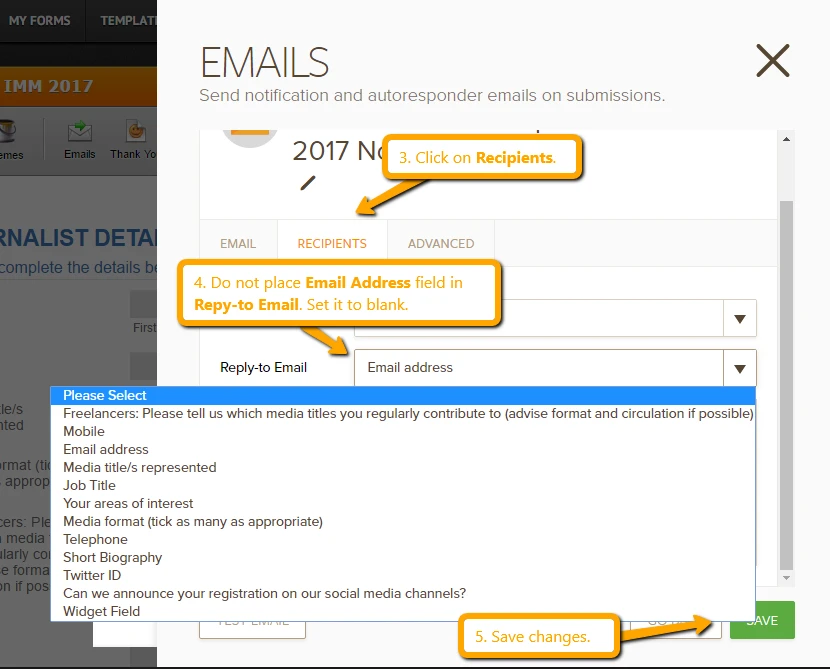
Once you have done that, the next email notifications you receive should not include the email address of the one who submits the form in the Reply-to of the email and the email address will not be included when you reply to the email notification.
Do let us know if you need further assistance.
-
TravMediaUKReplied on June 15, 2016 at 5:45 AMHi Christiian
My colleague has asked me to forward this reply in response.
Please liaise with both of us on the issue.
Thanks
Howard
-------
Hi
We have set the Reply-to email to ‘Please select’ (there is no ‘Blank’ option). We have done this several times but it reverts back to ‘Email address’ after saving. Can you shed any light on this?
Many thanks
-------
Nick Mortimer
PRINT & DIGITAL DESIGN / COPYWRITING / BRAND DEVELOPMENT / PHOTOGRAPHY
01629 733 805 / 07810 352 369
nick@nickmortimer.co.uk
www.nickmortimer.co.uk
... -
beril JotForm UI DeveloperReplied on June 15, 2016 at 7:23 AM
I've cloned and tested your form. Unfortunately, I am not able to reproduce the same issue that you're having.

If it doesn't work for you, could you please also delete your notification and create a new notification? By that way, you will be able to reset your settings. We would appreciate it if you could also test it on your side and let us know the result.
- Mobile Forms
- My Forms
- Templates
- Integrations
- INTEGRATIONS
- See 100+ integrations
- FEATURED INTEGRATIONS
PayPal
Slack
Google Sheets
Mailchimp
Zoom
Dropbox
Google Calendar
Hubspot
Salesforce
- See more Integrations
- Products
- PRODUCTS
Form Builder
Jotform Enterprise
Jotform Apps
Store Builder
Jotform Tables
Jotform Inbox
Jotform Mobile App
Jotform Approvals
Report Builder
Smart PDF Forms
PDF Editor
Jotform Sign
Jotform for Salesforce Discover Now
- Support
- GET HELP
- Contact Support
- Help Center
- FAQ
- Dedicated Support
Get a dedicated support team with Jotform Enterprise.
Contact SalesDedicated Enterprise supportApply to Jotform Enterprise for a dedicated support team.
Apply Now - Professional ServicesExplore
- Enterprise
- Pricing




























































