-
mjgroupAsked on June 14, 2016 at 11:49 AM
Hi,
I would like to be able to duplicate my form within the form I am building.
e.g. The form caters for one product. If the user selects add additional product at the end the same form will drop down again?
Thanks,
Caroline
Page URL: https://form.jotform.co/61598239102861 -
Kevin Support Team LeadReplied on June 14, 2016 at 1:43 PM
I'm not sure about the what you're trying to achieve, but seems like this may help you.
For example, you can clone all the fields in the same form and then place them at the end of the main fields, as seems like you need all the info to be sent in the same form, to do it you only need to follow these steps, first click on one field and then click on the option "Manage Multiple Fields":
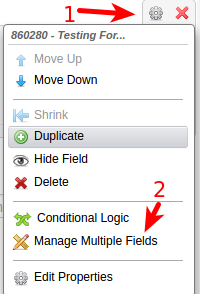
You will get a pop-up like this, there you will need to select the fields you want to clone and then click on the button duplicate:
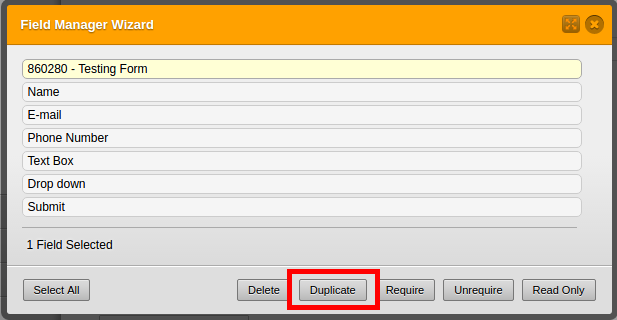
I suggest you this since I assume you want to get all the info in the same form, I mean, you need your user to click only one submit button and all the data will be submitted at the same time.
There is another way that you can achieve the same, but it will require to embed the same form, you will need to use the iFrame widget: https://widgets.jotform.com/widget/iframe_embed
Then copy the link to the form and then paste it in the widget wizard, this will show exactly the same form, but to submit this embedded form, you will need to click on the submit button on it, so you will not be able to submit both forms, the main and the embedded one with the same button.
But, please provide us more details about your workflow, we should be able to find a way to achieve what you want.
- Mobile Forms
- My Forms
- Templates
- Integrations
- INTEGRATIONS
- See 100+ integrations
- FEATURED INTEGRATIONS
PayPal
Slack
Google Sheets
Mailchimp
Zoom
Dropbox
Google Calendar
Hubspot
Salesforce
- See more Integrations
- Products
- PRODUCTS
Form Builder
Jotform Enterprise
Jotform Apps
Store Builder
Jotform Tables
Jotform Inbox
Jotform Mobile App
Jotform Approvals
Report Builder
Smart PDF Forms
PDF Editor
Jotform Sign
Jotform for Salesforce Discover Now
- Support
- GET HELP
- Contact Support
- Help Center
- FAQ
- Dedicated Support
Get a dedicated support team with Jotform Enterprise.
Contact SalesDedicated Enterprise supportApply to Jotform Enterprise for a dedicated support team.
Apply Now - Professional ServicesExplore
- Enterprise
- Pricing



























































