-
brian_aAsked on June 15, 2016 at 11:52 AM
I'd like to take a table and use it as a check box in my form. I would want to keep the formatting of the table, because it has headings that make sense for the selections. This is not the same as what I saw with the widget, which seems to enable the person filling out the form to select one from each column. I just want all of the info lined up so they can select the line desired.
See example below. The first column would be where the check box to select should go.
2016 Medical Plan Designs BCBS
Community Blue
Ded
Co-ins
ECM
OOP
RX
CB PPO Platinum $0
$0
10%
$1,000
$6,600
$5/$40/$80
CB PPO Platinum $250
$250
20%
$500
$6,600
$5/$40/$80
CB PPO Platinum $500
$500
10%
$500
$6,600
$5/$40/$80
CB PPO Gold $1000
$1000
20%
$3,500
$6,600
$10/$40/$80
Community Blue HRA
Ded
Co-ins
ECM
OOP
RX
CB HRA PPO Platinum $1500 ($1250)
$1,500
20%
$1,500
$6,350
$5/$40/$80
CB HRA PPO Gold $3000 ($750)
$3,000
20%
$1,500
$6,600
$5/$40/$80
CB HRA PPO Gold $5000 ($1500)
$5,000
20%
N/A
$6,600
$10/$40/$80
Page URL: https://form.jotform.com/61515092160144 -
Ashwin JotForm SupportReplied on June 15, 2016 at 1:19 PM
Hello hreetz,
Unfortunately no. You cannot add an external table in Jotform and convert it to a checkbox question. Please be noted that even though you can add tale with HTML fields and it will be displayed in form correctly but the check box selection cannot be recognized & captured in submissions.
Can you please share a screenshot of the table you have for which you want to retain the formatting? We will try to help you with required custom css code. I would also suggest you to please take a look at our "Matrix" field and see if that fits into your requirement. Please check the screenshot below:

We will wait for your response.
Thank you!
-
brian_aReplied on June 15, 2016 at 1:25 PM
I was hoping to get the headings to line up so that I wouldn't have to include the categories in each selection. Please see screenshot, as requested.
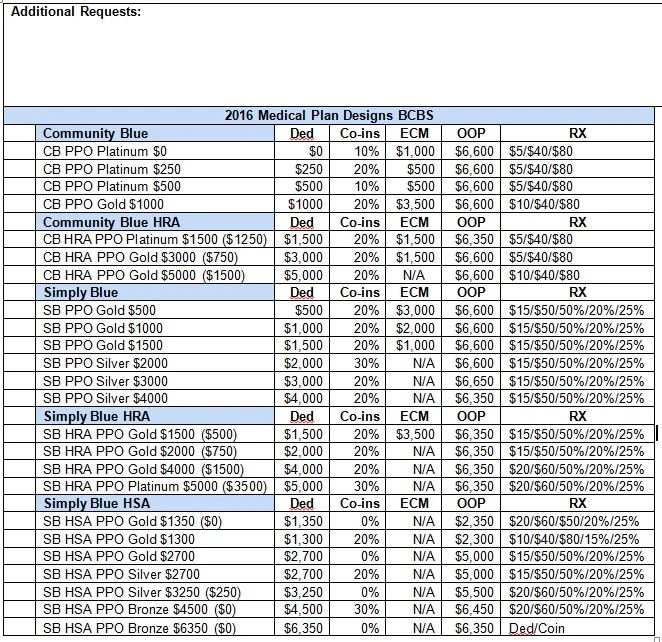
-
MikeReplied on June 15, 2016 at 2:52 PM
We do not have such layout options where you can associate check boxes with custom tables.
You might consider adding the table as an image, or HTML (using a Text field). Although, it will not be connected with the form check box fields.
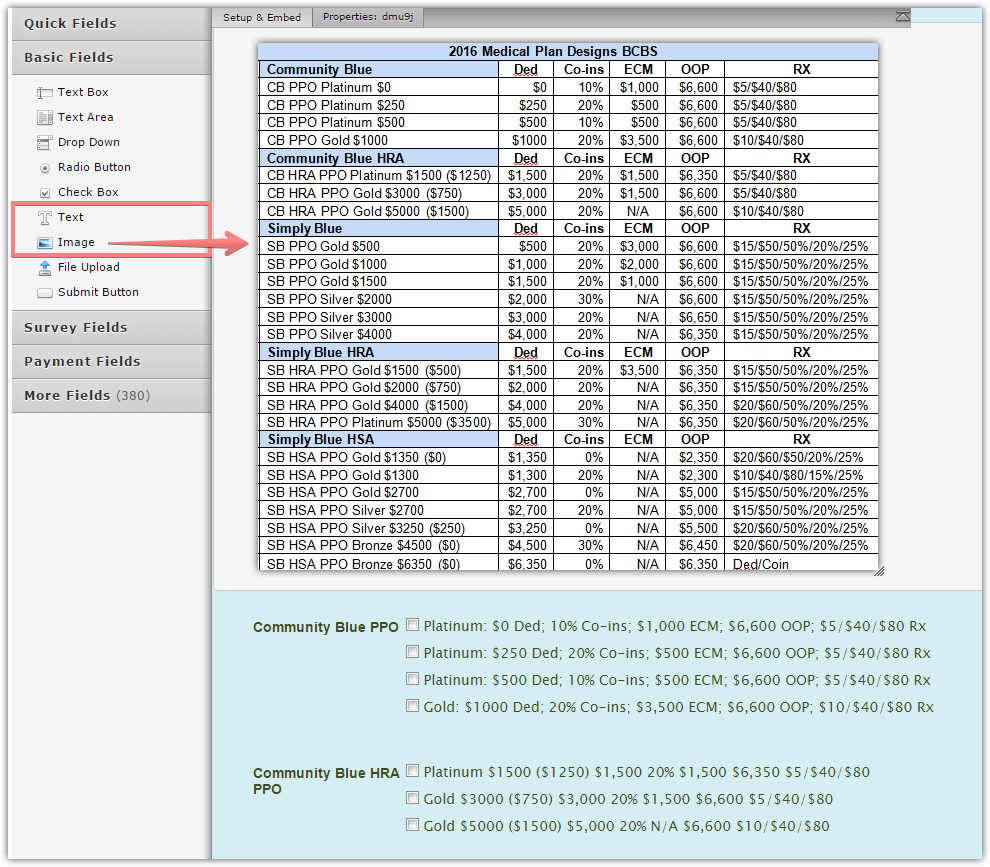
If you need any further assistance on this, please let us know.
- Mobile Forms
- My Forms
- Templates
- Integrations
- INTEGRATIONS
- See 100+ integrations
- FEATURED INTEGRATIONS
PayPal
Slack
Google Sheets
Mailchimp
Zoom
Dropbox
Google Calendar
Hubspot
Salesforce
- See more Integrations
- Products
- PRODUCTS
Form Builder
Jotform Enterprise
Jotform Apps
Store Builder
Jotform Tables
Jotform Inbox
Jotform Mobile App
Jotform Approvals
Report Builder
Smart PDF Forms
PDF Editor
Jotform Sign
Jotform for Salesforce Discover Now
- Support
- GET HELP
- Contact Support
- Help Center
- FAQ
- Dedicated Support
Get a dedicated support team with Jotform Enterprise.
Contact SalesDedicated Enterprise supportApply to Jotform Enterprise for a dedicated support team.
Apply Now - Professional ServicesExplore
- Enterprise
- Pricing




























































