-
annettedusaAsked on June 15, 2016 at 9:40 PM
-
jonathanReplied on June 15, 2016 at 9:47 PM
All published forms will now use secure(https) URL by default.
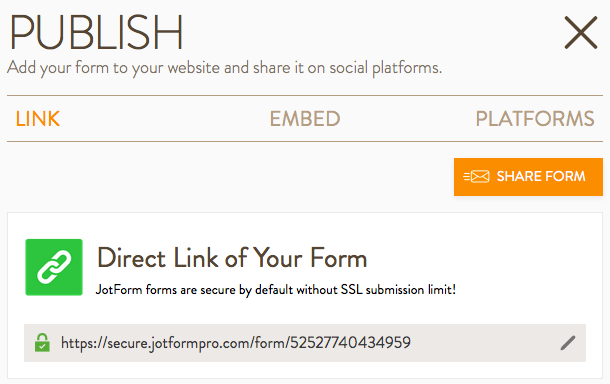
You can review our blog about it here
All-Forms-are-Now-Secure-by-Default-The-SSL-Limits-on-Free-Accounts-are-Lifted-
Let us know if you need further clarification
-
annettedusaReplied on June 15, 2016 at 11:56 PM
Hi Jonathan, thank you so much for your quick reply.
Ok, I did a form and put it in my site and paid a test amount from one of my own CC. How do I KNOW it's secure? I just want to be sure for my customer's safety. I used the code under Adobe Muse. It didn't actually say "secure" it just said "https://form.jotform.com, etc. I didn't see anything in the URL when I sent the form, and no padlock.
Just a little nervous!
Annette
-
jonathanReplied on June 16, 2016 at 12:08 AM
Hi Annette,
You can use the browser to review the security certificate details of your form https://www.jotformpro.com/form/61668522442962
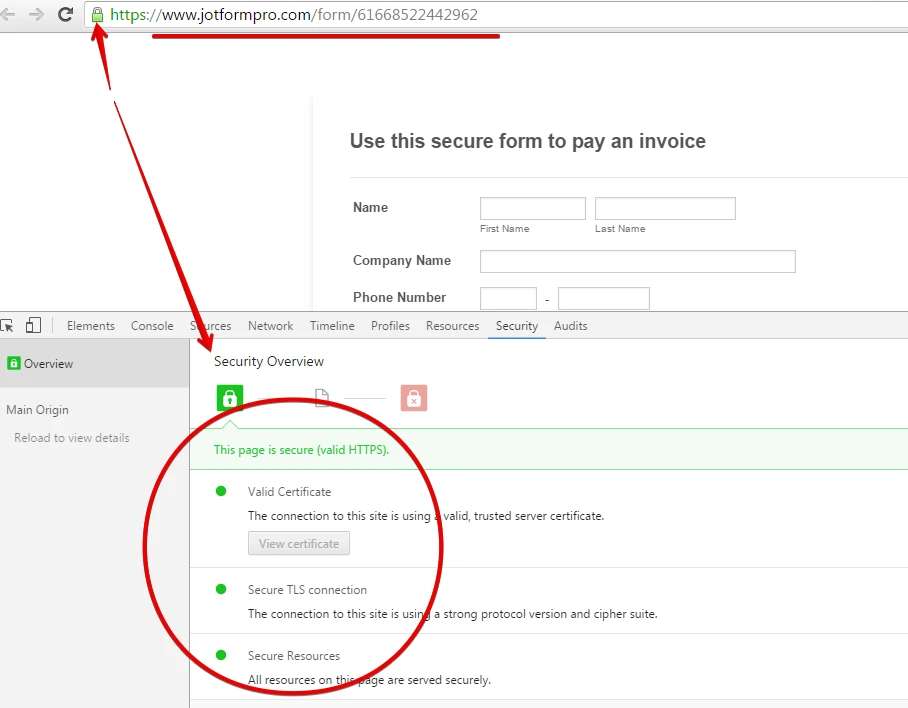
https://en.wikipedia.org/wiki/HTTPS
If you use payment integration on your form, it will also use the security channel of the payment processor integrated to your form.
Let us know if you need further help.
-
annettedusaReplied on June 16, 2016 at 12:51 AM
Ok, I opened the form page on the website, in Safari and was able to see the padlock and get security info. Then I opened the page in Thunderbird and couldn't get the padlock. I clicked the link you provided above for the form, but is that the actual form that is on my website or is that, perhaps just a link to my form located on Jotform?
I was able to see the https:// in the code in Safari and Thunderbird but just want to make sure the link above is to the form that is located on my website, not just a Jotform form located on maybe your servers?
Then I was on the form page on my website and clicked something, this was on Thunderbird, and a dialog box came up saying "The website pdqlitho.com does not support encryption for the page you are viewing"
Sorry, I just want to make sure this is ok for my customers. Thank you so much for being patient with me!
Annette
-
Welvin Support Team LeadReplied on June 16, 2016 at 1:46 AM
Well, in general, this is a form in Jotform. This is the direct link and you are using the same on the embed codes, iframe or not. And it is secured and nothing to worry about it.
Your website doesn't have an encryption or SSL activated so you can't use HTTPS there. But the embedded form in your website is again, a secure one. The form is integrated with Authorize.net and if the form is not secure, you'll get a warning there.
If you want to have a green padlock or an SSL in your website, consider asking your hosting provider to have one and pay for it. They can set it up for you for free.
- Mobile Forms
- My Forms
- Templates
- Integrations
- INTEGRATIONS
- See 100+ integrations
- FEATURED INTEGRATIONS
PayPal
Slack
Google Sheets
Mailchimp
Zoom
Dropbox
Google Calendar
Hubspot
Salesforce
- See more Integrations
- Products
- PRODUCTS
Form Builder
Jotform Enterprise
Jotform Apps
Store Builder
Jotform Tables
Jotform Inbox
Jotform Mobile App
Jotform Approvals
Report Builder
Smart PDF Forms
PDF Editor
Jotform Sign
Jotform for Salesforce Discover Now
- Support
- GET HELP
- Contact Support
- Help Center
- FAQ
- Dedicated Support
Get a dedicated support team with Jotform Enterprise.
Contact SalesDedicated Enterprise supportApply to Jotform Enterprise for a dedicated support team.
Apply Now - Professional ServicesExplore
- Enterprise
- Pricing




























































