-
hiloz1Asked on June 16, 2016 at 8:20 PM
Hello

It remains save button is turned round and round, will not be updated even after many hours.
If you can not design change you in trouble.
Thank you. -
jonathanReplied on June 16, 2016 at 10:09 PM
Thank you for providing us the screenshot of the problem.
Can you also try first disabling the auto save option on the Form Builder.
User guide: How-to-Disable-Auto-Save
I also suggest testing other browser. Try Chrome browser also
Let us know if the procedure I suggested did not resolve the issue.
-
hiloz1Replied on June 16, 2016 at 11:09 PM
Use the chrome browser, auto-save function was also to off.
Change design, only much mark even if you press the save button is spinning round and round, can not be saved. -
jonathanReplied on June 16, 2016 at 11:23 PM
Thank you for providing the details. I test it on your form https://www.jotform.me/form/61251832024445 and I was able to produce the problem also.

I see a lot of red error on the browser console which probably were the reason the Form Designer hang up when saving.
I have submitted a bug ticket report to our higher team support to check on this.
We will let you know here once we have fixed this problem.
Thank you.
-
hiloz1Replied on June 16, 2016 at 11:31 PM
Because I was only want to add to the CSS of change we were able to complete the operation in the Form Style of CSS setting of prefarence.
I hope that the Designer tool is to move without any problems.Thank you!
-
jonathanReplied on June 16, 2016 at 11:39 PM
Since the Form Designer is hanging up on the form, you can add/edit the custom CSS code in the Preferences / Styles instead.
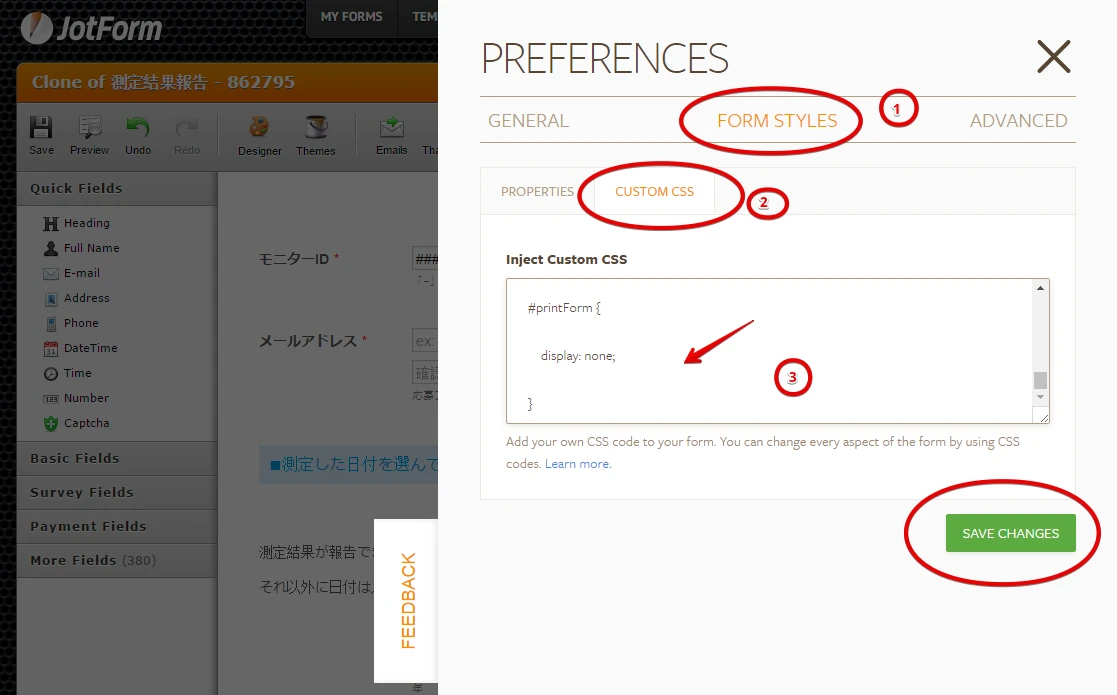
You can save the changes to the form thi way.
Let us know if this option will not work for you.
- Mobile Forms
- My Forms
- Templates
- Integrations
- INTEGRATIONS
- See 100+ integrations
- FEATURED INTEGRATIONS
PayPal
Slack
Google Sheets
Mailchimp
Zoom
Dropbox
Google Calendar
Hubspot
Salesforce
- See more Integrations
- Products
- PRODUCTS
Form Builder
Jotform Enterprise
Jotform Apps
Store Builder
Jotform Tables
Jotform Inbox
Jotform Mobile App
Jotform Approvals
Report Builder
Smart PDF Forms
PDF Editor
Jotform Sign
Jotform for Salesforce Discover Now
- Support
- GET HELP
- Contact Support
- Help Center
- FAQ
- Dedicated Support
Get a dedicated support team with Jotform Enterprise.
Contact SalesDedicated Enterprise supportApply to Jotform Enterprise for a dedicated support team.
Apply Now - Professional ServicesExplore
- Enterprise
- Pricing



























































