-
timcross861Asked on June 17, 2016 at 4:42 PM
My background image for my first field shows up in the editor but not on the preview or when i embed??


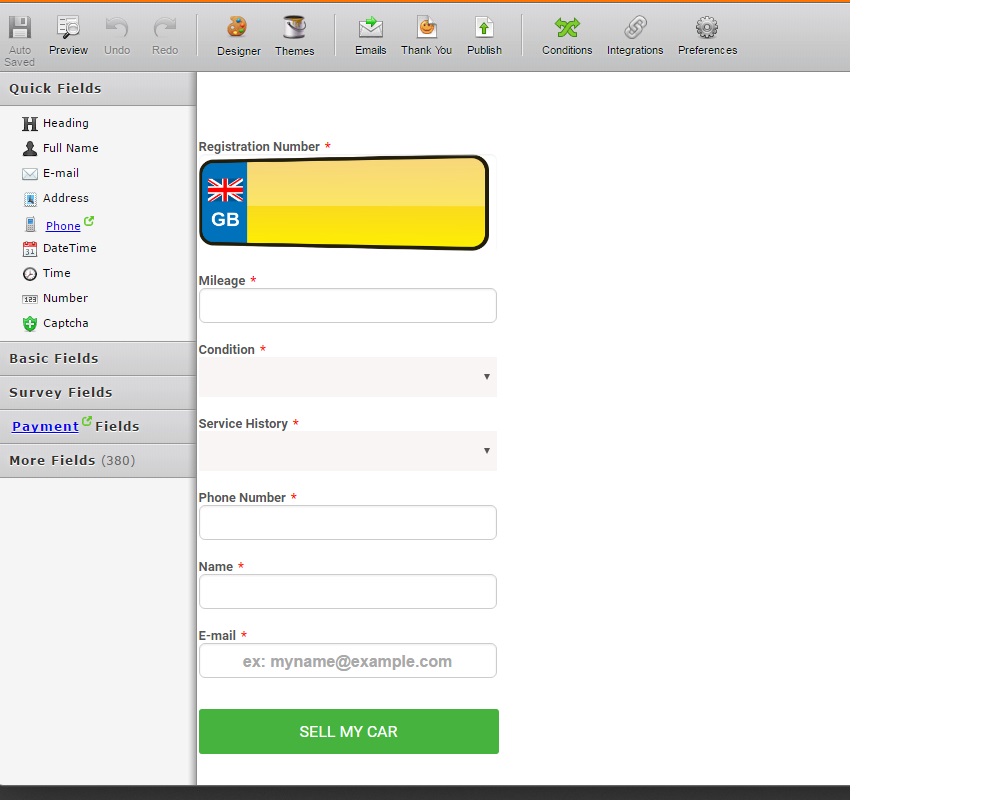
-
timcross861Replied on June 17, 2016 at 4:59 PM
this is the code i am using
#input_14 {
background-image : url('http://www.sellyour-car.co.uk/uploads/6/5/5/6/65567227/8307542_orig.png') !important;
background-repeat : no-repeat;
background-size : 390px 120px !important;
font-size : 45px !important;
height : 125px;
color : #000000;
text-align : center;
font-weight : bolder;
font-variant : capitalize;
border : 0px hidden;
background-position : center;
}
-
Support_Management Jotform SupportReplied on June 17, 2016 at 5:06 PM
Hi,
Thanks for using Jotform!
We appreciate your detailed question. I checked your form and confirmed the image was indeed not showing up. Upon inspecting, it appears the image you used as a background for the Registration Number field is being loaded from a non https page like so:
#input_14 {
background-image: url('http://www.sellyour-car.co.uk/uploads/6/5/5/6/65567227/8307542_orig.png')
...
To fix this, please use an image that is hosted from an https page. For your reference, the form loads the image properly when using a non-https version of your form. Here they are shown side by side:

Hope that helped! Don't hesitate to get back to us if you have further questions.
- Mobile Forms
- My Forms
- Templates
- Integrations
- INTEGRATIONS
- See 100+ integrations
- FEATURED INTEGRATIONS
PayPal
Slack
Google Sheets
Mailchimp
Zoom
Dropbox
Google Calendar
Hubspot
Salesforce
- See more Integrations
- Products
- PRODUCTS
Form Builder
Jotform Enterprise
Jotform Apps
Store Builder
Jotform Tables
Jotform Inbox
Jotform Mobile App
Jotform Approvals
Report Builder
Smart PDF Forms
PDF Editor
Jotform Sign
Jotform for Salesforce Discover Now
- Support
- GET HELP
- Contact Support
- Help Center
- FAQ
- Dedicated Support
Get a dedicated support team with Jotform Enterprise.
Contact SalesDedicated Enterprise supportApply to Jotform Enterprise for a dedicated support team.
Apply Now - Professional ServicesExplore
- Enterprise
- Pricing



























































