-
phelanconstructionAsked on June 24, 2016 at 9:38 AM
I have changed the name in the preferences section but it is showing up incorrectly when I am emailed a completed form (see screenshot)
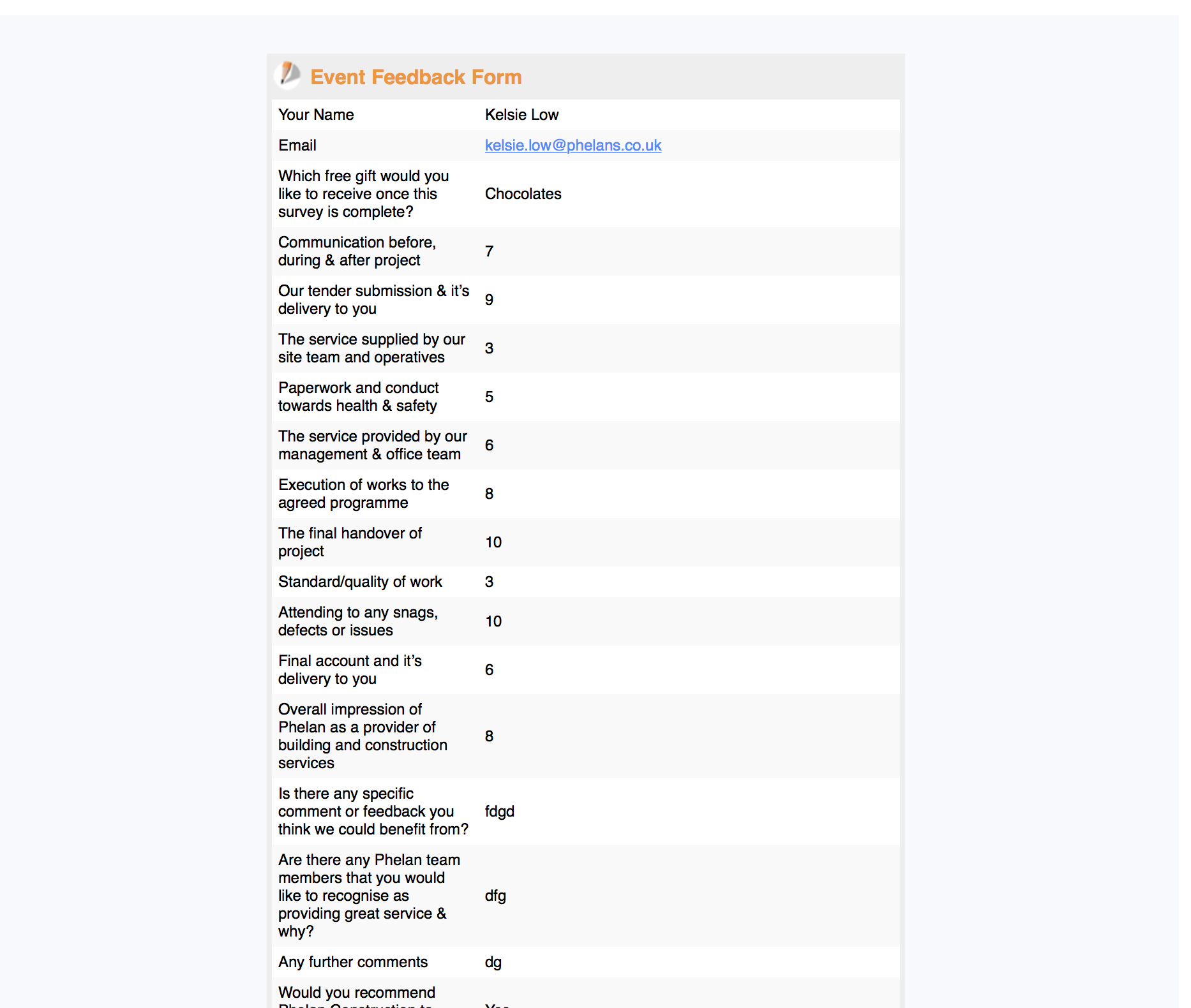
-
John_BensonReplied on June 24, 2016 at 11:57 AM
You need to change the title in the Emails wizard. Please follow the steps below:
1. Click the Emails button.

2. Hover your mouse in the notification bar to show the Edit and Delete button. After that, click the Edit button.

3. Click the Title field and Edit it.

4. Click Save when you're done.

Hope this helps. Feel free to get back to us anytime you have questions or in need of further assistance. Thank you!
- Mobile Forms
- My Forms
- Templates
- Integrations
- INTEGRATIONS
- See 100+ integrations
- FEATURED INTEGRATIONS
PayPal
Slack
Google Sheets
Mailchimp
Zoom
Dropbox
Google Calendar
Hubspot
Salesforce
- See more Integrations
- Products
- PRODUCTS
Form Builder
Jotform Enterprise
Jotform Apps
Store Builder
Jotform Tables
Jotform Inbox
Jotform Mobile App
Jotform Approvals
Report Builder
Smart PDF Forms
PDF Editor
Jotform Sign
Jotform for Salesforce Discover Now
- Support
- GET HELP
- Contact Support
- Help Center
- FAQ
- Dedicated Support
Get a dedicated support team with Jotform Enterprise.
Contact SalesDedicated Enterprise supportApply to Jotform Enterprise for a dedicated support team.
Apply Now - Professional ServicesExplore
- Enterprise
- Pricing



























































