-
AMDLLCINFOAsked on June 24, 2016 at 5:41 PM
I am using the State Picker Widget "SPW"in my form https://form.jotform.com/61724089153154
It is placed next to a drop-down list in the form. I would like the dimensions of the two fields to be the same...at least the heighth.
I have include the URL of my webpage, as well as a screen-shot of the use of the SPW.
Is possible with some CSS styling?
Thanks!
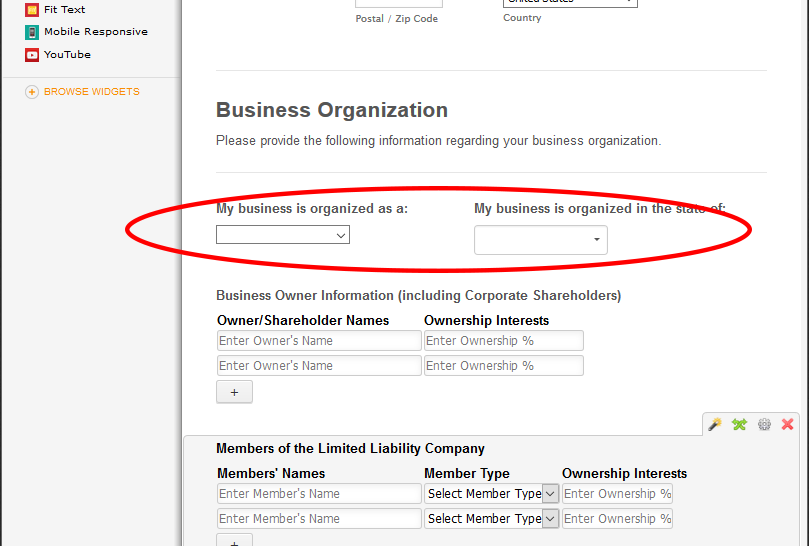
-
David JotForm SupportReplied on June 24, 2016 at 6:56 PM
Adding this code to the widget CSS section should increase the width of the select box:

.bfh-selectbox{
min-width : 150px;
}You can further adjust the height and width of the widget by clicking on the widget, then clicking on the little gear icon in the top right of the field to bring up the alternate options:
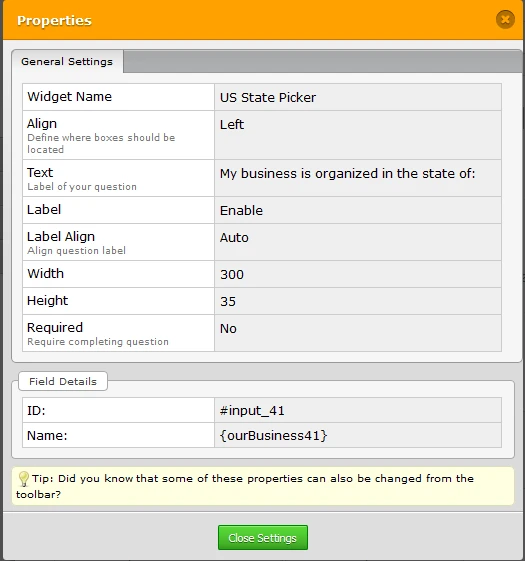
Change the height and width of the widget from there.
- Mobile Forms
- My Forms
- Templates
- Integrations
- INTEGRATIONS
- See 100+ integrations
- FEATURED INTEGRATIONS
PayPal
Slack
Google Sheets
Mailchimp
Zoom
Dropbox
Google Calendar
Hubspot
Salesforce
- See more Integrations
- Products
- PRODUCTS
Form Builder
Jotform Enterprise
Jotform Apps
Store Builder
Jotform Tables
Jotform Inbox
Jotform Mobile App
Jotform Approvals
Report Builder
Smart PDF Forms
PDF Editor
Jotform Sign
Jotform for Salesforce Discover Now
- Support
- GET HELP
- Contact Support
- Help Center
- FAQ
- Dedicated Support
Get a dedicated support team with Jotform Enterprise.
Contact SalesDedicated Enterprise supportApply to Jotform Enterprise for a dedicated support team.
Apply Now - Professional ServicesExplore
- Enterprise
- Pricing



























































