-
GBSugarLandAsked on June 27, 2016 at 9:11 PM
-
lgvalenciaReplied on June 27, 2016 at 10:04 PM
To change the tabs names in a Form Tabs, just need to open the wizard and change the names that appears in the text.
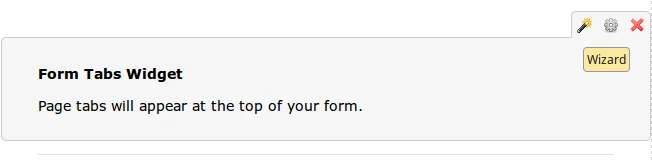
And write any text you need:
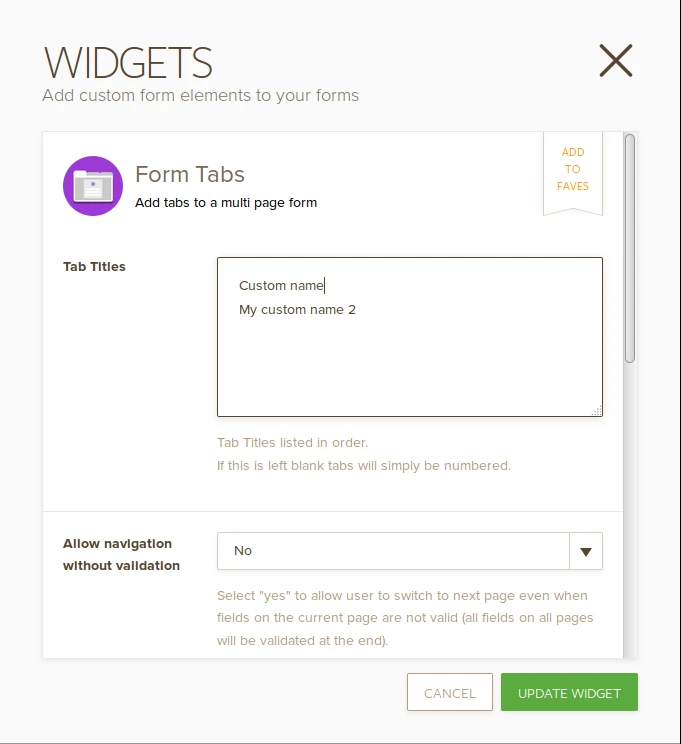
This is how it seems:
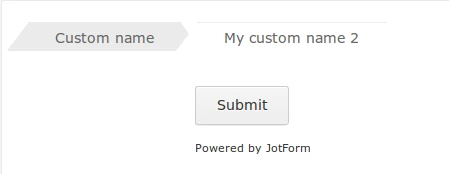
I hope this helps. If it doesn't, please just write back.
-
Kiran Support Team LeadReplied on June 27, 2016 at 11:35 PM
@GBSugarLand,
Do you mean to change the page title of your JotForm? If so, you can change it from the Advanced section of the Form preferences. Please see the screenshot below:

Hope this information helps! If you are referring to something different, please provide us with more information so that we can guide you in the right direction.
Thank you!
- Mobile Forms
- My Forms
- Templates
- Integrations
- INTEGRATIONS
- See 100+ integrations
- FEATURED INTEGRATIONS
PayPal
Slack
Google Sheets
Mailchimp
Zoom
Dropbox
Google Calendar
Hubspot
Salesforce
- See more Integrations
- Products
- PRODUCTS
Form Builder
Jotform Enterprise
Jotform Apps
Store Builder
Jotform Tables
Jotform Inbox
Jotform Mobile App
Jotform Approvals
Report Builder
Smart PDF Forms
PDF Editor
Jotform Sign
Jotform for Salesforce Discover Now
- Support
- GET HELP
- Contact Support
- Help Center
- FAQ
- Dedicated Support
Get a dedicated support team with Jotform Enterprise.
Contact SalesDedicated Enterprise supportApply to Jotform Enterprise for a dedicated support team.
Apply Now - Professional ServicesExplore
- Enterprise
- Pricing




























































