-
natupoteAsked on June 30, 2016 at 8:13 AM
how to control the horizontal spacing?

-
CharlieReplied on June 30, 2016 at 9:51 AM
I'm checking your form and I see that you have two forms that are currently being updated. I also noticed that you seem to be experimenting on different check boxes and radio buttons, you are also using some widgets for that.
The most effective way to redesign the spacing of the check boxes is by using the Form Designer Tool. You can click the check box and adjust the input width of it, that should also automatically adjust the spacing of your items:
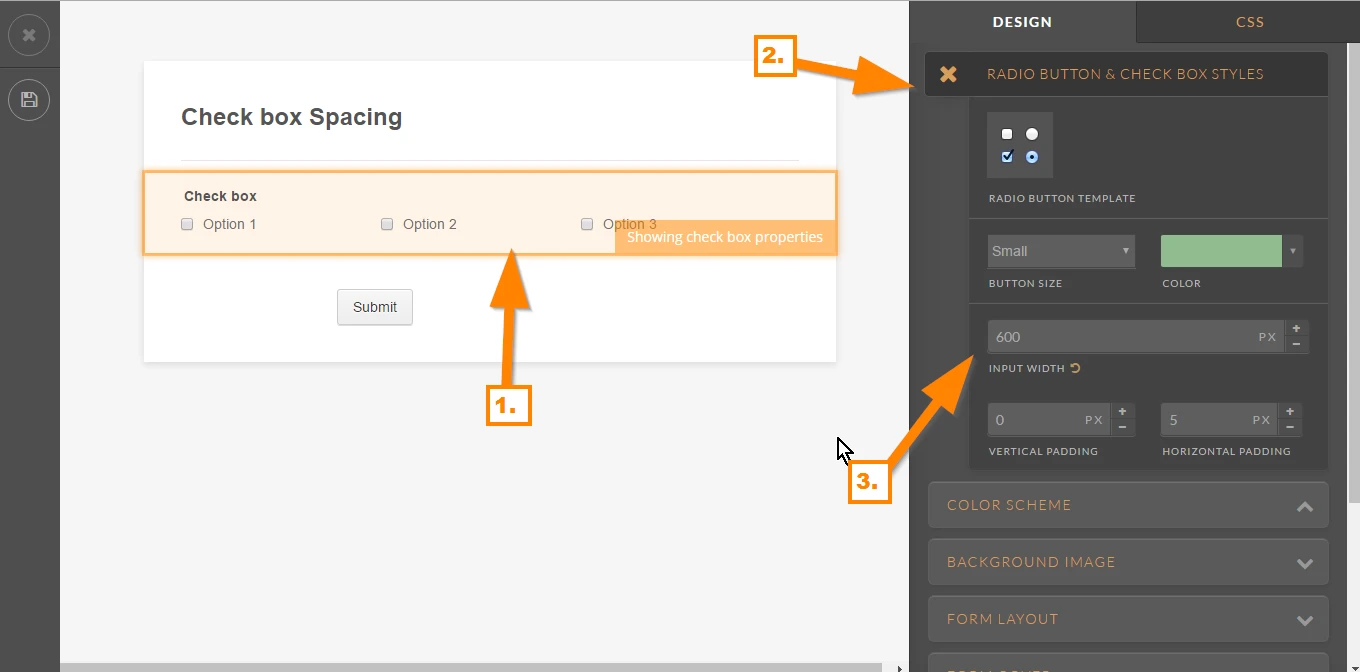
Another way is to use custom CSS code, that should allow you to specifically design each elements on your form, but that means you will need to be familiar with CSS coding.
If you need more help, let us know the specific form and the specific field, but you will need to finalize or at least make the form almost complete for us to give you a custom CSS code.
I hope that helps.
-
natupoteReplied on June 30, 2016 at 10:08 AM
thanks for help!
- Mobile Forms
- My Forms
- Templates
- Integrations
- INTEGRATIONS
- See 100+ integrations
- FEATURED INTEGRATIONS
PayPal
Slack
Google Sheets
Mailchimp
Zoom
Dropbox
Google Calendar
Hubspot
Salesforce
- See more Integrations
- Products
- PRODUCTS
Form Builder
Jotform Enterprise
Jotform Apps
Store Builder
Jotform Tables
Jotform Inbox
Jotform Mobile App
Jotform Approvals
Report Builder
Smart PDF Forms
PDF Editor
Jotform Sign
Jotform for Salesforce Discover Now
- Support
- GET HELP
- Contact Support
- Help Center
- FAQ
- Dedicated Support
Get a dedicated support team with Jotform Enterprise.
Contact SalesDedicated Enterprise supportApply to Jotform Enterprise for a dedicated support team.
Apply Now - Professional ServicesExplore
- Enterprise
- Pricing



























































