-
hiloz1Asked on July 5, 2016 at 12:31 AM
Hello,
Mandatory answer has not been recorded in the database only 1.
Do you have such a thing?
I want you to do not occur this kind of thing.
Please contact us if you know the cause and remedy it.Part of the sub-question.

Display database
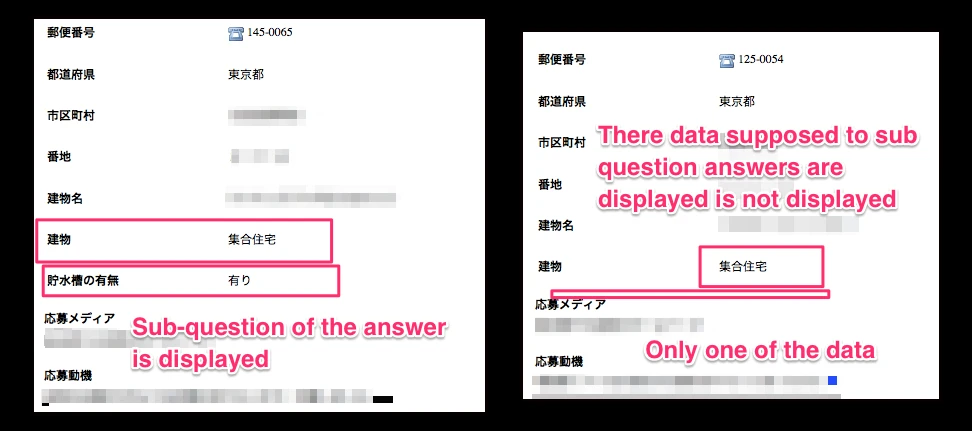
Thank you.
-
hiloz1Replied on July 5, 2016 at 12:41 AM
Answer mandatory questions have evolved into causes and must submit a report for the corresponding problem for the matter that has not been recorded in the database.
- Why has not it been recorded in the database
· The future whether you what kind of deal with to ensure does not occur the same sort of thing.
Please tell us more about. -
Chriistian Jotform SupportReplied on July 5, 2016 at 2:51 AM
I cloned your form and made some tests in the clone. I was unable to replicate the issue in the cloned form. All the submissions have the data that I entered in the form.

I checked the submissions on your form and I can confirm that one of the submission shows an empty data for the sub-question, even though it is set to required.

It seems that this is the only submission with the empty data on the sub-question. This would suggest that the issue may have occurred on that specific user's end. The user might have an unstable internet connection, or they might have turned off their javascript which allowed them to submit the form even though the required field is empty.
Please note that javacript is required to be enabled in order for the form to check if the required fields are empty. If the javascript is off, then they will be able to submit the form with empty fields. To prevent the user from submitting the form when javascript is disabled or turned off, please add this widget to your form: https://widgets.jotform.com/widget/noscript.
-
hiloz1Replied on July 5, 2016 at 3:59 AM
I tried to set the widget of 'no script'.
question 1
In a state in which the JavaScript is turned ON, the line is do some be sent in blank even essential items Once you become unstable?
Question 2
Widget of 'no script' is, in a state in which the JavaScript is turned ON, or a message is displayed When the line becomes unstable?
Thank you. -
Chriistian Jotform SupportReplied on July 5, 2016 at 5:35 AM
Since you have added the 'no script' widget in your form, if the Javascript setting on the browser is turned off, then a message will displayed be in your form when your user access it and they will not be able to fill up the form.

If the Javascript setting is turned off, it will show your form properly and will be able to handle the scripts in your form properly.
-
hiloz1Replied on July 5, 2016 at 6:20 AM
Required items were able to reproduce the circumstances that result in 'submit' in blank.
It believed that JavaScript is no longer function the way unstable as our answer.
In a state where the JavaScript to ON, select the item you sub-question is not displayed, all of the items to answer by pressing the 'Confirm' button to confirm the contents of the form.
Sub-question to return to the form in the 'back button' is changed to the answer to be displayed, but it does not answer to the sub-question.
Turn OFF the JavaScript.
When you press the 'confirm' button, the form it has been sent.
There was no sub-question of the item in the data that arrived to the database.
Turns out without displaying the 'confirm' JavaScript when the sub question is displayed in a different answer back to form in the 'back button' presses that it is OFF the 'confirmation button' from the display 'confirmation', It is that the form would be 'sent'.
How can I JavaScript is 'confirmation button' at the time of the OFF to you do not want to be 'sent' is.
Please tell me. Thank you. -
Chriistian Jotform SupportReplied on July 5, 2016 at 8:47 AM
Hi,
I tested again and was unable to replicate the problem. In my cloned form, the answers are not blank in the required fields.
Are you somehow embedding your form in a webpage? If so, can you please give us the url of the page where the form is embedded?
-
hiloz1Replied on July 5, 2016 at 8:50 AM
Input middle JavaScript of On the form, please try to access in the browser to be changed to Off.
http://monitor.tokyowater.info/oubo.html
Thank you.
-
jonathanReplied on July 5, 2016 at 9:44 AM
I checked your form https://www.jotform.me/form/61128314212442 and I noted that there were Condition rules in your form that hide fields.

And in Preferences / Advance settings, the option for Clear Hidden Field Values was set to Clear on submit.

I believe the combination of this setup on the form was the one causing the submission on the specific hidden field/s to be cleared on form submission.
I suggest you set the option to "Don't Clear" for the hidden fields.
Re-embed also the form using its iframe embed code on your website after updating the advance settings.
Let us know if issue still persist even after doing the suggested modification.
Thanks.
-
hiloz1Replied on July 5, 2016 at 11:05 AM
The setting of the ADVANCED of PREFERENCE according to you pointed out and save it changed to 'Dont't Clear', was re-embedding the iflame embed code to the site.
Was Chuck, it was okay.
The problem seems to have resolved.
Thank you very much. -
CharlieReplied on July 5, 2016 at 11:17 AM
We're glad everything is good in your end now. In behalf of my colleagues that helped, you are most welcome. Should you need our assistance again, feel free to contact us here in the forum.
Thank you.
- Mobile Forms
- My Forms
- Templates
- Integrations
- INTEGRATIONS
- See 100+ integrations
- FEATURED INTEGRATIONS
PayPal
Slack
Google Sheets
Mailchimp
Zoom
Dropbox
Google Calendar
Hubspot
Salesforce
- See more Integrations
- Products
- PRODUCTS
Form Builder
Jotform Enterprise
Jotform Apps
Store Builder
Jotform Tables
Jotform Inbox
Jotform Mobile App
Jotform Approvals
Report Builder
Smart PDF Forms
PDF Editor
Jotform Sign
Jotform for Salesforce Discover Now
- Support
- GET HELP
- Contact Support
- Help Center
- FAQ
- Dedicated Support
Get a dedicated support team with Jotform Enterprise.
Contact SalesDedicated Enterprise supportApply to Jotform Enterprise for a dedicated support team.
Apply Now - Professional ServicesExplore
- Enterprise
- Pricing





























































