-
Vaibhav_boxmyspaceAsked on July 5, 2016 at 8:06 AM
-
John_BensonReplied on July 5, 2016 at 9:33 AM
You can save your form data to Google Drive by using our integration. Here's how to do it:
1. In your Form Builder, click the Integrations button.
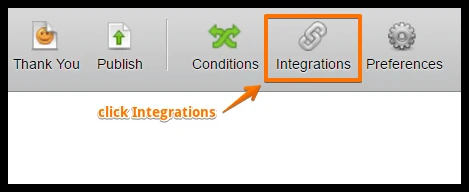
2. In the search bar, type Google Drive and then click the Google Drive button.
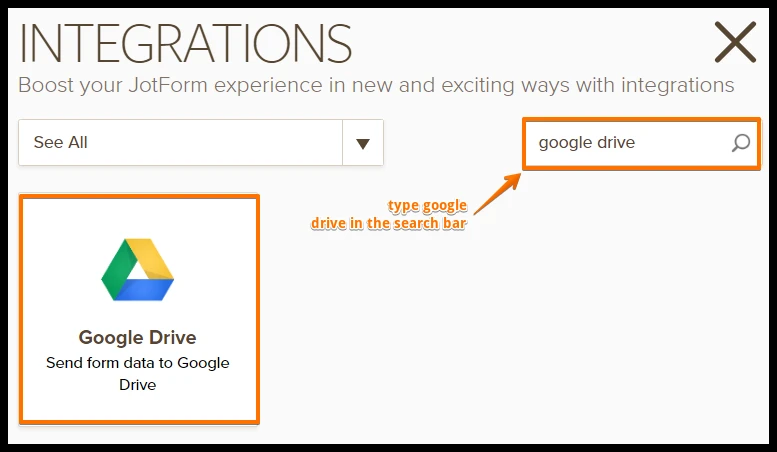
3. Click the Authenticate button.
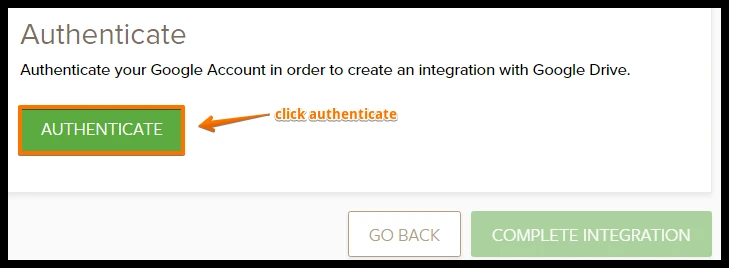
4. Click the Allow button in order to permit JotForm to send data to your Google Drive account.
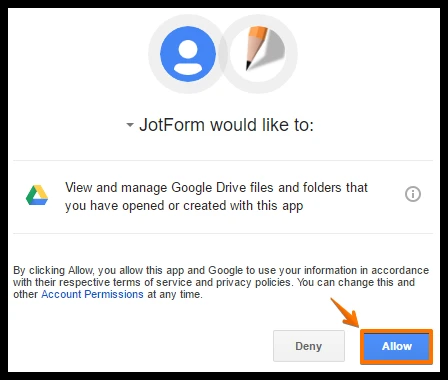
5. You can customize the folder name here. When you're done, click the Complete Integration button.
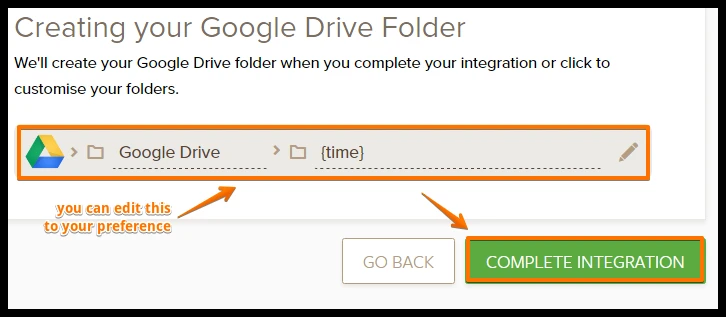
6. Congratulations! Your integration is ready. Please take note of the URL provided in order to open the Google Drive folder.
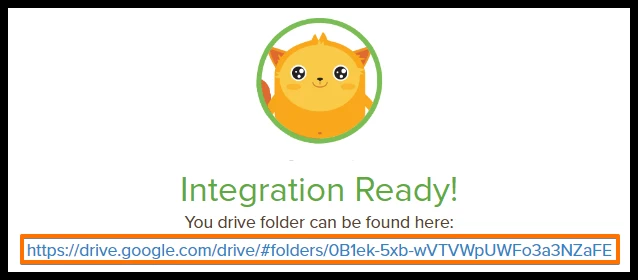
Hope that helps. Let us know if you need further help. Thank you!
- Mobile Forms
- My Forms
- Templates
- Integrations
- INTEGRATIONS
- See 100+ integrations
- FEATURED INTEGRATIONS
PayPal
Slack
Google Sheets
Mailchimp
Zoom
Dropbox
Google Calendar
Hubspot
Salesforce
- See more Integrations
- Products
- PRODUCTS
Form Builder
Jotform Enterprise
Jotform Apps
Store Builder
Jotform Tables
Jotform Inbox
Jotform Mobile App
Jotform Approvals
Report Builder
Smart PDF Forms
PDF Editor
Jotform Sign
Jotform for Salesforce Discover Now
- Support
- GET HELP
- Contact Support
- Help Center
- FAQ
- Dedicated Support
Get a dedicated support team with Jotform Enterprise.
Contact SalesDedicated Enterprise supportApply to Jotform Enterprise for a dedicated support team.
Apply Now - Professional ServicesExplore
- Enterprise
- Pricing



























































