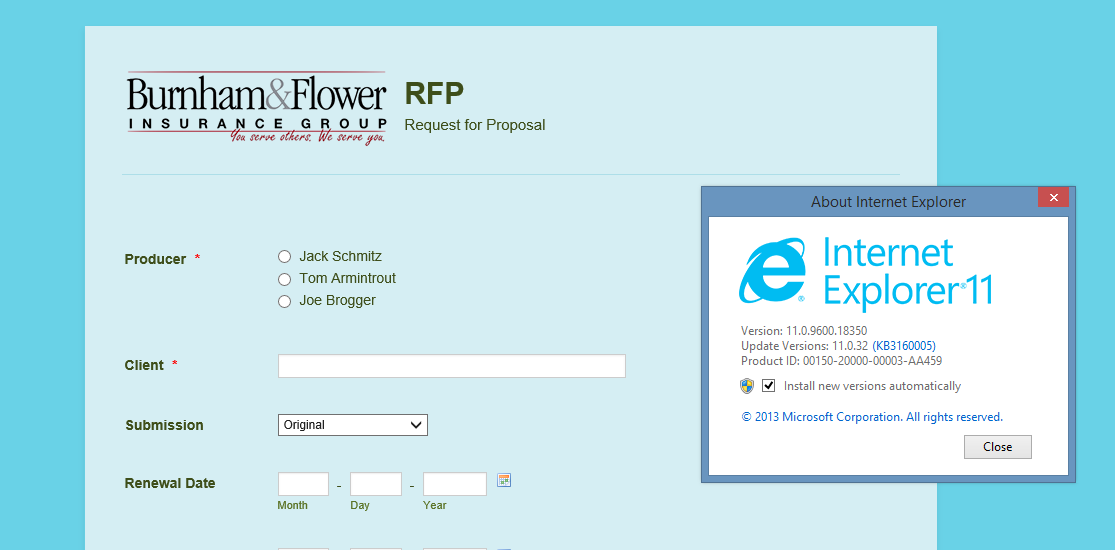-
brian_aAsked on July 7, 2016 at 5:47 PM
I'm having problems getting the form to work properly on IE from a Terminal Server, but only with some users. For example, even after adding to trusted sites and checking compatibility mode, the conditional options are not working. The items that should show when X is selected are not populating on the form. Is there a setting you know of that I can look for and adjust?
Also, many times I'm getting the This Page Cannot Be Displayed when accessing the form from the same situation as above. If I refresh, it loads the form, but then I might be back to the above situation.
-
David JotForm Support ManagerReplied on July 7, 2016 at 10:32 PM
What version of IE do you have? Make sure to have the most updated version. Also, make sure that JavaScript is enabled: http://enable-javascript.com/
-
brian_aReplied on July 11, 2016 at 8:42 AM
It's IE 11. JavaScript is enabled. As of this morning, the conditional items seem to be populating, but I have gotten the This Page Cannot Be Displayed. I refreshed and the form came up. I refreshed again and got This Page Cannot Be Displayed again. Refreshed and got the form. From there, each refresh still brings up the form. If I close IE and open it again, then paste https://form.jotform.com/61515092160144 the process starts over. It doesn't seem to be consistent.
-
CharlieReplied on July 11, 2016 at 11:19 AM
I tested it on my IE11 browser but I was not able to replicate the problem.

You mentioned you are on a terminal server? I presume you have something like an intranet or private network where the form is being loaded? This is most likely related to your network security setup where some resources are somehow blocked or is having a hard time loaded the URL.
Have you tried loading the form on your home network or a mobile data? If you can open the form without problems on your home computer using IE11 and on your home network, then it is most likely related to your office or company's private network.
-
brian_aReplied on July 11, 2016 at 11:50 AM
The form works perfectly from Chrome and Safari on Apple devices. I'm asking the Network Admin to look into any possible settings in our network that may need to be changed. I haven't tried it from home on IE. We did find that it behaved differently whether we were signed in as admin or not.
We do not currently have this form accessible from a website. So far, we are only using it with our employees. I sent a link to the form and asked them to bookmark it.
-
David JotForm Support ManagerReplied on July 11, 2016 at 1:02 PM
Let us know what you Network Admin's findings are, because the problem does not reproduce in our end, I just also tried it in my IE11, and it works fine:
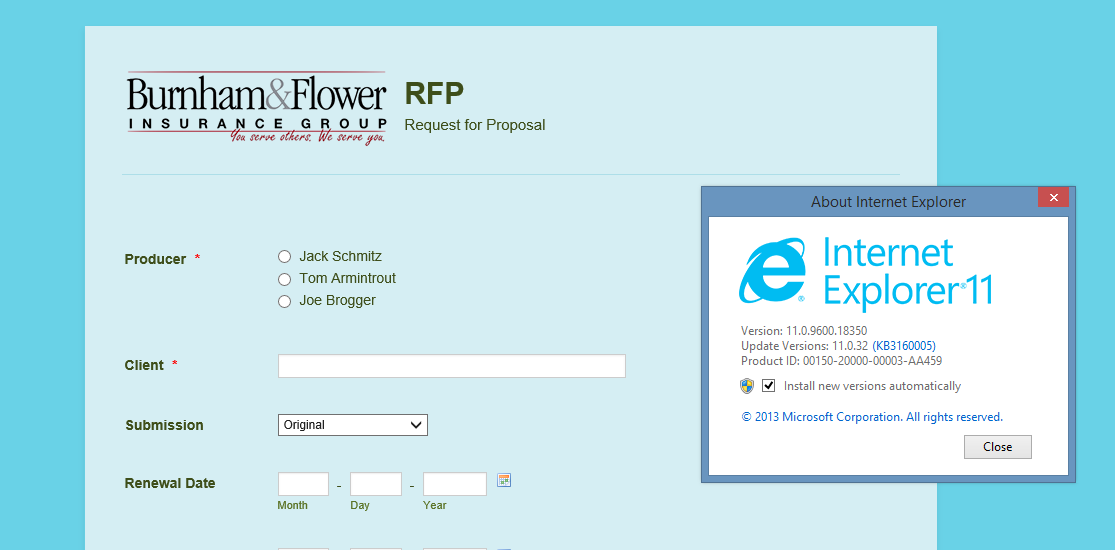
-
brian_aReplied on July 12, 2016 at 2:27 PM
We are able to replicate it, but not consistently. At this point, we're going to ask that our users only use the form through Chrome if they are on their desktop. The network admin was aware of recent updates to IE that may have tweaked security somewhere. Rather than test every little security setting within IE, we can just ask that they use it in Chrome or from their iPads or phones, and that will work for now.
-
Elton Support Team LeadReplied on July 12, 2016 at 2:51 PM
Thanks for your reply and glad to hear you've come up a preventive approach for this.
Since we could not reproduce the problem on our IE 11 browsers, I presume that the problem is very specific on the user's IE browser. Resetting the IE browser settings might also help just in case they want to stick with IE.
Thanks!
- Mobile Forms
- My Forms
- Templates
- Integrations
- INTEGRATIONS
- See 100+ integrations
- FEATURED INTEGRATIONS
PayPal
Slack
Google Sheets
Mailchimp
Zoom
Dropbox
Google Calendar
Hubspot
Salesforce
- See more Integrations
- Products
- PRODUCTS
Form Builder
Jotform Enterprise
Jotform Apps
Store Builder
Jotform Tables
Jotform Inbox
Jotform Mobile App
Jotform Approvals
Report Builder
Smart PDF Forms
PDF Editor
Jotform Sign
Jotform for Salesforce Discover Now
- Support
- GET HELP
- Contact Support
- Help Center
- FAQ
- Dedicated Support
Get a dedicated support team with Jotform Enterprise.
Contact SalesDedicated Enterprise supportApply to Jotform Enterprise for a dedicated support team.
Apply Now - Professional ServicesExplore
- Enterprise
- Pricing