-
TRYPOAsked on July 8, 2016 at 7:57 PM
I am wondering if there is a way to allow the user to perform an "error check" prior to printing their form, so that they are printing the same version form they are going to submit. Right now, you can print the whole thing and then go hit submit and find out you had errors. As it's a long form, I could see this causing multiple problems and lost ink cartridges! You can't use the submit button itself, because then it goes to the Thank You page, and you lost your opportunity to print.
The reason I want them to print out the form from the "Print Form" button is because the pdf attachments (that would be so much nicer to do automatically) do not have any of the formatting I have spent hours doing in the form itself. Aesthetics aside, doesn't seem like can I find a way to include the text of the agreement they are signing without doing it manually which would be too time consuming. I seem to see a lot of requests for more professionally formatted pdf attachments, so I'm hoping that's planned for JotForm!
So printing from the submit page seems to be the best formatted option, but need an error check before print???
Any advice?
Page URL: https://form.jotform.com/61816468197165 -
Welvin Support Team LeadReplied on July 9, 2016 at 5:22 AM
Unfortunately, the print button will just print the form off and won't trigger the required field error for required fields. I will send a feature request about this to our developers, but will do it in a separate thread.
Your best option for the meantime would be to disallow going to the next page in the Form Tabs widget when required fields are not filled:
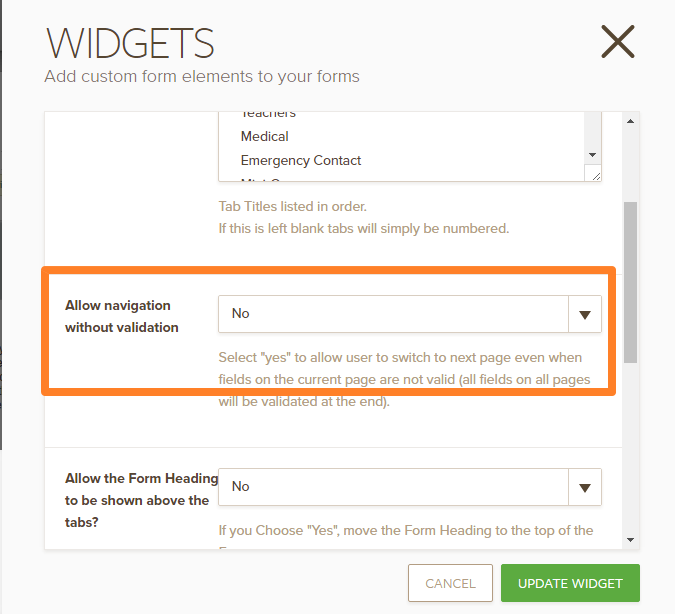
You have a long form with required fields on each page so this would take users a time to complete so in line with disallowing navigation, enable autofill in the form so users can save their progress and come back to it later if they want to.
https://www.jotform.com/help/227-How-to-Enable-Auto-Fill-Feature
Please note that with autofill, the form will save the data to local browser storage so users are required to continue using the same device and browser. If you wish to give users the ability to continue using any device and browser, you can use our session URL method (https://www.jotform.com/help/97-How-to-Save-Forms-to-Continue-Later).
You may also consider the workaround to remove the print button and add the Preview Before Submit widget.
http://widgets.jotform.com/widget/preview_before_submit
The widget has been updated to allow form owners to include a print button in the preview page. However, this workaround won't give you the same design of the form in the preview/print.
-
Welvin Support Team LeadReplied on July 9, 2016 at 5:44 AM
I decided to submit the request here. If there are updates, you should know it through this thread.
Note that I have also cloned your form and made the workaround using the Preview Submit Widget, the output needs some adjustments as some texts overlaps to the left side. If you'll adopt it, let us know so we can help you adjust the paddings/margins.
-
TRYPOReplied on July 10, 2016 at 6:22 PM
Thank you for the suggestions. it is because the form is long that I allowed navigation so that a family can see the information they need to collect first, so I don't want to disable that. I actually previously set up the URL method and followed that exact link, however it did not work reliably. I tested it several times with several different people. It worked the first time for me, and then for no one else. Is that because it is tied to the auto-fill, which was disabled? That certainly would help.
Would it be possible to allow free navigation for all the pages, except the last one and I could put the final submit and print button there?
-
Chriistian Jotform SupportReplied on July 10, 2016 at 9:53 PM
I tested it several times with several different people. It worked the first time for me, and then for no one else. Is that because it is tied to the auto-fill, which was disabled?
The auto-fill is not tied to the "Save Form and Continue Later" feature. The autofill is required to be disabled while using the said feature for it to work properly. Please do note that when using the Continue Later feature, the next button will have to be clicked for the data to be saved in the session.
Would it be possible to allow free navigation for all the pages, except the last one and I could put the final submit and print button there?
It is currently not possible to allow free navigation to all the pages except one. You will either have to allow all pages or none at all. Rest assured we will let you know on this thread if there are any updates on your feature request. Regards.
- Mobile Forms
- My Forms
- Templates
- Integrations
- INTEGRATIONS
- See 100+ integrations
- FEATURED INTEGRATIONS
PayPal
Slack
Google Sheets
Mailchimp
Zoom
Dropbox
Google Calendar
Hubspot
Salesforce
- See more Integrations
- Products
- PRODUCTS
Form Builder
Jotform Enterprise
Jotform Apps
Store Builder
Jotform Tables
Jotform Inbox
Jotform Mobile App
Jotform Approvals
Report Builder
Smart PDF Forms
PDF Editor
Jotform Sign
Jotform for Salesforce Discover Now
- Support
- GET HELP
- Contact Support
- Help Center
- FAQ
- Dedicated Support
Get a dedicated support team with Jotform Enterprise.
Contact SalesDedicated Enterprise supportApply to Jotform Enterprise for a dedicated support team.
Apply Now - Professional ServicesExplore
- Enterprise
- Pricing




























































