-
CindyLOPCOAsked on July 11, 2016 at 9:32 AM
It's been working for months - I came in today and found "No Name" Contacts created
I did a test using my information and all that populated was the email address
Can you help ASAP? Our new website JUST went live!
Thank you so much
Cindy Glover
Cindy@LopcoContracting.com
-
CharlieReplied on July 11, 2016 at 11:35 AM
Have you tried removing and re-integrating Infusionsoft?
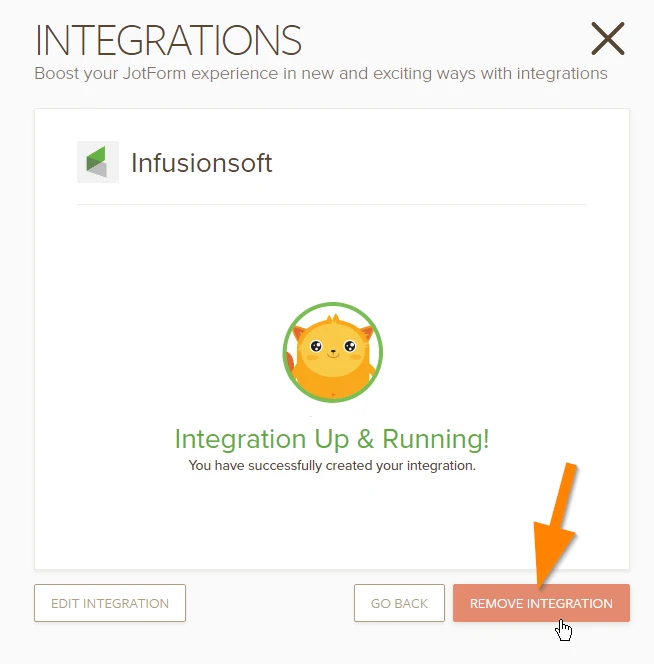
I just checked in my end and the submission data was successfully added in my Contact list:
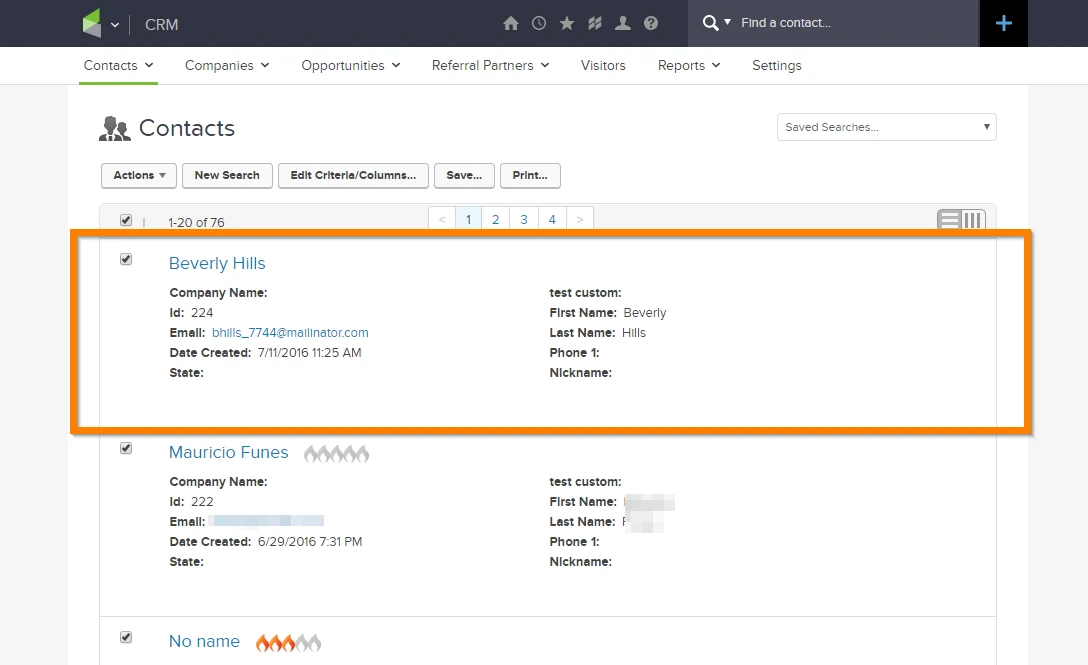
Make sure that the first name and last name in your Infusionsoft is properly mapped to JotForm's full name field.
It might also be best to set your "Full Name" field to be required.
Let us know if that fixes your problem.
-
CindyLOPCOReplied on July 11, 2016 at 2:01 PM
I don't know if it's Jotform or Parsey at this point. So frustrating.
In Parsey, you are correctly sending the data over, but it's not populating InfusionSoft (I'm waiting to hear back from them)
This is how I have the fields mapped - Do you have a suggested edit?
-
CharlieReplied on July 11, 2016 at 2:48 PM
It seems to be setup properly. May I know if you have removed and re-integrated it again?
May we also know how your process flow works?
I presume it is JotForm-> InfusionSoft because you are using the direct integration. But I am not sure to what part Parsey is in your process flow. Have you tried disabling Parsey? Perhaps Parsey is updating those contacts but does not have a "Full Name" value, which would explain your contacts being updated as "No Name"?
-
MikeReplied on July 11, 2016 at 4:14 PM
Please get back to us via the next thread regarding the missing fields.
https://www.jotform.com/answers/879658
Thank you.
- Mobile Forms
- My Forms
- Templates
- Integrations
- INTEGRATIONS
- See 100+ integrations
- FEATURED INTEGRATIONS
PayPal
Slack
Google Sheets
Mailchimp
Zoom
Dropbox
Google Calendar
Hubspot
Salesforce
- See more Integrations
- Products
- PRODUCTS
Form Builder
Jotform Enterprise
Jotform Apps
Store Builder
Jotform Tables
Jotform Inbox
Jotform Mobile App
Jotform Approvals
Report Builder
Smart PDF Forms
PDF Editor
Jotform Sign
Jotform for Salesforce Discover Now
- Support
- GET HELP
- Contact Support
- Help Center
- FAQ
- Dedicated Support
Get a dedicated support team with Jotform Enterprise.
Contact SalesDedicated Enterprise supportApply to Jotform Enterprise for a dedicated support team.
Apply Now - Professional ServicesExplore
- Enterprise
- Pricing




























































