-
ScavengerhuntatlAsked on July 11, 2016 at 7:02 PM
The Clinchpad website says that it integrates with you but I don't see any info on the Jotform site on how to do this.
-
jonathanReplied on July 11, 2016 at 10:04 PM
Thank you for contacting us.
You can use the JotForm Clinchpad app here.
Here is the guide on how to integrate.
User guide: http://support.clinchpad.com/customer/portal/articles/1458288-jotform-integration
Let us know if there is more we can help you with.
-
apolskyReplied on September 21, 2016 at 6:43 PM
Is there an app? Or is this a webhook? I have tried to integrate a webhook and I'm not finding any success. Nothing transfers over to ClinchPad.
-
Kevin Support Team LeadReplied on September 21, 2016 at 7:54 PM
It will work with a WebHooks link, here are the instructions as per the guide shared above:
After you create a form, a unique Webhook URL is generated for each form which you will have to specify in your Jotform Webhooks. You can find a guide to creating webhooks in Jotform here:-
http://www.jotform.com/help/245-How-to-Setup-Webhook-with-JotForm
You only need to set the given link as WebHook in JotForm, please make sure you provided the correct link given in ClinchPad.
Please do let us know how it goes.
-
Kevin Support Team LeadReplied on September 21, 2016 at 8:07 PM
I have also tested the integration and I can see it works, when I submitted the form a new lead was created in my ClinchPad account.
Submission:
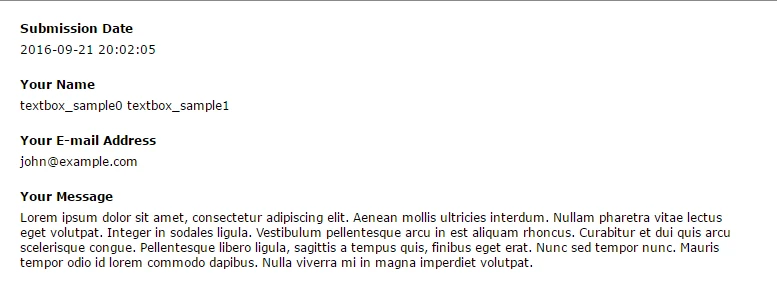
ClinchPad lead created:
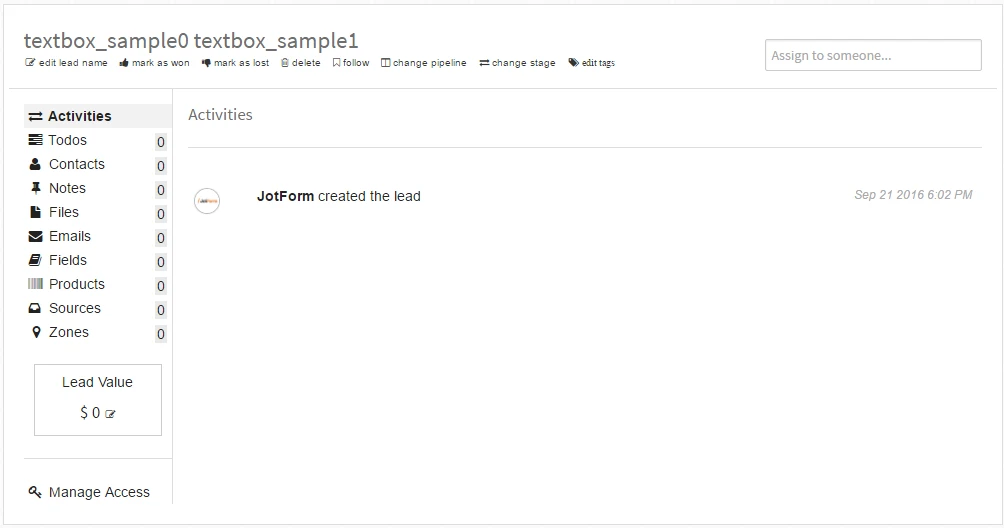
I would suggest you to check where you have selected the new lead to be created:
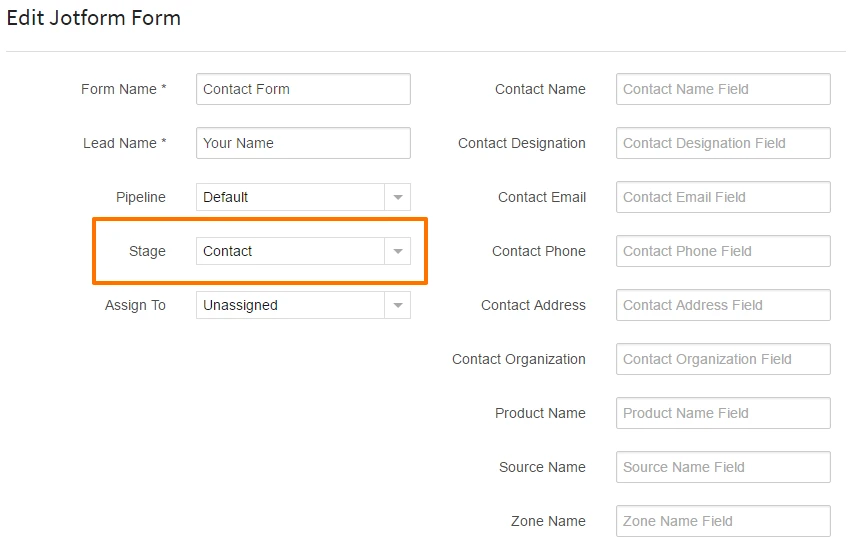
However, please test and let us know how it goes.
- Mobile Forms
- My Forms
- Templates
- Integrations
- INTEGRATIONS
- See 100+ integrations
- FEATURED INTEGRATIONS
PayPal
Slack
Google Sheets
Mailchimp
Zoom
Dropbox
Google Calendar
Hubspot
Salesforce
- See more Integrations
- Products
- PRODUCTS
Form Builder
Jotform Enterprise
Jotform Apps
Store Builder
Jotform Tables
Jotform Inbox
Jotform Mobile App
Jotform Approvals
Report Builder
Smart PDF Forms
PDF Editor
Jotform Sign
Jotform for Salesforce Discover Now
- Support
- GET HELP
- Contact Support
- Help Center
- FAQ
- Dedicated Support
Get a dedicated support team with Jotform Enterprise.
Contact SalesDedicated Enterprise supportApply to Jotform Enterprise for a dedicated support team.
Apply Now - Professional ServicesExplore
- Enterprise
- Pricing





























































