-
dgockelAsked on July 11, 2016 at 10:15 PM
In other words, .12 is larger than .012 but the value check does not seem to work for number >0.
-
Chriistian Jotform SupportReplied on July 11, 2016 at 11:26 PM
I checked your most recent form but I did not find a condition checking for value. However, I made a test form that checks if a value is larger than .012 using form conditions, and it seems to be working correctly.

Here's the test form so you can see it in action: https://form.jotform.com/61928811387970

If you are referring to a different concern, please let us know so we may better assist you.
Regards. -
dgockelReplied on July 12, 2016 at 1:45 PM
I created the form "test of >" and the
field "number" has a max value condition of .1 and a min value of .01. When the
number 2 is put in that box it is allowed (it should not be since it is outside
of the range .01 to .1), therefore; the test for <> does not work.
Don Gockel, GRI, REALTOR, Broker, BRE #01319651
NextHome The Gockel Group
www.homes-on-the-web.com
888-455-1543 ext 801 office
661-273-6654 ext 801 local
661-965-0557
cell
844-300-0504
fax
P.S. Thinking of buying a home? Watch this short
video about some do's and dont's.
Thinking of Selling your house? Click
here for a custom market analysis.
Click to view my
daily blog
Click to follow me on
Twitter
ATTENTION! The information
contained in this email may be confidential and privileged. It is intended
for the individual or entity named above. If you are not the intended recipient,
please be notified that any use, review, distribution or copying of
this email is strictly prohibited by the government of the United States.
If you have received this email by error, please print it out, spread catsup on
it and eat this email, then notify the sender immediately. Thank
you.
... -
dgockelReplied on July 12, 2016 at 1:46 PM
Can you send me that form? I would like to see the conditions and
how that works. Do you havea manual the explains how to use the
calculation features?
Don Gockel, GRI, REALTOR, Broker, BRE #01319651
NextHome The Gockel Group
www.homes-on-the-web.com
888-455-1543 ext 801 office
661-273-6654 ext 801 local
661-965-0557
cell
844-300-0504
fax
P.S. Thinking of buying a home? Watch this short
video about some do's and dont's.
Thinking of Selling your house? Click
here for a custom market analysis.
Click to view my
daily blog
Click to follow me on
Twitter
ATTENTION! The information
contained in this email may be confidential and privileged. It is intended
for the individual or entity named above. If you are not the intended recipient,
please be notified that any use, review, distribution or copying of
this email is strictly prohibited by the government of the United States.
If you have received this email by error, please print it out, spread catsup on
it and eat this email, then notify the sender immediately. Thank
you.
... -
Mike_G JotForm SupportReplied on July 12, 2016 at 2:54 PM
I have checked your form "Test of >" and it seems that you have already removed the condition.
Base on your requirements I tried to create my own version of your test form and this is how it is set up(Please see screenshot below).

Explanation:
On my condition as shown in the screenshot above, notice that I have used a value higher than 0.1 which 0.1000000000001 and another value lower than 0.01 which is 0.0099999999999
and it states,
If the value entered on the "Enter Number between 0.01 and 0.1" field is less than 0.1000000000001 AND greater than 0.0099999999999 copy that number to the "Show value if the number entered is between 0.01 and 0.1" field.
This means that both rules should be met before it will pass the value to the result field.
Here's the link to the form: https://form.jotform.com/61935981313965
Feel free to clone it so you can use it as your reference: How-to-Clone-an-Existing-Form-from-a-URL
I hope this helps. If, in any case, I misunderstood your requirements, please feel free to let us know via this thread.
-
dgockelReplied on July 12, 2016 at 5:45 PM
So... the "Min. Value" and "Max Value" will
not work? I want the field to turn red like it does when other fields do not
match requirements.
Also look again at "Test of ?" if you put the
number 2 or .02 in "number" it returns .02 in the "%" field, this is what I want
but if you put in 2.5 in the "number" field it returns .03 in the "%" field! I
need it to return .025 (this is a precision error). How do I fix
that?
Don Gockel, GRI, REALTOR, Broker, BRE #01319651
NextHome The Gockel Group
www.homes-on-the-web.com
888-455-1543 ext 801 office
661-273-6654 ext 801 local
661-965-0557
cell
844-300-0504
fax
P.S. Thinking of buying a home? Watch this short
video about some do's and dont's.
Thinking of Selling your house? Click
here for a custom market analysis.
Click to view my
daily blog
Click to follow me on
Twitter
ATTENTION! The information
contained in this email may be confidential and privileged. It is intended
for the individual or entity named above. If you are not the intended recipient,
please be notified that any use, review, distribution or copying of
this email is strictly prohibited by the government of the United States.
If you have received this email by error, please print it out, spread catsup on
it and eat this email, then notify the sender immediately. Thank
you.
... -
Chriistian Jotform SupportReplied on July 12, 2016 at 9:33 PM
It is not possible to set a maximum and minimum value below 0, however you can still set the maximum value to 0 so that your users can still enter numbers less than 0, but the user will receive an error when they input 1 or greater.
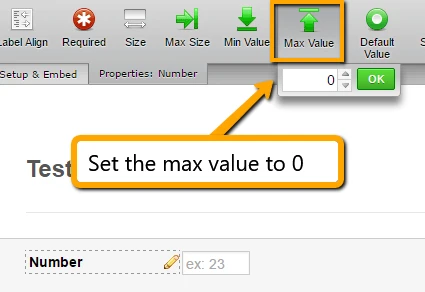

To return .025, you will need to set the decimal places to 3. Please follow the steps below.
1. Open your Update/Calculate Condition
2. Click on the ... button as seen in the image below.
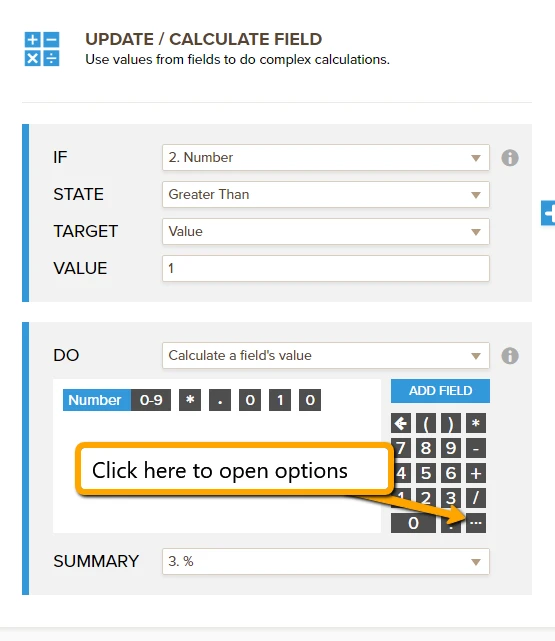
3. Select the Options tab and then set the Decimal Places in Numerical Results to "3"
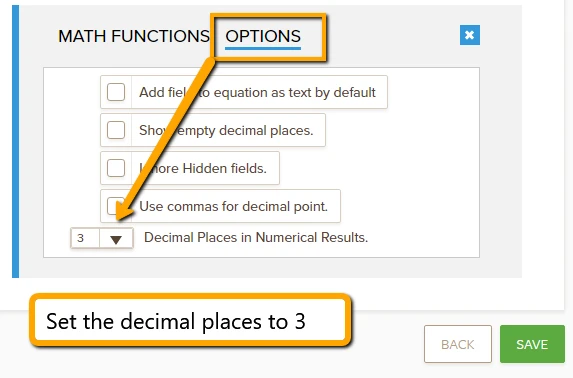
The result should now display the correct decimal.
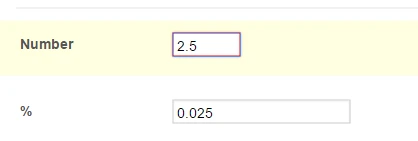
Here's a cloned version of your form so you can see it in action: https://form.jotform.com/61938515701962. You can also clone it to your account and use it for reference. Regards.
-
dgockelReplied on July 13, 2016 at 5:45 PM
FYI, the number .01 is NOT less than zero. I
am not trying to check for a number less than zero.
Don Gockel, GRI, REALTOR, Broker, BRE #01319651
NextHome The Gockel Group
www.homes-on-the-web.com
888-455-1543 ext 801 office
661-273-6654 ext 801 local
661-965-0557
cell
844-300-0504
fax
P.S. Thinking of buying a home? Watch this short
video about some do's and dont's.
Thinking of Selling your house? Click
here for a custom market analysis.
Click to view my
daily blog
Click to follow me on
Twitter
ATTENTION! The information
contained in this email may be confidential and privileged. It is intended
for the individual or entity named above. If you are not the intended recipient,
please be notified that any use, review, distribution or copying of
this email is strictly prohibited by the government of the United States.
If you have received this email by error, please print it out, spread catsup on
it and eat this email, then notify the sender immediately. Thank
you.
... -
MikeReplied on July 13, 2016 at 7:56 PM
Please provide a link to the form in questions, and steps to reproduce the problem.
-
dgockelReplied on July 13, 2016 at 8:04 PM
https://form.jotform.com/61936495805164
This was more of a reply to Chriistian on July 12, 2016 at 09:33 PM, maybe he does not know that .0000001 is greater than zero.
-
Chriistian Jotform SupportReplied on July 13, 2016 at 9:21 PM
Thank you for the clarification and apologies for the misunderstanding. When the maximum value is set to 0, the field will not allow any value from 1 and above.

However, it will still allow the number 0.01 and any other decimal number below 1.

If you need further assistance, please let us know.
Regards. -
dgockelReplied on July 13, 2016 at 9:45 PM
That doesn't work! It allows a number of 1 or greater!
Don Gockel, GRI, REALTOR, Broker, BRE #01319651
NextHome The Gockel Group
www.homes-on-the-web.com
888-455-1543 ext 801 office
661-273-6654 ext 801 local
661-965-0557
cell
844-300-0504
fax
P.S. Thinking of buying a home? Watch this short
video about some do's and dont's.
Thinking of Selling your house? Click
here for a custom market analysis.
Click to view my
daily blog
Click to follow me on
Twitter
ATTENTION! The information
contained in this email may be confidential and privileged. It is intended
for the individual or entity named above. If you are not the intended recipient,
please be notified that any use, review, distribution or copying of
this email is strictly prohibited by the government of the United States.
If you have received this email by error, please print it out, spread catsup on
it and eat this email, then notify the sender immediately. Thank
you.
... -
Chriistian Jotform SupportReplied on July 13, 2016 at 10:59 PM
I checked your current form and the max value is currently set to 0.5. Unfortunately decimal values cannot be used to set the max and min values. You will need to change the Maximum Value to 0 to prevent the user from entering a number of 1 or greater.
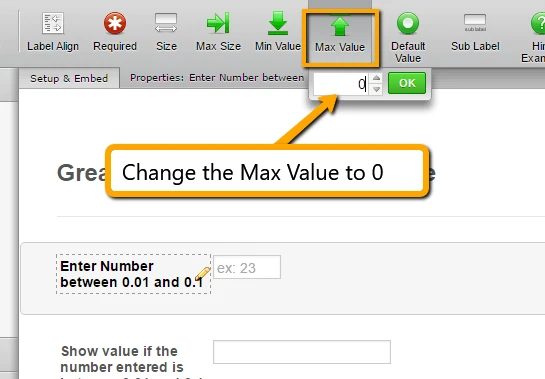
A possible alternative I could suggest would be to use Show/Hide conditions to show a text field when the user enters a value greater than 0.5. If greater than 0.5, a text field error message will be shown.
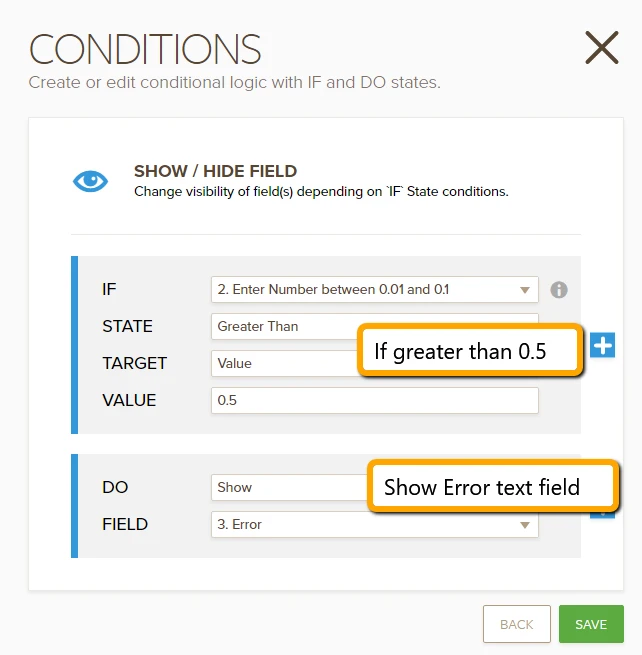
If value is 0.5
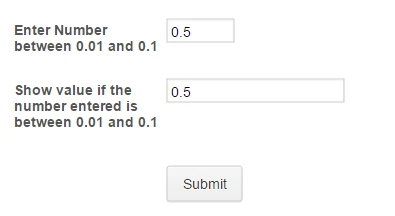
If value is 0.6
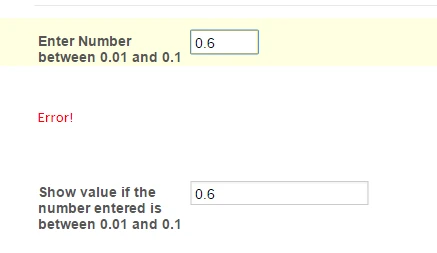
Here's a demo form so you can see it in action: https://form.jotform.com/61948294501965
-
dgockelReplied on July 13, 2016 at 11:45 PM
Maybe someone should either fix or remove
that option.
Don Gockel, GRI, REALTOR, Broker, BRE #01319651
NextHome The Gockel Group
www.homes-on-the-web.com
888-455-1543 ext 801 office
661-273-6654 ext 801 local
661-965-0557
cell
844-300-0504
fax
P.S. Thinking of buying a home? Watch this short
video about some do's and dont's.
Thinking of Selling your house? Click
here for a custom market analysis.
Click to view my
daily blog
Click to follow me on
Twitter
ATTENTION! The information
contained in this email may be confidential and privileged. It is intended
for the individual or entity named above. If you are not the intended recipient,
please be notified that any use, review, distribution or copying of
this email is strictly prohibited by the government of the United States.
If you have received this email by error, please print it out, spread catsup on
it and eat this email, then notify the sender immediately. Thank
you.
... -
Chriistian Jotform SupportReplied on July 14, 2016 at 1:45 AM
I have forwarded your request to our backend team to allow decimal numbers in the Minimum and Maximum values of the number field. We will let you know on this thread once we have an update. Regards.
- Mobile Forms
- My Forms
- Templates
- Integrations
- INTEGRATIONS
- See 100+ integrations
- FEATURED INTEGRATIONS
PayPal
Slack
Google Sheets
Mailchimp
Zoom
Dropbox
Google Calendar
Hubspot
Salesforce
- See more Integrations
- Products
- PRODUCTS
Form Builder
Jotform Enterprise
Jotform Apps
Store Builder
Jotform Tables
Jotform Inbox
Jotform Mobile App
Jotform Approvals
Report Builder
Smart PDF Forms
PDF Editor
Jotform Sign
Jotform for Salesforce Discover Now
- Support
- GET HELP
- Contact Support
- Help Center
- FAQ
- Dedicated Support
Get a dedicated support team with Jotform Enterprise.
Contact SalesDedicated Enterprise supportApply to Jotform Enterprise for a dedicated support team.
Apply Now - Professional ServicesExplore
- Enterprise
- Pricing





























































