-
bakerobeAsked on July 13, 2016 at 6:42 AM
Hi
I am using the "Animated Heading" widget in my form - however the default font colour is no use on my form
There is a CSS edit function in the widget wizard - but I don't know what to put in it to change the colour - I have searched multiple forums and tried different code but to no avail!
This is the widget - https://widgets.jotform.com/widget/animated_heading
These are the properties on my form for the widget
Can someone please help me with the correct CSS code to change the font to a bright orange please
Many thanks in advance
Rob
-
Support_Management Jotform SupportReplied on July 13, 2016 at 8:05 AM
Hi Rob, I'm assuming you're working on this form https://www.jotform.com/61923262436354 and you're referring to the Animated Heading I found at the bottom of that said form:
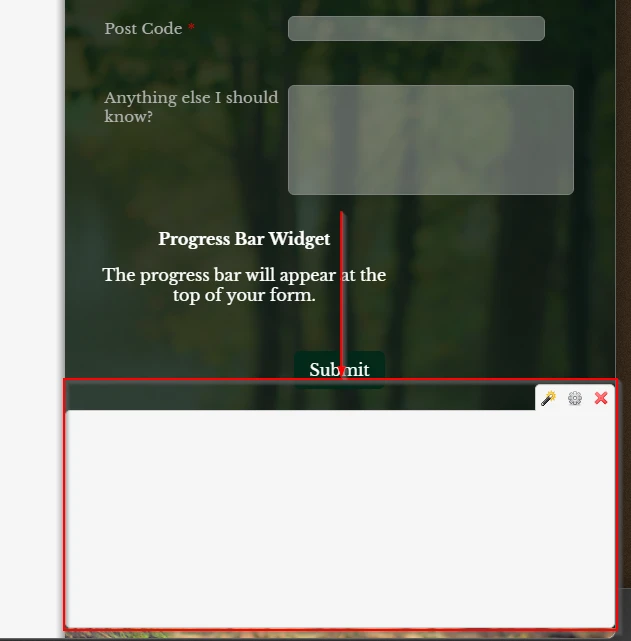
By default, the font color used on that widget is black. However, I noticed you haven't entered any text for your heading yet. You're right, you would need CSS to change the font color of the text. And here's the CSS codes you need to change it:
.tt {
color: #FFCC66;
}
(I used the same color I found on the CSS section of the widget from your cloned form)
And this is how it would look like:

Hope that helped!
-
bakerobeReplied on July 13, 2016 at 10:56 AM
PERFECT!!
Exactly what I needed
Much appreciated :)
- Mobile Forms
- My Forms
- Templates
- Integrations
- INTEGRATIONS
- See 100+ integrations
- FEATURED INTEGRATIONS
PayPal
Slack
Google Sheets
Mailchimp
Zoom
Dropbox
Google Calendar
Hubspot
Salesforce
- See more Integrations
- Products
- PRODUCTS
Form Builder
Jotform Enterprise
Jotform Apps
Store Builder
Jotform Tables
Jotform Inbox
Jotform Mobile App
Jotform Approvals
Report Builder
Smart PDF Forms
PDF Editor
Jotform Sign
Jotform for Salesforce Discover Now
- Support
- GET HELP
- Contact Support
- Help Center
- FAQ
- Dedicated Support
Get a dedicated support team with Jotform Enterprise.
Contact SalesDedicated Enterprise supportApply to Jotform Enterprise for a dedicated support team.
Apply Now - Professional ServicesExplore
- Enterprise
- Pricing



























































