-
thunderboltsAsked on July 13, 2016 at 3:00 PM
-
Welvin Support Team LeadReplied on July 13, 2016 at 3:44 PM
If you meant to ask on how to delete your form submissions, you have two options.
1. Delete selected submissions. You have to use CTRL + SHIFT to select the order list of submissions or CTRL + Mouse Click to select individual submissions. From the top, you'll see the Delete Selected Submissions button:
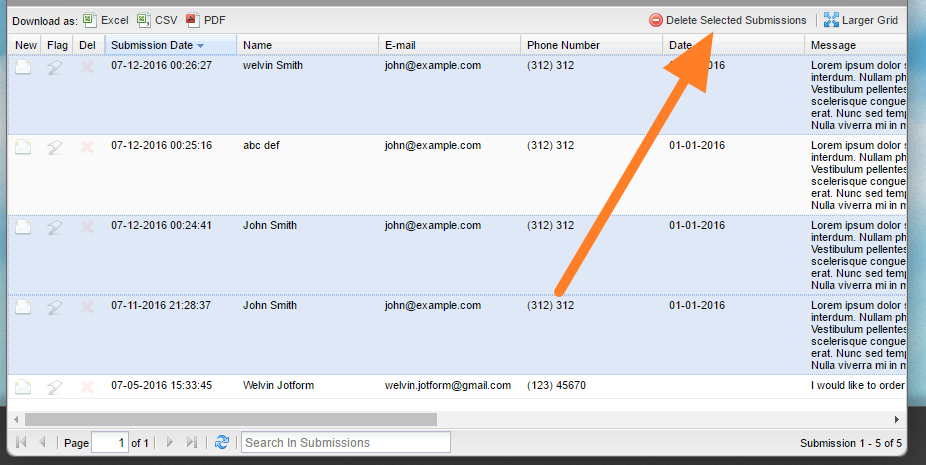
2. Delete all submissions. Simply click the Delete All Submissions button in the top-right of the grid area:
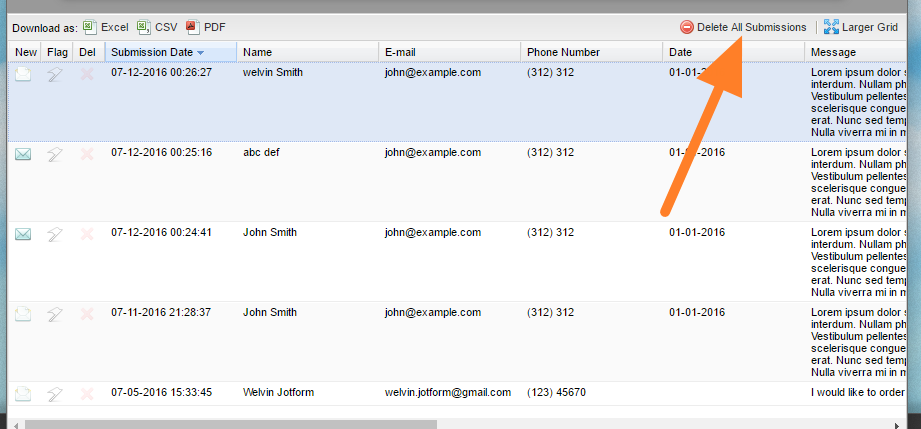
Please note that there is no way you can recover the submissions after deleting them from the form so always make sure to keep a backup of the data before doing this.
Also, note that deleting your form submissions won't restore your 'form submissions' limit. Deleting submissions will only restore your Total Submissions Storage and the File Storage if you have a file upload field in the form.
- Mobile Forms
- My Forms
- Templates
- Integrations
- INTEGRATIONS
- See 100+ integrations
- FEATURED INTEGRATIONS
PayPal
Slack
Google Sheets
Mailchimp
Zoom
Dropbox
Google Calendar
Hubspot
Salesforce
- See more Integrations
- Products
- PRODUCTS
Form Builder
Jotform Enterprise
Jotform Apps
Store Builder
Jotform Tables
Jotform Inbox
Jotform Mobile App
Jotform Approvals
Report Builder
Smart PDF Forms
PDF Editor
Jotform Sign
Jotform for Salesforce Discover Now
- Support
- GET HELP
- Contact Support
- Help Center
- FAQ
- Dedicated Support
Get a dedicated support team with Jotform Enterprise.
Contact SalesDedicated Enterprise supportApply to Jotform Enterprise for a dedicated support team.
Apply Now - Professional ServicesExplore
- Enterprise
- Pricing



























































