-
JKulp42757Asked on July 13, 2016 at 4:19 PM
My form is here:
https://www.jotform.com//?formID=61735237627965
If you notice the options under Breakfast, such as "Breakfast Choose 2", "Breakfast Choose 3" and "Breakfast Choose 4". If someone wants more than 1 of a particular option, is there a way for me to add a quantity option?
For example, under "Breakfast Choose 2", what if someone wants 2 of the "Pig on a Blanket" for their 2 selections?
Thanks!
-
jonathanReplied on July 13, 2016 at 5:28 PM
I think it is better to use the option Create-Sub-Products-Based-on-a-Product-Option for your basket form.
You can check this demo form https://www.jotformpro.com/form/53286246358968

I checked your form https://www.jotformpro.com/form/61735237627965 and I see you use multiple conditilon logic to achieve the option of having sub options for each main selection.
But if you will use the Sub products feature of the payment tool, you need not use condition logic to achieve the nested sub branching of each item selection.
Let us know if you need assistance in creating your converted form using sub products option.
Regard,
-
JKulp42757Replied on July 14, 2016 at 10:54 AM
Thanks I'll check that out.
-
victorReplied on July 14, 2016 at 11:48 AM
On behalf of my colleague, you are welcome. Please let us know if you require additional assistance.
-
JKulp42757Replied on July 14, 2016 at 11:58 AM
Okay, I'm having trouble trying to figure this out.
The new form I setup is here: https://www.jotformpro.com/form/61954244709967?preview=trueThe breakfast and dessert menus are set up how I like.
However, the lunch menu and options are not. I need them to function like the Breakfast menus...however, with multiple options in the lunch menus (choose sides, choose dessert, etc...) I cannot figure out how to accomplish this....
Help is appreciated!
-
victorReplied on July 14, 2016 at 12:24 PM
To have the option in the similar style as the previous option, you just need to enable the special pricing and create sub-products from this option enabled.
When you enter the payment wizard, just press next until you get to the product list. Select the product that you would like to modify. Press the EDIT icon on the right. This will open a new window. Just enable the check boxes and save the changes.

Once it is saved, the products will be displayed as below.

Please let us know if you require additional assistance.
-
JKulp42757Replied on July 14, 2016 at 1:07 PM
I appreciate the reply. However, that style of menu is not very intuitive at all.
As you can see, we now have several boxes of sides, bread, and dessert showing...when we really only need 1 of each....this is not very user friendly at all.
In addition, some menu options require 2 or more choices, which doesn't seem possible to select multiple from the drop downs. Surely there is a better way?
Thanks!
-
Nik_CReplied on July 14, 2016 at 2:08 PM
You could use the configurable list widget as a more elegant solution however, you would have to download the source of the form and hire a developer to collect and parse the value from the configurable list widget to the payment integration. This solution is hardest to implement, but you could then have a smaller form with a dynamic size of items.
Another option would be to create conditions that would hide or show parts of your form based on the user input. The user would get another row of fields as soon as he fills the row of boxes.
You could also take a look at the form collapse. They could be helpful for your problem.
I would also advise you to think again about the solution my colleague has suggested since it is the most simple to implement and maintain.
Let us know if any of these solutions may work for you and if you want additional information
-
JKulp42757Replied on July 14, 2016 at 4:55 PM
Hi Nik,
Thanks for the reply.
You said "I would also advise you to think again about the solution my colleague has suggested since it is the most simple to implement and maintain."That solution does not really work though, does it? Some menu options require 2 or more selections...which from the drop down menus, that doesn't seem possible.
-
jonathanReplied on July 14, 2016 at 6:22 PM
Some menu options require 2 or more selections...which from the drop down menus, that doesn't seem possible.
In your new form https://www.jotformpro.com/form/61954244709967 you can use the Qty option to choose 2 more selections of the kind of meal. Is this not what you wanted to achieve?
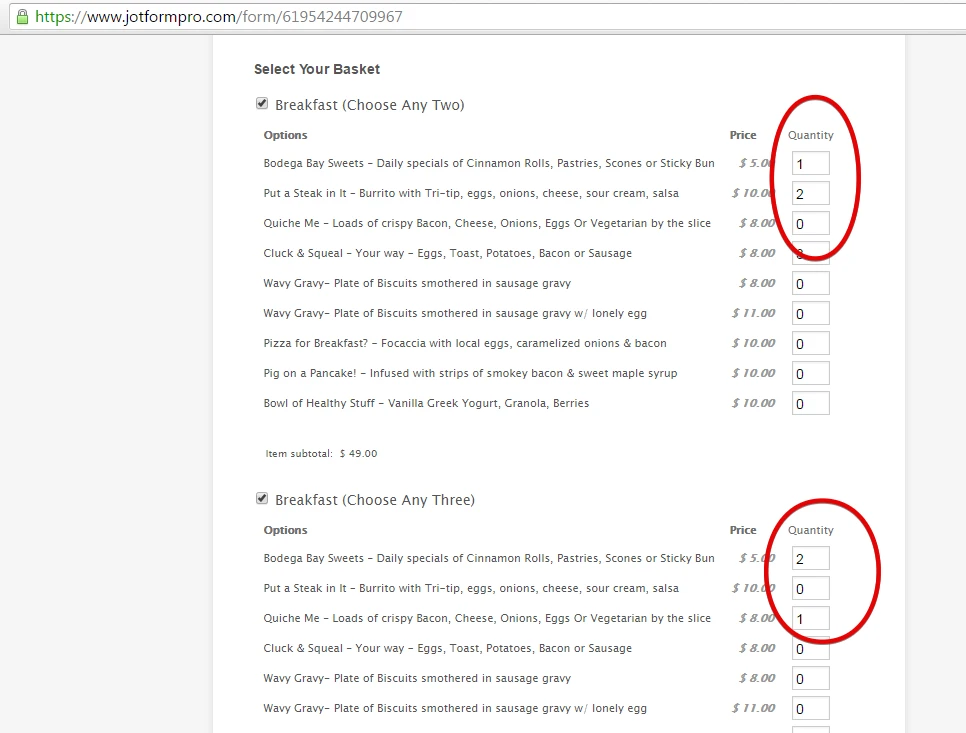
To avoid the repeating options of the sub products, you can just layout every option available in the secondary option (i.e the Options available after checkbox)
Please describe more what you need and we will try figure out a solution you can accept. :-)
Cheers
- Mobile Forms
- My Forms
- Templates
- Integrations
- INTEGRATIONS
- See 100+ integrations
- FEATURED INTEGRATIONS
PayPal
Slack
Google Sheets
Mailchimp
Zoom
Dropbox
Google Calendar
Hubspot
Salesforce
- See more Integrations
- Products
- PRODUCTS
Form Builder
Jotform Enterprise
Jotform Apps
Store Builder
Jotform Tables
Jotform Inbox
Jotform Mobile App
Jotform Approvals
Report Builder
Smart PDF Forms
PDF Editor
Jotform Sign
Jotform for Salesforce Discover Now
- Support
- GET HELP
- Contact Support
- Help Center
- FAQ
- Dedicated Support
Get a dedicated support team with Jotform Enterprise.
Contact SalesDedicated Enterprise supportApply to Jotform Enterprise for a dedicated support team.
Apply Now - Professional ServicesExplore
- Enterprise
- Pricing





























































