-
EloineChapAsked on July 13, 2016 at 6:59 PM
-
Ashwin JotForm SupportReplied on July 14, 2016 at 12:14 AM
Hello EloineChap,
Unfortunately we have received an empty post form you.
Please go ahead and ask your question here and we will surely help you.
Thank you!
-
EloineChapReplied on July 19, 2016 at 8:16 PM
Hello, I was struggling with the CSS but I answered some of the questions. I still do not know how to target specific things. I want to align the text next to the check boxes at bottom of this form like a bulleted list lines up. In other words I don't want it to wrap underneath yet I when I try various methods to doing this it affects the check boxes in the previous section. Any idea how to make this work?
https://form.jotform.com/62006547830957
-
Chriistian Jotform SupportReplied on July 20, 2016 at 12:16 AM
You can inject the custom css code below to align the text next to the checkbox without wrapping underneath.
#cid_25 {
margin-left: 20px;
}
#cid_25 span .form-checkbox {
margin-left: -20px;
margin-right: 22px;
}
#cid_25 span label {
margin-left: -15px;
}
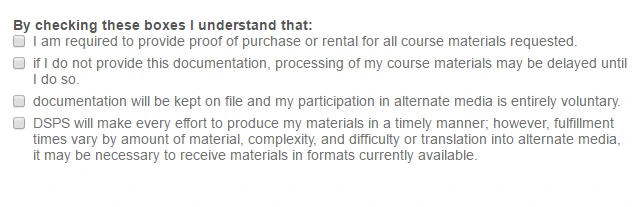
If you need further assistance, please let us know.
Regards.
- Mobile Forms
- My Forms
- Templates
- Integrations
- INTEGRATIONS
- See 100+ integrations
- FEATURED INTEGRATIONS
PayPal
Slack
Google Sheets
Mailchimp
Zoom
Dropbox
Google Calendar
Hubspot
Salesforce
- See more Integrations
- Products
- PRODUCTS
Form Builder
Jotform Enterprise
Jotform Apps
Store Builder
Jotform Tables
Jotform Inbox
Jotform Mobile App
Jotform Approvals
Report Builder
Smart PDF Forms
PDF Editor
Jotform Sign
Jotform for Salesforce Discover Now
- Support
- GET HELP
- Contact Support
- Help Center
- FAQ
- Dedicated Support
Get a dedicated support team with Jotform Enterprise.
Contact SalesDedicated Enterprise supportApply to Jotform Enterprise for a dedicated support team.
Apply Now - Professional ServicesExplore
- Enterprise
- Pricing




























































