-
halhawkinsAsked on July 15, 2016 at 10:11 AM
Is there way to add this option or do this with CSS? It's not currently in the widget's label align options
-
beril JotForm UI DeveloperReplied on July 15, 2016 at 11:16 AM
Yes, you can align label of the widget to top as you see below:
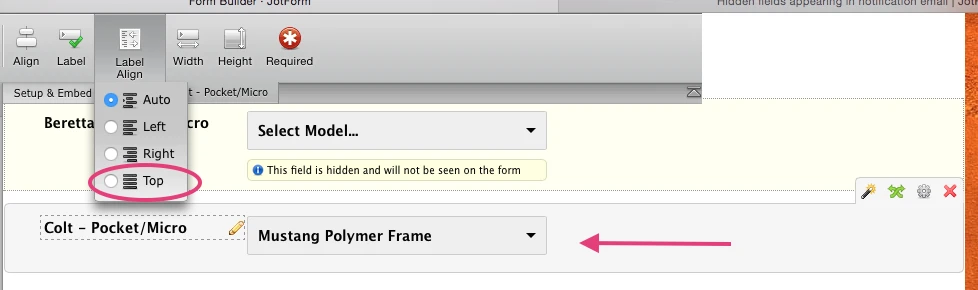
In addition to that, I see that you're hiding your fields from form properties. Hidden box fields can never be displayed in a form because they use the HTML tag "<input type="hidden">" which, when interpreted by the browser is a field that's invisible to the user.
You can solve that issue by showing that field as you see below:
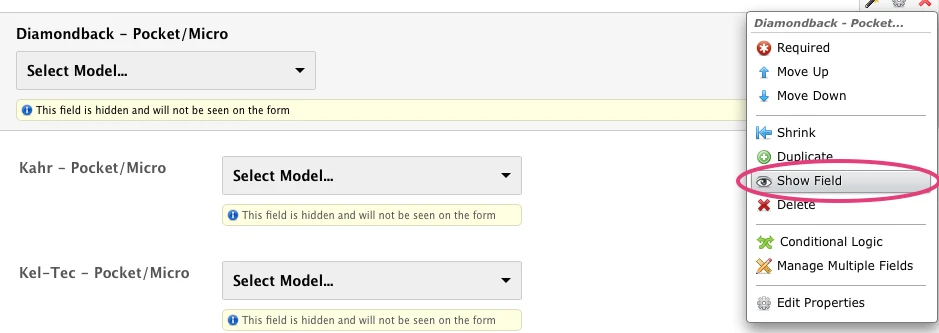
If you want to show/hide your fields you need to use conditions. Please, check the guide below for more information:
https://www.jotform.com/help/316-How-to-Show-or-Hide-Fields-Base-on-User-s-Answer
If you have any question or issues, please do not hesitate contacting us. We will be glad to assist you.
- Mobile Forms
- My Forms
- Templates
- Integrations
- INTEGRATIONS
- See 100+ integrations
- FEATURED INTEGRATIONS
PayPal
Slack
Google Sheets
Mailchimp
Zoom
Dropbox
Google Calendar
Hubspot
Salesforce
- See more Integrations
- Products
- PRODUCTS
Form Builder
Jotform Enterprise
Jotform Apps
Store Builder
Jotform Tables
Jotform Inbox
Jotform Mobile App
Jotform Approvals
Report Builder
Smart PDF Forms
PDF Editor
Jotform Sign
Jotform for Salesforce Discover Now
- Support
- GET HELP
- Contact Support
- Help Center
- FAQ
- Dedicated Support
Get a dedicated support team with Jotform Enterprise.
Contact SalesDedicated Enterprise supportApply to Jotform Enterprise for a dedicated support team.
Apply Now - Professional ServicesExplore
- Enterprise
- Pricing



























































