-
drvmediaAsked on July 19, 2016 at 3:54 AM
what is my private key?
-
JanReplied on July 19, 2016 at 1:45 PM
The private key was downloaded on your computer when you enabled the Form Encryption. Please look for a file named jotform.key.
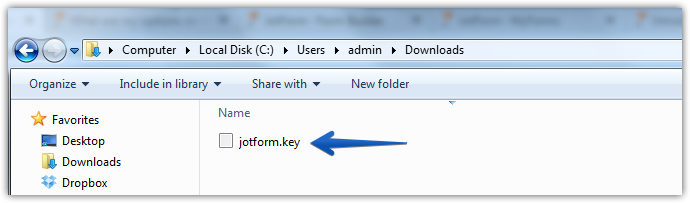
Please take note that we don't store private keys on our end. If you cannot find it in your computer, you may consider re-doing the Form Encryption. Here's a guide:
1. Turn off the Form Encryption in the Preferences > Advanced tab > Set the Encrypt Form Data to NO. After that, click the Save Changes button and then close the wizard.
2. Turn ON the Encrypt Form Data in the same wizard.
3. Click the "Create Encryption Keys for Me" button.
4. After that, you'll see the "Download Private Key" button.

Please check this user guide: What-Are-Encrypted-Forms-and-How-to-Use-Them-as-Expert
If you have any questions, let us know. Thank you.
- Mobile Forms
- My Forms
- Templates
- Integrations
- INTEGRATIONS
- See 100+ integrations
- FEATURED INTEGRATIONS
PayPal
Slack
Google Sheets
Mailchimp
Zoom
Dropbox
Google Calendar
Hubspot
Salesforce
- See more Integrations
- Products
- PRODUCTS
Form Builder
Jotform Enterprise
Jotform Apps
Store Builder
Jotform Tables
Jotform Inbox
Jotform Mobile App
Jotform Approvals
Report Builder
Smart PDF Forms
PDF Editor
Jotform Sign
Jotform for Salesforce Discover Now
- Support
- GET HELP
- Contact Support
- Help Center
- FAQ
- Dedicated Support
Get a dedicated support team with Jotform Enterprise.
Contact SalesDedicated Enterprise supportApply to Jotform Enterprise for a dedicated support team.
Apply Now - Professional ServicesExplore
- Enterprise
- Pricing



























































