-
msl2017Asked on July 19, 2016 at 2:27 PM
I'm trying to fix an issue with the specific box on a form that is supposed to allow 500 characters, but it's being limited around 130-135 words. The other boxes seem to be functioning except this specific one under the Author: Paper option. I've been trying to figure this out for the last two hours. I'm new to jotform and filling in for a colleague who's traveling. Thanks in advance!
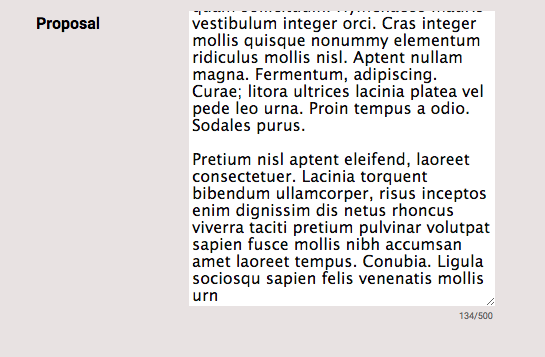
-
BJoannaReplied on July 19, 2016 at 3:45 PM
I have inspected your form and that flied is limited to 500 words. It you want to allow 500 characters than you need to set it to 500 letters.
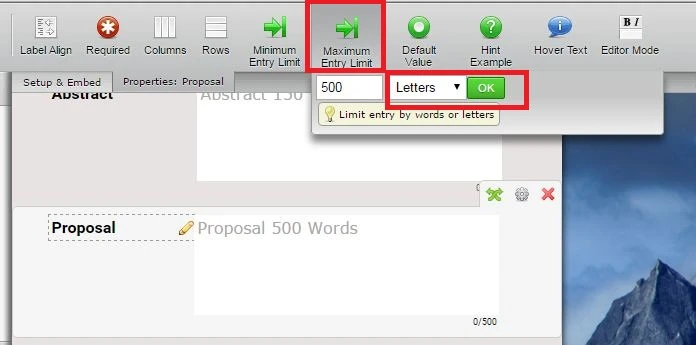
Also for limitations to work you need to set your field to Plain Text. Currently it is set to Rich text.
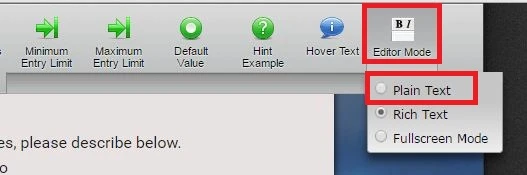
I have also checked properties of that field and Max Length is set to 1,000. If you want to allow 500 words you need to remove 1,000 characters limitation.
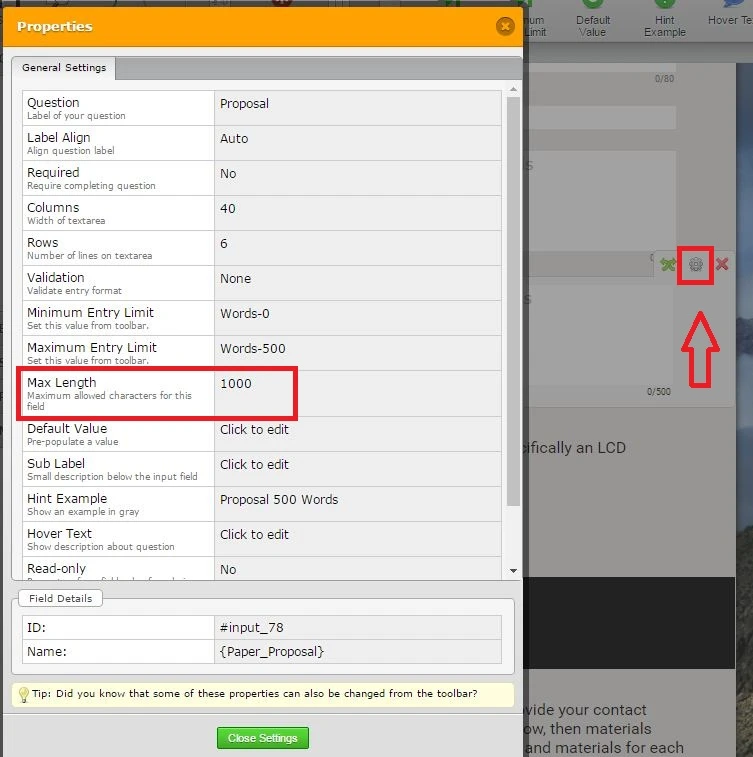
Here is my demo form where I removed Max Length option and changed Editor Mode to Plain text. Number of words is limited to 500.
https://form.jotform.com/62005536532953?
Feel free to test it and clone it.
Hope this will help. Let us know if you need further assistance.
-
msl2017Replied on July 20, 2016 at 1:00 PM
Hi BJoanna, thanks for the fast response.
All you said was correct. I had to switch the form over to Rich Text in case it was needed sooner and it was the only way to bypass the glitch then. The only issue with resolving this on my end, is that when I click on the properties, that's not the same properties box that pops up. It's a more simplified and one could say, more "user-friendly", but doesn't allow me to see the 'Max Length' field. How can I get the same properties view as yours?
Thanks,
K
-
BJoannaReplied on July 20, 2016 at 1:29 PM
Screenshot I provided is from our old wizard and you have new wizard on your account. New wizard is still not applied to all accounts. I have switched my account to new wizard and I was also not able to find Max Length option. It seems that this option is removed from new wizard.
To resolve your issue with Max Length option, you will need to switch to our old wizard. To do that inside of your Form Builder at the end of the form URL add &old and press "enter" on your keyboard to reload the page.
Example:
After that you will be able to access to old properties wizard.
When you remove Max Length option replace &old with &test to switch back to new wizard.
If you are still unable to do it, please let us know and we will do it for you.
Hope this will help. Let us know if you need further assistance.
- Mobile Forms
- My Forms
- Templates
- Integrations
- INTEGRATIONS
- See 100+ integrations
- FEATURED INTEGRATIONS
PayPal
Slack
Google Sheets
Mailchimp
Zoom
Dropbox
Google Calendar
Hubspot
Salesforce
- See more Integrations
- Products
- PRODUCTS
Form Builder
Jotform Enterprise
Jotform Apps
Store Builder
Jotform Tables
Jotform Inbox
Jotform Mobile App
Jotform Approvals
Report Builder
Smart PDF Forms
PDF Editor
Jotform Sign
Jotform for Salesforce Discover Now
- Support
- GET HELP
- Contact Support
- Help Center
- FAQ
- Dedicated Support
Get a dedicated support team with Jotform Enterprise.
Contact SalesDedicated Enterprise supportApply to Jotform Enterprise for a dedicated support team.
Apply Now - Professional ServicesExplore
- Enterprise
- Pricing



























































