-
DevinCTAsked on July 20, 2016 at 10:17 AM
I work for a decking supply company and we do quotes for certain products that we sell. In the past month we have had about 5 quote requests sent in without the required name, email and phone number fields. We obviously cant give a quote to someone if we dont know who they are. For some reason they are able to submit the "get a railing quote" form without the required fields, and I cannot figure out why. The example screenshot is my boss sending me a quote submission that doesnt have the required "Full name, Email and Phone number" fields filled in.
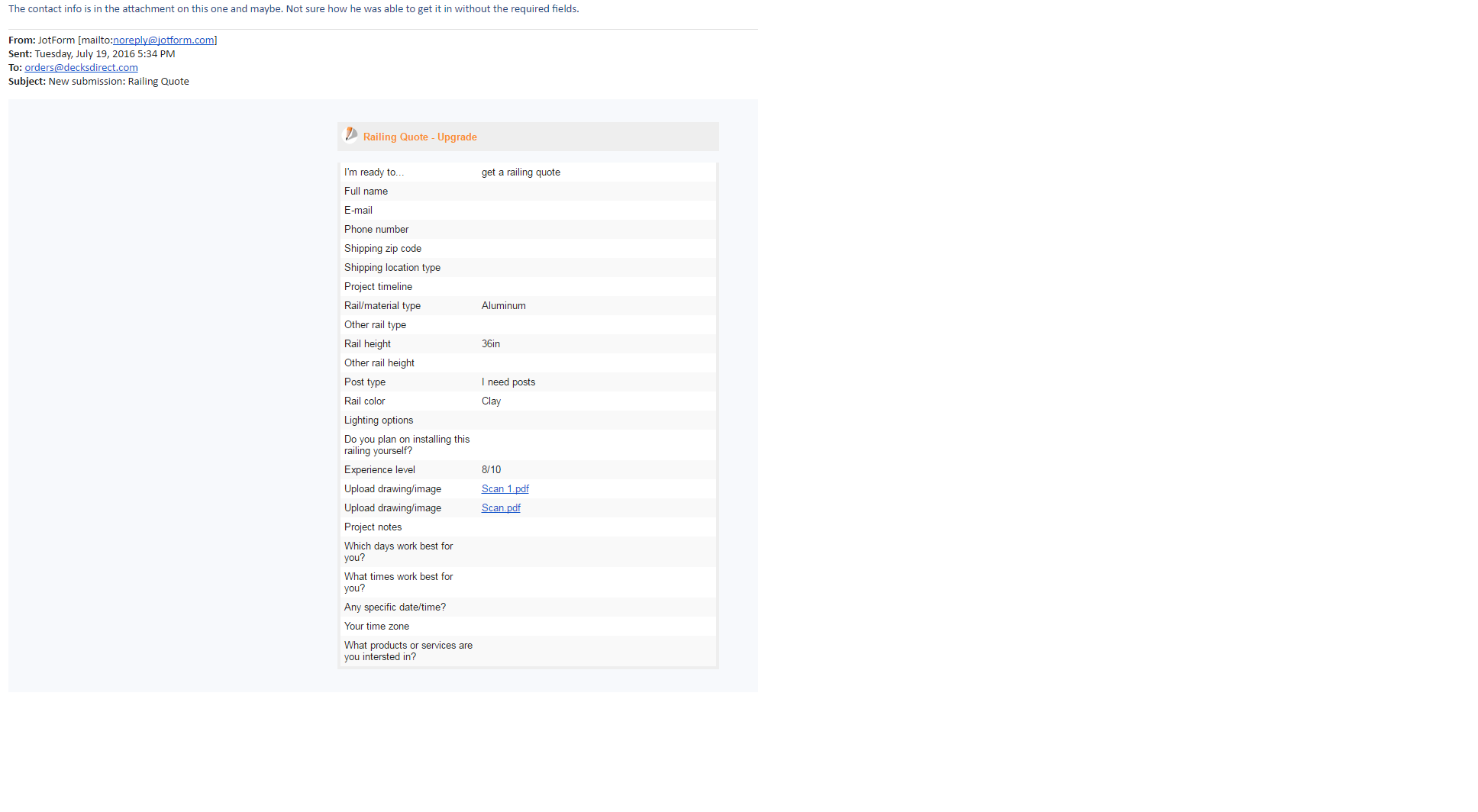
-
CharlieReplied on July 20, 2016 at 12:05 PM
Apologies for the inconvenience. I'm unable to replicate the problem in my end.

However, I see that you have setup multiple forms in one main form and you are using conditional logic to hide them. I suggest disabling the Auto Fill feature if the form is not that long, it is possible that your users' previous answer might have overwritten the current inputs.

I also recommend changing the option "Clear Hidden Field Values" to "Clear on Being Hidden". With that, even if your users changes form to fill out and have left some of the fields in the other form have inputs on them, this option should automatically reset the input value when the field is set to hidden:

Another tip that I would like to share is the use of the form collapse field as a means to easily group your fields or form section, that should help you to organize your conditions better. Here's a guide about it: https://www.jotform.com/help/297-Show-or-Hide-multiple-fields-at-once-using-form-collapse-tool
I hope that helps.
- Mobile Forms
- My Forms
- Templates
- Integrations
- INTEGRATIONS
- See 100+ integrations
- FEATURED INTEGRATIONS
PayPal
Slack
Google Sheets
Mailchimp
Zoom
Dropbox
Google Calendar
Hubspot
Salesforce
- See more Integrations
- Products
- PRODUCTS
Form Builder
Jotform Enterprise
Jotform Apps
Store Builder
Jotform Tables
Jotform Inbox
Jotform Mobile App
Jotform Approvals
Report Builder
Smart PDF Forms
PDF Editor
Jotform Sign
Jotform for Salesforce Discover Now
- Support
- GET HELP
- Contact Support
- Help Center
- FAQ
- Dedicated Support
Get a dedicated support team with Jotform Enterprise.
Contact SalesDedicated Enterprise supportApply to Jotform Enterprise for a dedicated support team.
Apply Now - Professional ServicesExplore
- Enterprise
- Pricing



























































