-
afcpoolAsked on July 24, 2016 at 10:15 PM
I have exactly mirrored (I thought!) what I have done with Swim Team fees for Dive Team fees. However, the condition for calculating the fields "number of lessons on dive team" and number of lessons not on dive team" is not filling in (adding 1 for each radio buttion) as it is for "number of lessons 6" . Obviously I did something different, but cannot see it.
-
Chriistian Jotform SupportReplied on July 25, 2016 at 1:55 AM
I understand that you are referring to the Dive Lesson Fees field seen below.
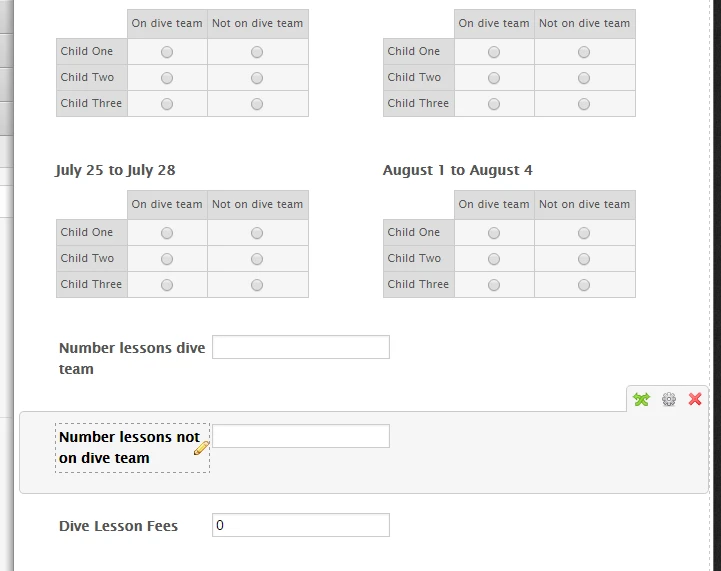
There seems to be a lot of conditions and fields on your form. Please allow me some time to check the conditions further and I will get back to you once I am done checking. Thank you.
-
Chriistian Jotform SupportReplied on July 25, 2016 at 2:26 AM
Hello again. It appears that there are no calculation values in the matrix field, so the number of lessons is not being filled correctly. To resolve the issue, please follow the steps below:
1. First we need to add calculation values to all your matrix that is included in the condition. Click on the gear icon above the matrix, then Edit Properties.

2. For the calculation values, use the value 1 if the child is on the dive team, and 0 if not on the team. The values should look like the screenshot below.

3. Now we update our conditions. For the conditions on "Number lessons dive team", we only need to add the options from the "On dive team" column.

This is how the condition should look after:

4. For the "Not on dive team" follow the same steps as before, only this time, we include a subtraction. the formula should be (total number of lessons) - (total of on dive team).
Check the box for the On Dive Team again.

This is how the condition should look:

After that, you're all set. Here's how it should look after:

You can check out my cloned version of your form here: https://form.jotform.com/62061304792956. Please note the conditions were only for July 25 and August 1. You can also clone it to your account to see how I set it up.
If you need further assistance, please let us know.
-
afcpoolReplied on July 25, 2016 at 7:34 AM
Tbanks. It appears that when you changed your system for viewing preferences, calculation values are missing ... is there a way I can go back and view them like you show them (in the view I was used to)? [I actually had used a different way of calculating dive team before yesterday--see form before any changes yesterday--but had tried to emualte the swim team after the dive team fees were no longer being calculated). Even as I look at the swim lessons ones now, the Calcularion Value field under the Options tab are all blank!
-
CharlieReplied on July 25, 2016 at 9:44 AM
I am not sure what you meant by changed the viewing preferences. My colleague is referring to the "Properties" of the matrix field if I am not mistaken, which would display the calculation value option for the matrix field. Please note that you need to fill this out if they are part of your calculation.
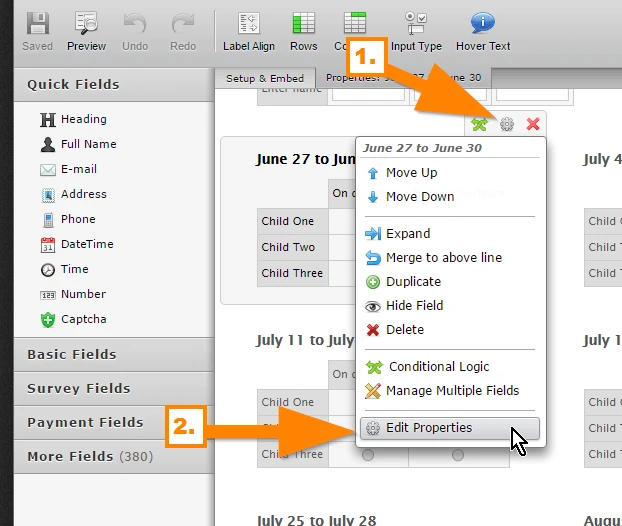
I'm also having a hard time understanding your calculations, it would be quite hard for us to easily understand the issue because we do not know how your form actually works.
However, here are the things I noticed:
1. First, you have two areas in your form that seems to calculate fees for "Dive" lessons. You have "Dive Team Fees" in "Dive Team Registration". You also have "Dive Lesson Fees" in "Dive Lessons".
The "Dive Lessons" section also uses matrix fields which has a different kind of format when assigning calculation values. Your "Swim Team Fees" doesn't have matrix fields, instead, it uses the regular radio buttons and other text input fields.
2. You also have conditions that are disabled and have errors:
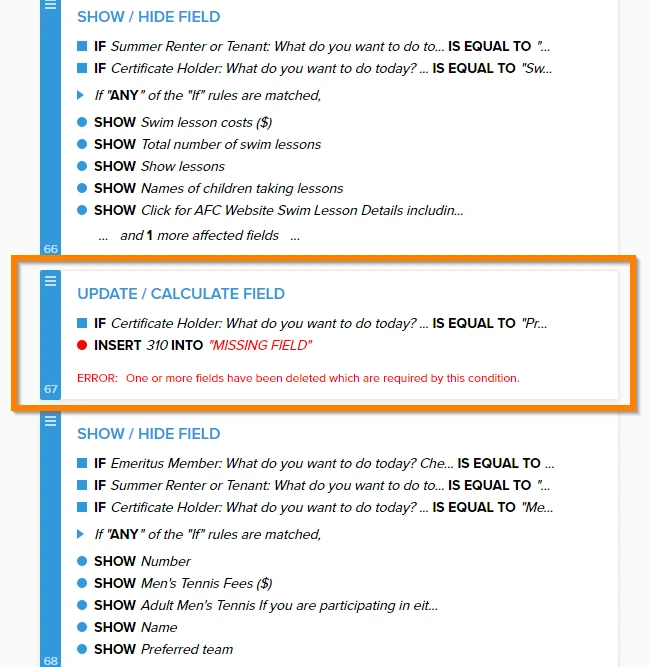
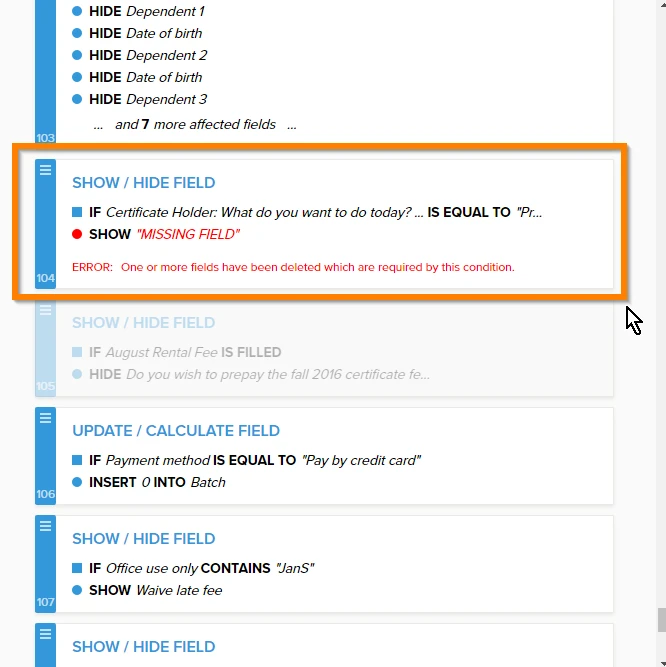
I strongly suggest that you review your conditions for possible conflict and fix the errors first.
3. Another is that the fields "Number of Lessons #" fields are HIDDEN. Please note that in your Preferences->Advanced tab->Clear Hidden Field Values is set to "Clear on being hidden". This means that fields that are HIDDEN will have NO VALUE.
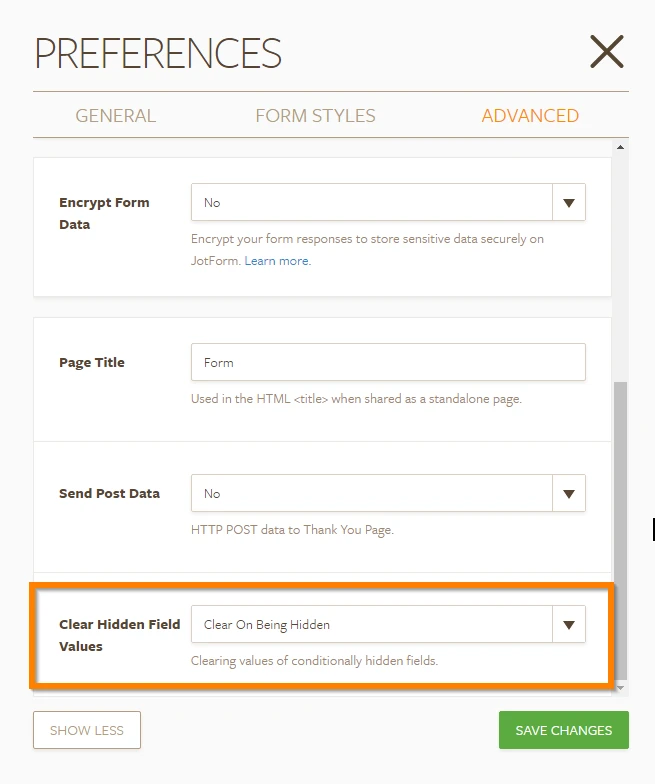
So this means that this condition will NOT WORK because the field is set to hidden:
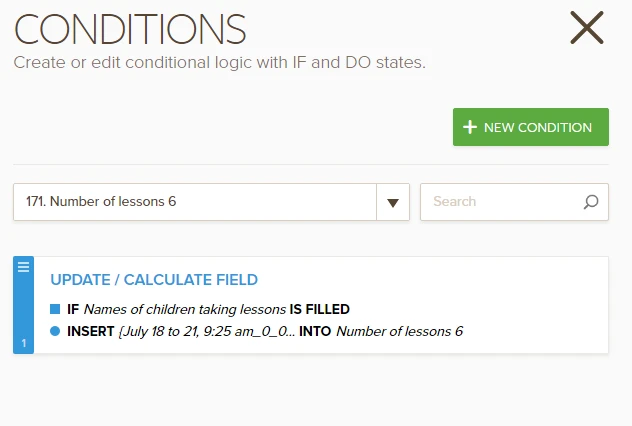
We could help you better if you could provide us more information on how your form works, how the calculation works, what fields are involved, an example data and the expected output.
We'll wait for your response.
-
afcpoolReplied on July 25, 2016 at 11:05 AM
What I meant by "changing the view prefences" is that when one used to clikc on prefernces, I saw a view like you showed in the first repsonse, where there was a table view and calculation values were one part of that. Now it is in your more contemporary style. In addition, this whole bit about clearing hidden views values seems new (plus I don't seem to have any problem with the Swim Lessons -- which are also hidden).
-
CharlieReplied on July 25, 2016 at 12:22 PM
I think I found the problem, if you assigned a calculation value in the matrix field using the new "PROPERTIES" wizard, which looks like this one:
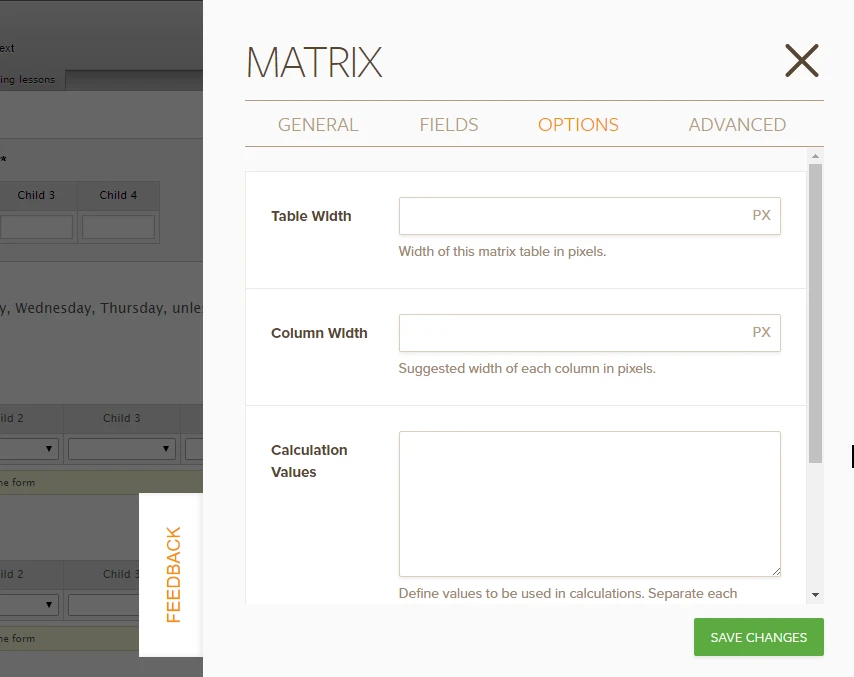
Is that what you are referring to? There seems to be a problem on that new properties wizard, I have forwarded a bug report about it to our developers to have it fixed. Although I am not sure if that one is related to this as I am not entirely sure how your form calculation works.
To access the old calculation in the properties window, try appending &old in your current URL.
In my case, I am editing my form and the URL looks like this: https://www.jotform.com//?formID=62064188163961&old. That should allow me to open the old properties wizard. Or you can also just logged in to www.jotform.com/?&old. After that, you can now assign calculation values properly, save your changes and log out, now log back in to www.jotform.com to have your updated user interface or wizard displayed.
Now regarding the "Clear Hidden Field Values", please allow me to correct my mistake and confusion, I believe that should only be in effect if you have fields that are conditionally hidden. It would still be best to review your conditions. If they have conditions where they are displayed and at the same time have a value inserted, then that should cause a problem.
I strongly suggest trying the old properties wizard first and assign your calculation values, review the conditions and fix the errors. Now see if the calculations work now.
I will also update you about the status of the bug report that I have created once I received news from our developers.
Apologies for the inconvenience. If you are still having problems, please do provide us at least a sample of the calculation needs to be done and on what specific section. That should help us better to understand how to work this issue.
- Mobile Forms
- My Forms
- Templates
- Integrations
- INTEGRATIONS
- See 100+ integrations
- FEATURED INTEGRATIONS
PayPal
Slack
Google Sheets
Mailchimp
Zoom
Dropbox
Google Calendar
Hubspot
Salesforce
- See more Integrations
- Products
- PRODUCTS
Form Builder
Jotform Enterprise
Jotform Apps
Store Builder
Jotform Tables
Jotform Inbox
Jotform Mobile App
Jotform Approvals
Report Builder
Smart PDF Forms
PDF Editor
Jotform Sign
Jotform for Salesforce Discover Now
- Support
- GET HELP
- Contact Support
- Help Center
- FAQ
- Dedicated Support
Get a dedicated support team with Jotform Enterprise.
Contact SalesDedicated Enterprise supportApply to Jotform Enterprise for a dedicated support team.
Apply Now - Professional ServicesExplore
- Enterprise
- Pricing




























































