-
LeslieDeeAsked on July 25, 2016 at 12:56 PM
I received an alert from a customer who submitted this form: https://form.jotform.com/61035144538148 saying that he got a "non-secure" alert from Chrome when he clicked submit.
I was able to recreate the same alert in a private window:

It looks as though the thank you page URL is what is showing as non-secure, and Chrome doesn't even enable the visitor to override and go to the page anyway. I don't know why this is since the external page URL have embedded in the Thank You preferences for all my forms have the https:// prefix the pages on my site are definitely secure.
Can you please look into this? I am concerned we may lose business as a result of this issue.
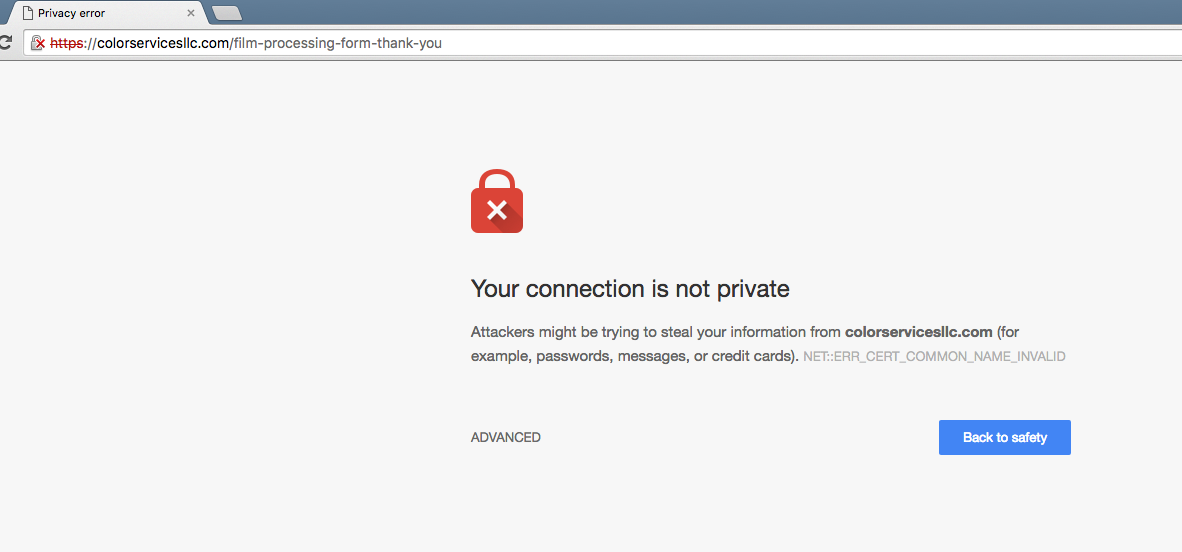
-
David JotForm SupportReplied on July 25, 2016 at 1:16 PM
As far as I can tell, your page does not have an SSL certificate. When you attempt to load your page from an https:// link, the security error shows that you do not have a current SSL certificate. This is true when loading your thank you page.
For example, if you load your page from this URL, you will get the same error:
https://colorservicesllc.com/film-processing-order-form
However, if you load it from the non-https link, you will not:
http://colorservicesllc.com/film-processing-order-form
This is the same for your thank you page. Change the URL from https to http and the error should no longer be present.
- Mobile Forms
- My Forms
- Templates
- Integrations
- INTEGRATIONS
- See 100+ integrations
- FEATURED INTEGRATIONS
PayPal
Slack
Google Sheets
Mailchimp
Zoom
Dropbox
Google Calendar
Hubspot
Salesforce
- See more Integrations
- Products
- PRODUCTS
Form Builder
Jotform Enterprise
Jotform Apps
Store Builder
Jotform Tables
Jotform Inbox
Jotform Mobile App
Jotform Approvals
Report Builder
Smart PDF Forms
PDF Editor
Jotform Sign
Jotform for Salesforce Discover Now
- Support
- GET HELP
- Contact Support
- Help Center
- FAQ
- Dedicated Support
Get a dedicated support team with Jotform Enterprise.
Contact SalesDedicated Enterprise supportApply to Jotform Enterprise for a dedicated support team.
Apply Now - Professional ServicesExplore
- Enterprise
- Pricing



























































