-
tdklahrAsked on July 26, 2016 at 9:33 AM
I created a form with a date field (https://form.jotform.com/62074180264148). I don't want the calendar to popup when a user clicks inside the month, day or year fields - it should only pop up when the user clicks the calendar icon (that is how it worked on your site while designing the form). Is there a way to accomplish that by tweaking the code?
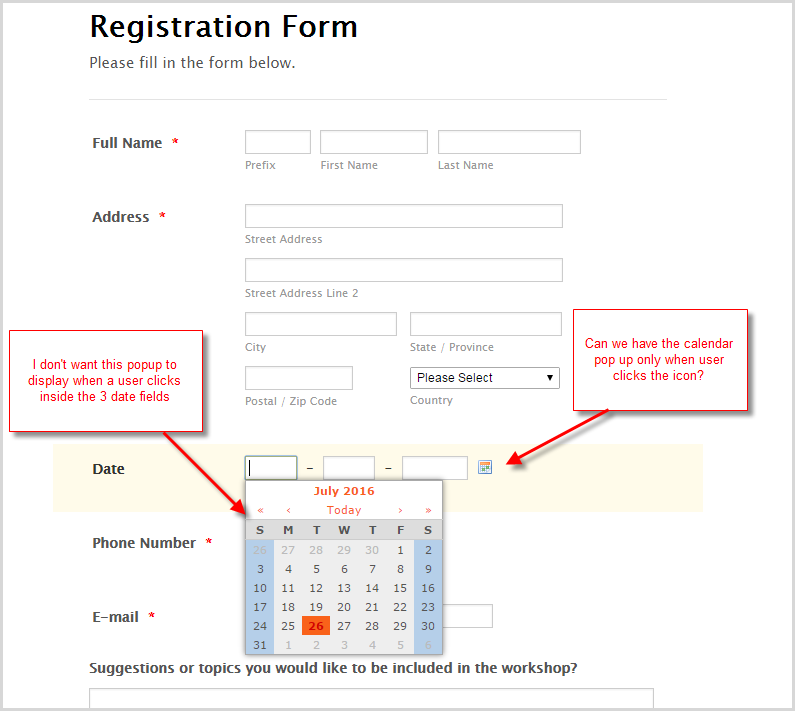 Page URL: https://form.jotform.com/62074180264148
Page URL: https://form.jotform.com/62074180264148 -
tdklahrReplied on July 26, 2016 at 10:30 AM
I figured this out using Raul's response here:
https://www.jotform.com/answers/465412-How-to-disable-Date-s-Calendar-Popup
Also if doing it via code, you just need to remove class="showAutoCalendar" in the calendar icon image.
-
victorReplied on July 26, 2016 at 11:26 AM
Thank you @tdklahr.
In the thread indicates, you can eliminated the calendar popup by entering the properties of the field and changes the CALENDAR POPUP from YES to NO
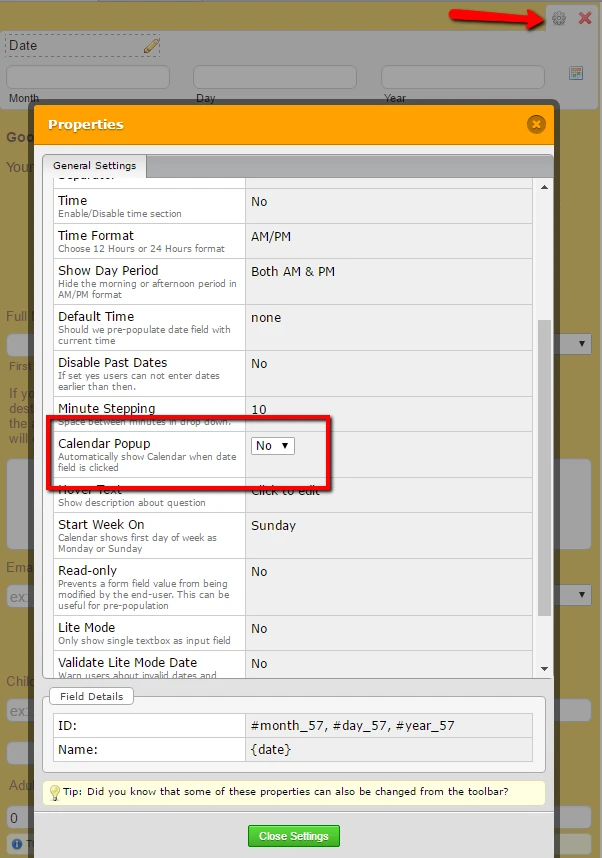
- Mobile Forms
- My Forms
- Templates
- Integrations
- INTEGRATIONS
- See 100+ integrations
- FEATURED INTEGRATIONS
PayPal
Slack
Google Sheets
Mailchimp
Zoom
Dropbox
Google Calendar
Hubspot
Salesforce
- See more Integrations
- Products
- PRODUCTS
Form Builder
Jotform Enterprise
Jotform Apps
Store Builder
Jotform Tables
Jotform Inbox
Jotform Mobile App
Jotform Approvals
Report Builder
Smart PDF Forms
PDF Editor
Jotform Sign
Jotform for Salesforce Discover Now
- Support
- GET HELP
- Contact Support
- Help Center
- FAQ
- Dedicated Support
Get a dedicated support team with Jotform Enterprise.
Contact SalesDedicated Enterprise supportApply to Jotform Enterprise for a dedicated support team.
Apply Now - Professional ServicesExplore
- Enterprise
- Pricing



























































