-
pfarrellAsked on July 26, 2016 at 11:07 AM
If you look at the last three widgets (pictured above, fist one being just title text) I am looking to have the ability to allow the filler to add multiples of that combination, allowing them to also still add multiples of the last widget (Responsible Person) as needed to each occurrence of the repeated combination.
I have looked at other ways of gathering the same info in dynamic fields but if I add too many fields the block gets to wide and max-width in css does not seem to be helping.
Any help would be appreciated.
Page URL: https://form.jotform.com/61965500920151 -
victorReplied on July 26, 2016 at 12:30 PM
To assist you better, could you please elaborate a bit more on what your are looking for. I am not fully understanding your question.
I think what you are saying is if it is possible to include more fields dynamically. If users wish to add more items of the multiple text field widget, you would also like it to have them include the same number of records in the Configurable list widget.
If this is not what you are looking for, please feel free to correct me.
This is no possible. You can show/hide as many fields you require using conditions, but this will not affect the number of records a users enters in the configurable list widget.
-
pfarrellReplied on July 26, 2016 at 1:33 PM
I guess to better explain it I need to be able to repeat the above information for an unknown amount of replies. One user may only need one or two Mission Essential Functions (the MEF Tier RTO) section but need to be able to add multiple Responsible Persons information to each one. There may be other users who will need multiples of the MEF and Resp Pers. I could just repeat these several times but that would make the form incredibly long and for most it would be unneeded.
-
Kevin Support Team LeadReplied on July 26, 2016 at 2:30 PM
I can understand that you want to repeat this part:
Allowing your users to add another three widgets if they want, unfortunately, this does not seem to be possible, at least, there is not a widget that will help you to do this.
However, you should be able to achieve this by using conditions, asking your user if he/she wants to add more and then if selects yes showing the next three fields.
To do it you should add a question right below the widgets, asking if another set of questions needs to be added:

Then you need to add a condition, if user answers yes then show the next three fields:

Then this should be the result:

But do note that you will need all the fields multiple times, for example, you can set a limit of 10 times that fields can be duplicated and then add them in the Form Builder.
Here is the link to my sample form as well, so you can take a look and test what I did there: https://form.jotform.com/62075191218958
Feel free to clone it if you want.
Hope this helps.
-
pfarrellReplied on July 26, 2016 at 2:33 PM
Awesome Thank You
-
pfarrellReplied on July 26, 2016 at 3:27 PM
https://form.jotform.com/61965500920151
So I cloned it and all went well but if I had to make some changes and when I do it reverts back to the cloned version.
I also recreated it on my form but after I finish it does not show in preview view, so I am doing something wrong.
-
David JotForm Support ManagerReplied on July 26, 2016 at 4:36 PM
Upon checking your form: https://form.jotform.com/61965500920151
I can see you have not applied my colleagues workaround, because it only has one set of fields:
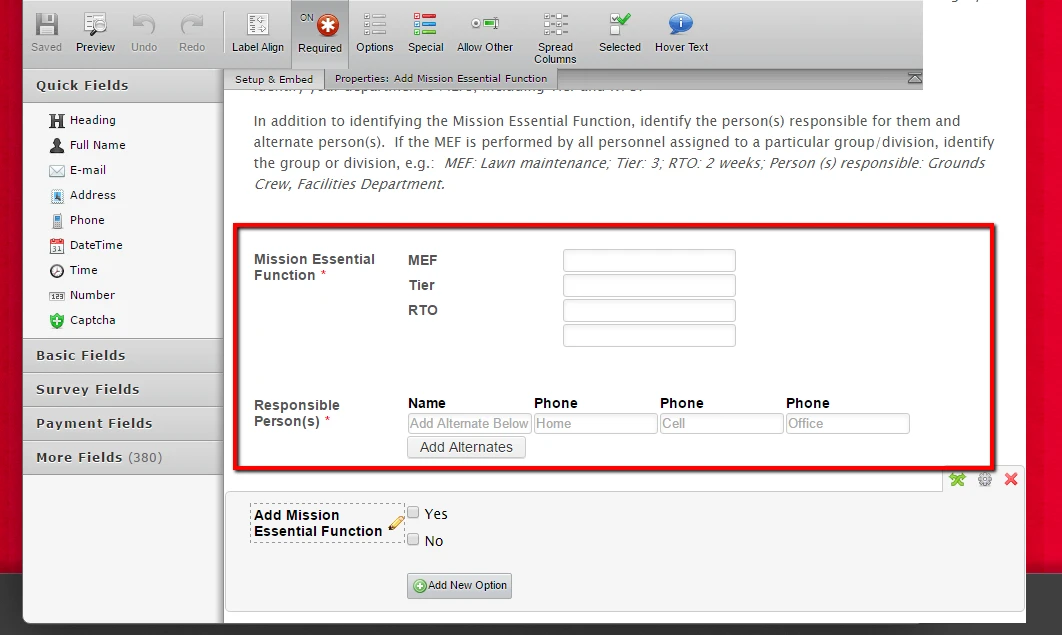
And the condition you have created makes them to hide, since they will only show if the question "Add Mission Essential Function" is equal to "Yes". But you are also included that field in the "Show" action, which is wrong because that field won't show unless its option is equal to "Yes":
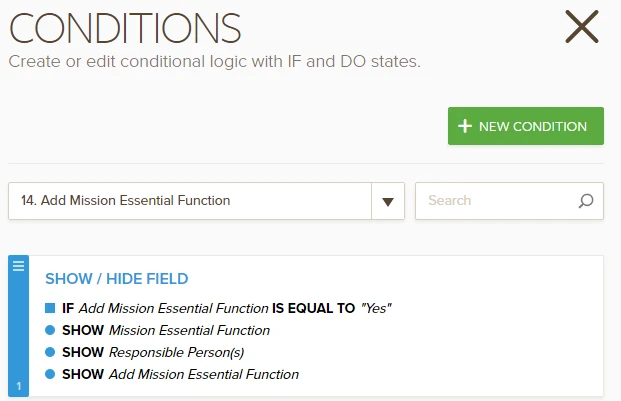
So, please do the following:
1) Delete that condition since I assume the first set of fields should should by default.
2) Add new sets of fields:

3) Now, create your first condition for the second set of fields:

You have to repeat the step for the other sets of fields, example:
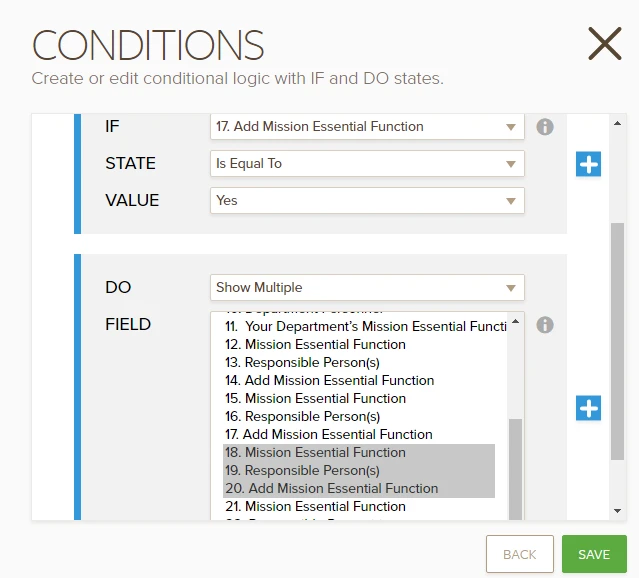
Result:

Let us know if you need more help.
- Mobile Forms
- My Forms
- Templates
- Integrations
- INTEGRATIONS
- See 100+ integrations
- FEATURED INTEGRATIONS
PayPal
Slack
Google Sheets
Mailchimp
Zoom
Dropbox
Google Calendar
Hubspot
Salesforce
- See more Integrations
- Products
- PRODUCTS
Form Builder
Jotform Enterprise
Jotform Apps
Store Builder
Jotform Tables
Jotform Inbox
Jotform Mobile App
Jotform Approvals
Report Builder
Smart PDF Forms
PDF Editor
Jotform Sign
Jotform for Salesforce Discover Now
- Support
- GET HELP
- Contact Support
- Help Center
- FAQ
- Dedicated Support
Get a dedicated support team with Jotform Enterprise.
Contact SalesDedicated Enterprise supportApply to Jotform Enterprise for a dedicated support team.
Apply Now - Professional ServicesExplore
- Enterprise
- Pricing





























































