-
jovankauAsked on August 1, 2016 at 3:46 AM
-
Welvin Support Team LeadReplied on August 1, 2016 at 4:08 AM
You can do it this way:
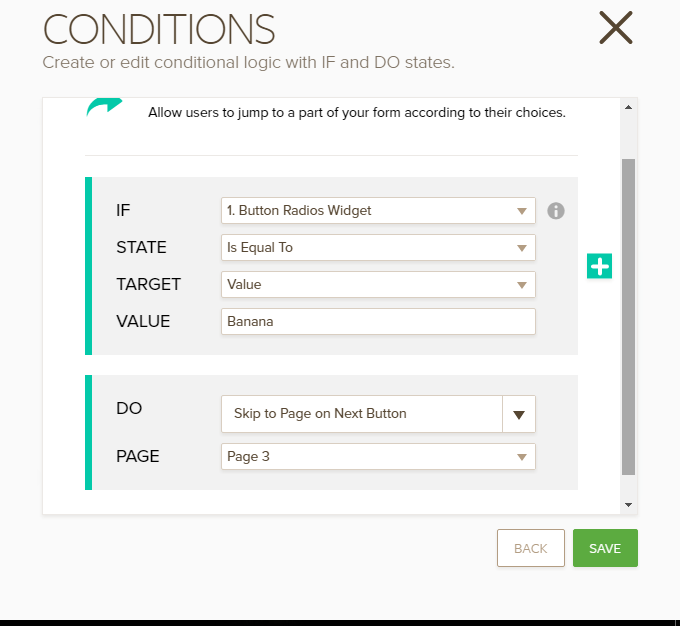
The "IF" will be the Button Radios widget. The target value would be the option name.
Here's my test form https://form.jotform.com/62131653738961.
-
jovankauReplied on August 1, 2016 at 4:44 AM
Hi Welvin,
Thanks for your response. I have tried this and it works, but only if I have the next button visible and not set to 'Auto Next'. Is this a bug that "Auto Next" set to yes, doesn't move the form to the next page automatically.
It says it it should work with radio buttons.
Thanks
-
Welvin Support Team LeadReplied on August 1, 2016 at 5:54 AM
I'll gather more information on how this option works. It's a new feature and first time to see such. Thanks for letting me know :)
- Mobile Forms
- My Forms
- Templates
- Integrations
- INTEGRATIONS
- See 100+ integrations
- FEATURED INTEGRATIONS
PayPal
Slack
Google Sheets
Mailchimp
Zoom
Dropbox
Google Calendar
Hubspot
Salesforce
- See more Integrations
- Products
- PRODUCTS
Form Builder
Jotform Enterprise
Jotform Apps
Store Builder
Jotform Tables
Jotform Inbox
Jotform Mobile App
Jotform Approvals
Report Builder
Smart PDF Forms
PDF Editor
Jotform Sign
Jotform for Salesforce Discover Now
- Support
- GET HELP
- Contact Support
- Help Center
- FAQ
- Dedicated Support
Get a dedicated support team with Jotform Enterprise.
Contact SalesDedicated Enterprise supportApply to Jotform Enterprise for a dedicated support team.
Apply Now - Professional ServicesExplore
- Enterprise
- Pricing



























































