-
sofimanAsked on August 1, 2016 at 5:36 AM
hellois there a possibility to split my products to be showed as 2 coloumns instead of one? So that visitors dont have to scroll alot?
Page URL: Http://jouki.net -
beril JotForm UI DeveloperReplied on August 1, 2016 at 8:46 AM
Cold you please inject the CSS code below?
.form-product-item {
border : 1px solid #EFEFEF;
margin : 1px;
float : center;
width : 230px;
}
.form-product-item + br {
display : none;
}
br + b {
float : left;
padding-top : 20px;
}
.form-payment-total {
line-height : 50px;
margin : 1px;
border : 0px solid #EFEFEF;
border-radius : 4px;
padding : 15px;
padding-right : 193px;
padding-left : 6px;
}
The, we would appreciate it if you could change the code as you see below:
from:
.form-all {
width : 100%;
max-width : none;
}
To:
.form-all {
width : 980px!important;
max-width : none;
}
At that time, it will work properly.

If you have any question or issues, please do not hesitate contacting us. We will be glad to assist you.
-
sofimanReplied on August 1, 2016 at 3:36 PM
I've done this, but the form now is not 100% of the page.. also, the options listed with each product are not showing in full!
-
MikeReplied on August 1, 2016 at 6:59 PM
Form width and product height values are currently limited in your custom CSS.
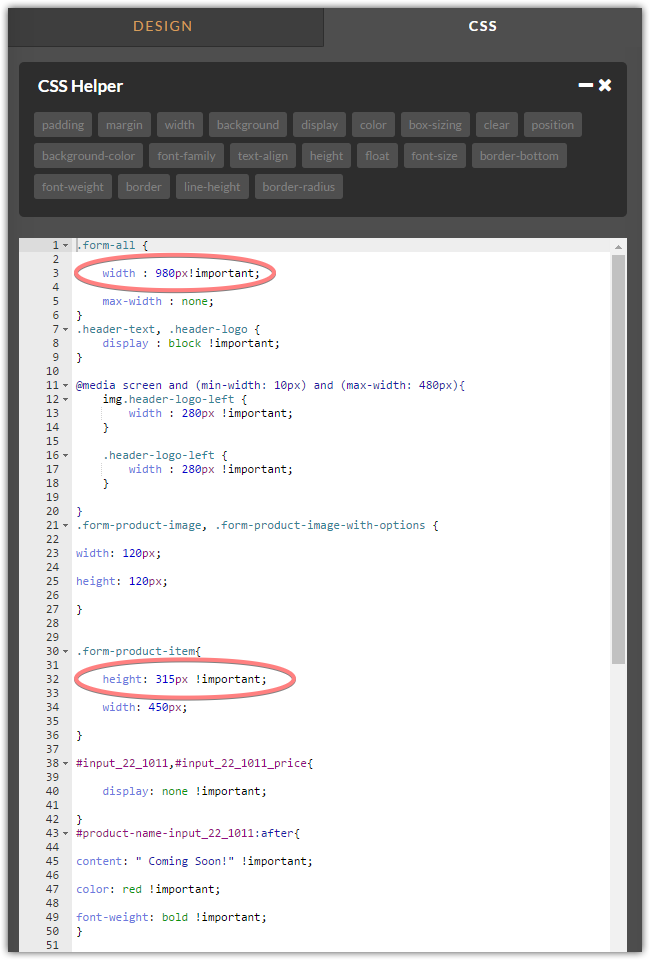
You will need to adjust your custom styles.
- Mobile Forms
- My Forms
- Templates
- Integrations
- INTEGRATIONS
- See 100+ integrations
- FEATURED INTEGRATIONS
PayPal
Slack
Google Sheets
Mailchimp
Zoom
Dropbox
Google Calendar
Hubspot
Salesforce
- See more Integrations
- Products
- PRODUCTS
Form Builder
Jotform Enterprise
Jotform Apps
Store Builder
Jotform Tables
Jotform Inbox
Jotform Mobile App
Jotform Approvals
Report Builder
Smart PDF Forms
PDF Editor
Jotform Sign
Jotform for Salesforce Discover Now
- Support
- GET HELP
- Contact Support
- Help Center
- FAQ
- Dedicated Support
Get a dedicated support team with Jotform Enterprise.
Contact SalesDedicated Enterprise supportApply to Jotform Enterprise for a dedicated support team.
Apply Now - Professional ServicesExplore
- Enterprise
- Pricing




























































