-
asifjamilakhtarAsked on August 2, 2016 at 3:57 AM
for text boxes what is the method of adjusting cell size according to text on real time?
-
Chriistian Jotform SupportReplied on August 2, 2016 at 6:36 AM
Do you mean you want to dynamically adjust the width of your textbox based from the inputted text? If so, this is not possible using JotForm since you will need to add a script. As a workaround, you can get the source code of your form, then embed the form to your website and add the customized script that will adjust the textbox width depending on the inputted text.
To get your form's source code, you can follow the instructions provided in this article: How to get the Full Source Code of your Form.
-
asifjamilakhtarReplied on August 2, 2016 at 9:45 AMI have certain fields like odometer reading at start point and another
field odometer at end point and a text box minutes of meeting on a form. I
have placed a calculation field that subtracts odometer reading to
calculate distance. Is there any way i can place an add button underneath
pressing which should replicate the above fields on the same form
... -
Chriistian Jotform SupportReplied on August 2, 2016 at 11:10 AM
Hi,
As far as I understand, you have a form that you want the fields to replicate when user filling up the form wishes to? You can check our Infinite List and see if it fits your need. Here's a demo showing how it works - http://form.jotformpro.com/form/51302775889971. If you are working on a particular form, please give us the link. I can't seem to find the form containing the fields you mentioned.
-
asifjamilakhtarReplied on August 3, 2016 at 12:45 AMhere is a link to my test form. I want tht for a particular record user is
able to replicate these fileds alongwith calculation field so that
everytime he visits a client for a particular project he updates the
information. https://www.jotform.com/?formID=session
... -
Chriistian Jotform SupportReplied on August 3, 2016 at 2:15 AM
Unfortunately the link that you provided does not direct me to your form. I checked your forms and I found the URL of the form here: http://www.jotform.me/form/62142693671458.
Based on your requirement, I believe the Configurable List Widget may be close to what you need. This allows your users to add a new row of the same fields as much as they like. However, please note that it is not possible to use calculation for this widget.
If you require the calculation, then unfortunately it is not possible to replicate the fields by placing an add button underneath it. A possible workaround I could suggest would be to create multiple versions of the fields in your form, then just use Show/Hide conditions to show these fields when a user selects "Add new field". Here's a guide that can help you set it up: Hide or Show Multiple Fields at Once
You can check out this demo form to see it in action: https://form.jotform.com/62150840251950. In this demo, you can only add up to 2 more fields since that is how many more versions I created. You can also clone it to your account to see how I set it up.
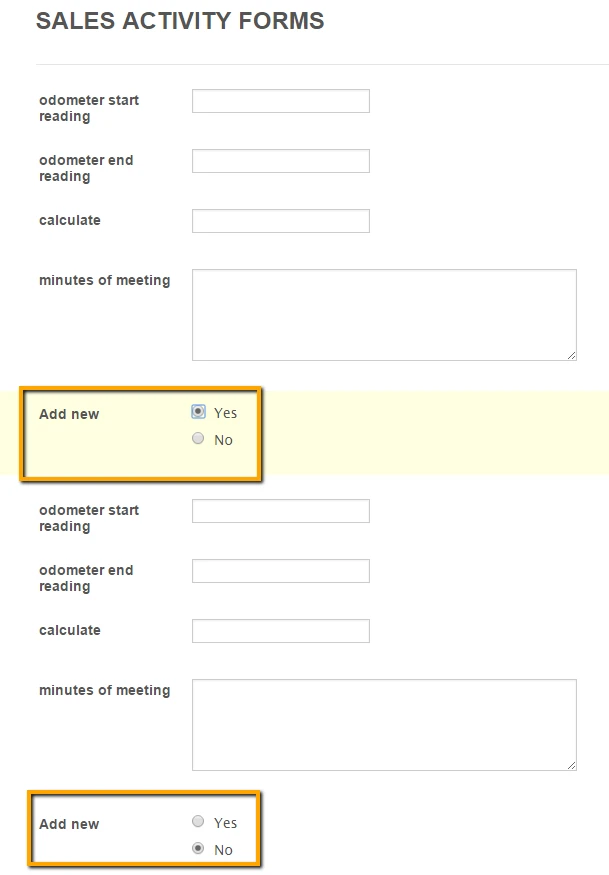
Regards.
- Mobile Forms
- My Forms
- Templates
- Integrations
- INTEGRATIONS
- See 100+ integrations
- FEATURED INTEGRATIONS
PayPal
Slack
Google Sheets
Mailchimp
Zoom
Dropbox
Google Calendar
Hubspot
Salesforce
- See more Integrations
- Products
- PRODUCTS
Form Builder
Jotform Enterprise
Jotform Apps
Store Builder
Jotform Tables
Jotform Inbox
Jotform Mobile App
Jotform Approvals
Report Builder
Smart PDF Forms
PDF Editor
Jotform Sign
Jotform for Salesforce Discover Now
- Support
- GET HELP
- Contact Support
- Help Center
- FAQ
- Dedicated Support
Get a dedicated support team with Jotform Enterprise.
Contact SalesDedicated Enterprise supportApply to Jotform Enterprise for a dedicated support team.
Apply Now - Professional ServicesExplore
- Enterprise
- Pricing



























































