-
vhall31490Asked on August 2, 2016 at 2:58 PM
-
victorReplied on August 2, 2016 at 5:11 PM
Can you please indicate what your issue is. I have just opened both your forms and did not have any problems viewing either of them.

-
vhall31490Replied on August 2, 2016 at 6:45 PM
When I completed the online registration form as a test drive to see if it
worked properly, I clicked on the Submit button and it processed properly
(payment, registration, and the like).
But, when I returned to the website later (roughly 10 minutes later) the
form was still populated with my previous registration info even though
everything else had processed as expected. Fortunately,the credit card
info didn't remain. So, my concern was within that 10-minute interval
anybody could have seen my address, phone # info because the form didn't
refresh as a blank online form after my submission leaving the next
registrant possibly wondering why isn't the form blank.
I have used Jot Form services for another event and didn't encounter this
problem. That's why I decided to use the service again. I thought it was
something I did wrong, thus the reason I decided to ask.
Many will be registering for this particular event so I want to be certain
the form refreshes (or returns) to the blank online form after each
submission. To clear out the info that remained from my registration, I
manually erased all of my information. That is likely why it was working
when you checked it.
I hope I've explained it okay. I'd appreciate any help you can give me on
how to ensure the form refreshes after each submission.
Thanks so much.
New email address effective 4/15/2016: vhall.31490@gmail.com
... -
victorReplied on August 2, 2016 at 7:50 PM
Thank you for the clarification. When you open the PREFERENCE wizard, under the ADVANCED tab, you will see the CONTINUE FORMS LATER option. When this open is enabled, the information is stored in your browser's cache so you can open and continue the form at a later time.
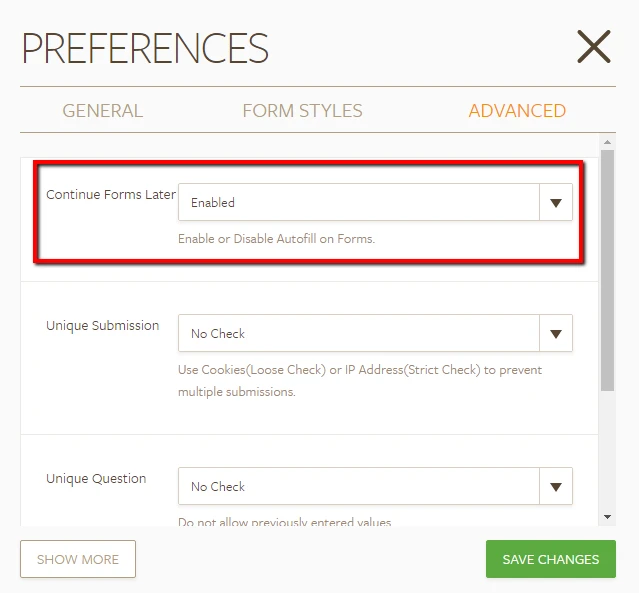
If you do not wish to save the information, you just need to disable the option and when the form is submitted, no data will be saved in your browser.
-
vhall31490Replied on August 2, 2016 at 8:45 PMIt worked!! Thanks so much! I knew you guys would help me!
...
- Mobile Forms
- My Forms
- Templates
- Integrations
- INTEGRATIONS
- See 100+ integrations
- FEATURED INTEGRATIONS
PayPal
Slack
Google Sheets
Mailchimp
Zoom
Dropbox
Google Calendar
Hubspot
Salesforce
- See more Integrations
- Products
- PRODUCTS
Form Builder
Jotform Enterprise
Jotform Apps
Store Builder
Jotform Tables
Jotform Inbox
Jotform Mobile App
Jotform Approvals
Report Builder
Smart PDF Forms
PDF Editor
Jotform Sign
Jotform for Salesforce Discover Now
- Support
- GET HELP
- Contact Support
- Help Center
- FAQ
- Dedicated Support
Get a dedicated support team with Jotform Enterprise.
Contact SalesDedicated Enterprise supportApply to Jotform Enterprise for a dedicated support team.
Apply Now - Professional ServicesExplore
- Enterprise
- Pricing



























































