-
ReadingJotformAsked on August 5, 2016 at 8:02 AM
I have an infinite list within my form. I would like to disable this particular field to stop future edits to the list, whilst allowing the information already entered to remain viewable by the customer.
Is this possible?
I can only find an option to hide the field from view which is not what I want.
-
John_BensonReplied on August 5, 2016 at 10:33 AM
If I understand you correctly, you would like to disable a specific field in the Infinite List widget. It is possible to disable or hide a certain column of fields so that your users cannot edit it. Here's a guide:

1. Select the Infinite List widget field and then click the wand icon.
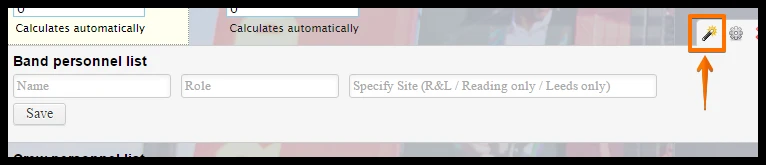
2. Go to Custom CSS tab and paste the code you prefer.
.col1 {
display: none;
}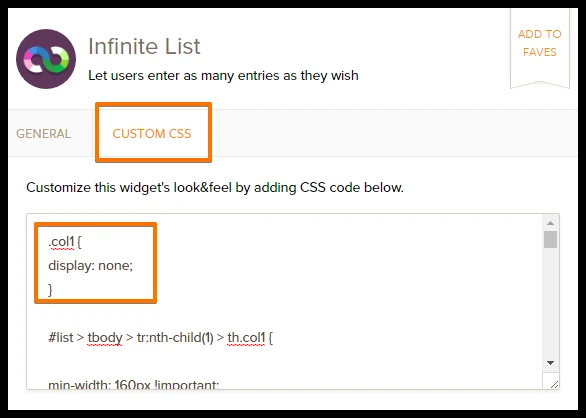
You can change the selector to .col2 or .col3 depending on what column you would like to hide.
Hope that helps. If you are referring to a different issue, let us know. Thank you.
- Mobile Forms
- My Forms
- Templates
- Integrations
- INTEGRATIONS
- See 100+ integrations
- FEATURED INTEGRATIONS
PayPal
Slack
Google Sheets
Mailchimp
Zoom
Dropbox
Google Calendar
Hubspot
Salesforce
- See more Integrations
- Products
- PRODUCTS
Form Builder
Jotform Enterprise
Jotform Apps
Store Builder
Jotform Tables
Jotform Inbox
Jotform Mobile App
Jotform Approvals
Report Builder
Smart PDF Forms
PDF Editor
Jotform Sign
Jotform for Salesforce Discover Now
- Support
- GET HELP
- Contact Support
- Help Center
- FAQ
- Dedicated Support
Get a dedicated support team with Jotform Enterprise.
Contact SalesDedicated Enterprise supportApply to Jotform Enterprise for a dedicated support team.
Apply Now - Professional ServicesExplore
- Enterprise
- Pricing



























































