-
selfbuildAsked on August 9, 2016 at 4:23 AM
Hi, we have set a word limit for one of our forms to 20,000. However when filling it in, it does not let us exceed a certain amount of characters. Can you please help? Thanks
Page URL: https://form.jotform.com/62104252104943 -
BJoannaReplied on August 9, 2016 at 5:36 AM
I have tested your form and I was able to replicate mentioned issue. Your Text Area fields are limited to 500 characters, although you have set word limit to 20,000.
This is happening because Max length is set to 500 on all of your Text Area fields.
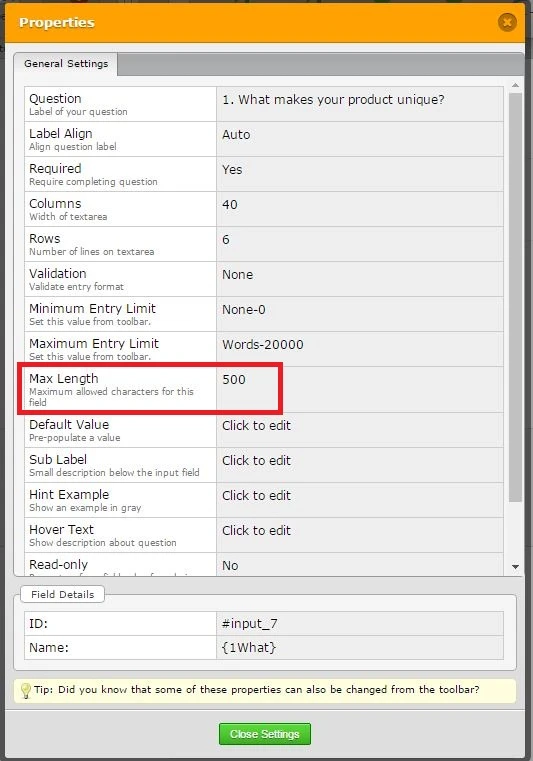
You will need to remove Max Length option for all of your fields, to resolve this issue.
Considering that Max Length option does not exist in our new interface you will need to switch to old interface. Do to that add &old inside of your form builder at the end of the form URL and press "enter" key to reload your page.
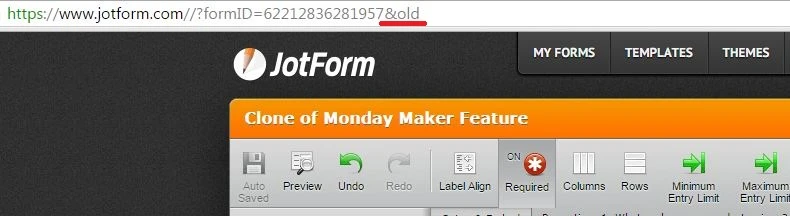
Then select your Text Area field and click on Properties option.
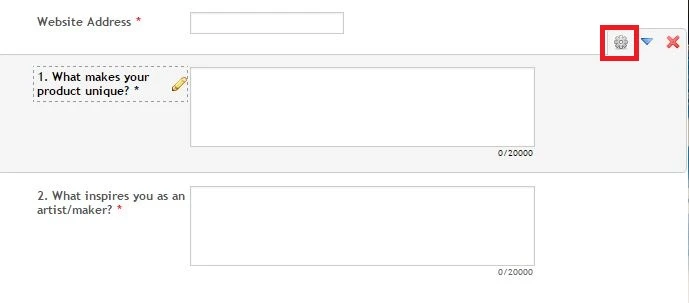
Find Max Length option and remove 500 value.
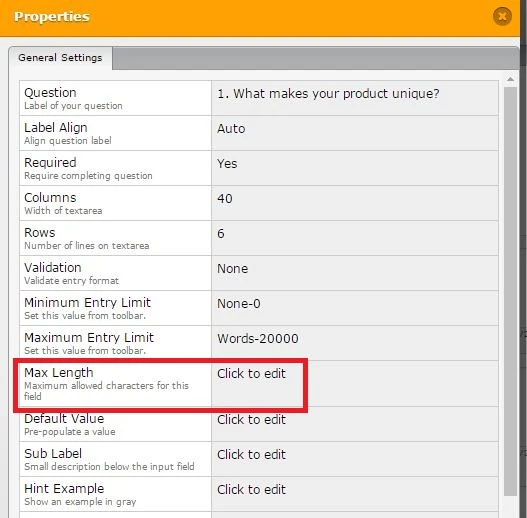
To switch back to new interface replace &old with &test
On my cloned form I have removed Max Length option limit.
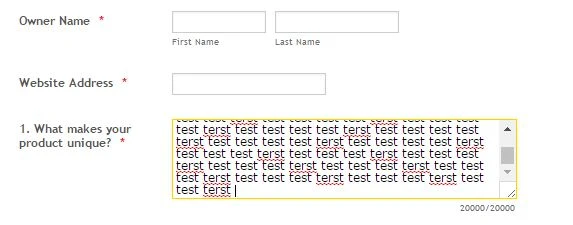
Here is my cloned form: https://form.jotform.com/62212836281957?
Feel free to clone it.
Hope this will help. Let us know if you need further assistance.
-
selfbuildReplied on August 9, 2016 at 6:04 AM
Thats brilliant BJoanna thank you very much
-
BJoannaReplied on August 9, 2016 at 6:18 AM
You're welcome.
Feel free to contact us if you have any other questions.
- Mobile Forms
- My Forms
- Templates
- Integrations
- INTEGRATIONS
- See 100+ integrations
- FEATURED INTEGRATIONS
PayPal
Slack
Google Sheets
Mailchimp
Zoom
Dropbox
Google Calendar
Hubspot
Salesforce
- See more Integrations
- Products
- PRODUCTS
Form Builder
Jotform Enterprise
Jotform Apps
Store Builder
Jotform Tables
Jotform Inbox
Jotform Mobile App
Jotform Approvals
Report Builder
Smart PDF Forms
PDF Editor
Jotform Sign
Jotform for Salesforce Discover Now
- Support
- GET HELP
- Contact Support
- Help Center
- FAQ
- Dedicated Support
Get a dedicated support team with Jotform Enterprise.
Contact SalesDedicated Enterprise supportApply to Jotform Enterprise for a dedicated support team.
Apply Now - Professional ServicesExplore
- Enterprise
- Pricing



























































