-
ShineFactorAsked on August 12, 2016 at 1:46 AM
-
RoseReplied on August 12, 2016 at 3:02 AM
Adding a youtube video to a from is possible via Iframe Embed Widget.
1. Firstly, you need to add the video you want to upload your form to a playlist. You can create a new playlist or add already exist one.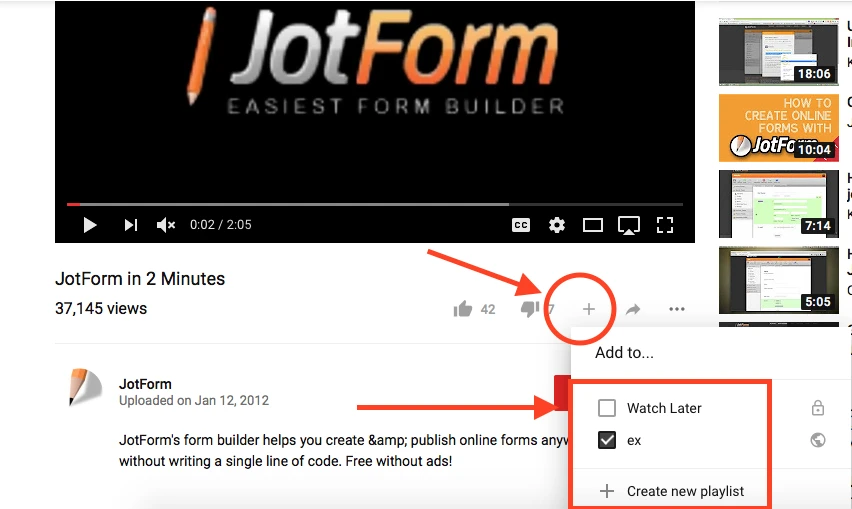 2. Go to that folder where you added related video. Click Share>> Embed and copy the URL. Please note that you need to copy the area between double quote after SRC attribute
2. Go to that folder where you added related video. Click Share>> Embed and copy the URL. Please note that you need to copy the area between double quote after SRC attribute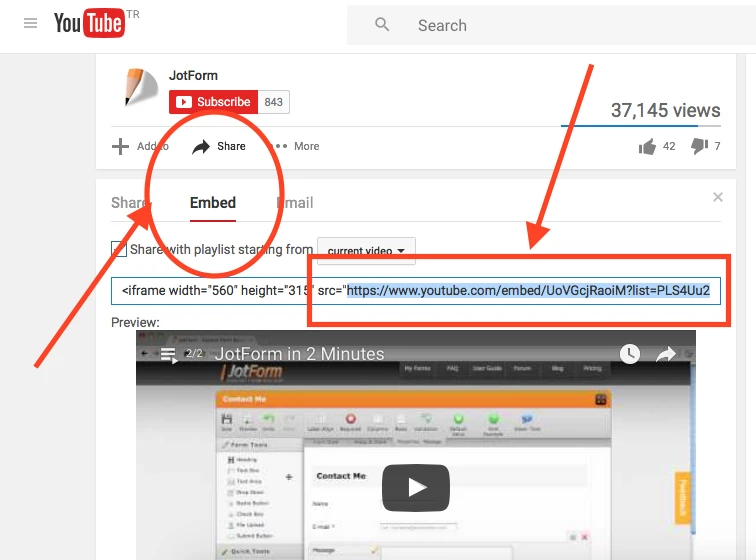
3. Go to my form page>> click the form>>edit. Choose Iframe Embed from More Field at the right menu, paste the copied URL to the opening window and add "&autoplay=1" to the end of the URL. Please note that you can also arrange height and width attributes from that window if the video is not placed properly.
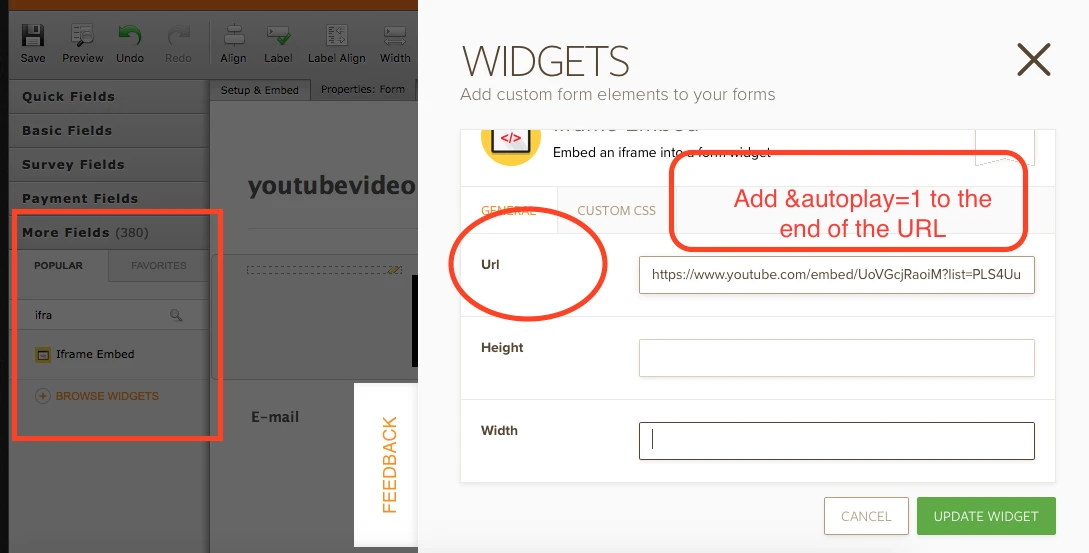
If you need any further assistance from our side, please do not hesitate to contact us.
- Mobile Forms
- My Forms
- Templates
- Integrations
- INTEGRATIONS
- See 100+ integrations
- FEATURED INTEGRATIONS
PayPal
Slack
Google Sheets
Mailchimp
Zoom
Dropbox
Google Calendar
Hubspot
Salesforce
- See more Integrations
- Products
- PRODUCTS
Form Builder
Jotform Enterprise
Jotform Apps
Store Builder
Jotform Tables
Jotform Inbox
Jotform Mobile App
Jotform Approvals
Report Builder
Smart PDF Forms
PDF Editor
Jotform Sign
Jotform for Salesforce Discover Now
- Support
- GET HELP
- Contact Support
- Help Center
- FAQ
- Dedicated Support
Get a dedicated support team with Jotform Enterprise.
Contact SalesDedicated Enterprise supportApply to Jotform Enterprise for a dedicated support team.
Apply Now - Professional ServicesExplore
- Enterprise
- Pricing



























































