-
writemarketingcorpAsked on August 13, 2016 at 4:22 PMI am now having trouble with the input text colour in my form. When i test the form you can't see the text font colour or what your typing into the answer boxes. I just can't work it out. Could you please kindly check my form and help me fix this error asap so i can continue with getting orders?
-
victorReplied on August 13, 2016 at 5:59 PM
I'm assuming that you are referring to the text boxes that have a very small width size. This is only allowing you to view a single character at a time.
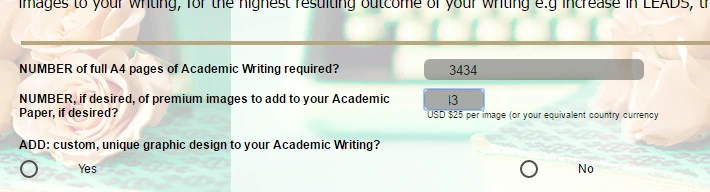
To fix this, you just need to increase the size of the text box. Just right on the field. You will notice the top tool bar change. Press the SIZE button and increase the number of characters.

Please let us know if that helps.
-
writemarketingcorpReplied on August 14, 2016 at 10:23 AM
No i am referring to the actual font colour of the text it seems to be coming out transparent in most areas of the form?? Can you please check. Its form Instant Quote?
Thanks lots
-
IrshadReplied on August 14, 2016 at 10:47 AM
I just checked your Form, and I am able to see the text color inside the form elements are Black.

Please confirm, if you want to change those black text color inside the text field to another color or you are referring to something else. Thanks.
- Mobile Forms
- My Forms
- Templates
- Integrations
- INTEGRATIONS
- See 100+ integrations
- FEATURED INTEGRATIONS
PayPal
Slack
Google Sheets
Mailchimp
Zoom
Dropbox
Google Calendar
Hubspot
Salesforce
- See more Integrations
- Products
- PRODUCTS
Form Builder
Jotform Enterprise
Jotform Apps
Store Builder
Jotform Tables
Jotform Inbox
Jotform Mobile App
Jotform Approvals
Report Builder
Smart PDF Forms
PDF Editor
Jotform Sign
Jotform for Salesforce Discover Now
- Support
- GET HELP
- Contact Support
- Help Center
- FAQ
- Dedicated Support
Get a dedicated support team with Jotform Enterprise.
Contact SalesDedicated Enterprise supportApply to Jotform Enterprise for a dedicated support team.
Apply Now - Professional ServicesExplore
- Enterprise
- Pricing




























































