-
maksonglaoAsked on August 15, 2016 at 5:47 AM
Hi!
This is how the Configurable list looks now:

What do I add in the widget's Custom CSS to make the Quantity arrows look like the Author arrow (black arrow, white background, no border)?
Down: a.stepper-btn-dwn
Up: a.stepper-btn-up
Thank you!!
-
John_BensonReplied on August 15, 2016 at 9:44 AM
The arrows that you are referring is actually an image. This image are being called as a background image for the element. Please give me more time to work on this issue. I will contact you via this thread once I have a solution.
Thank you for understanding.
-
John_BensonReplied on August 15, 2016 at 10:22 AM
Thank you for patiently waiting.
This can be done by changing the image with black arrows and some custom CSS. I actually downloaded the arrow image and change its color. After that, I uploaded it here in JotForm. Please follow the steps below:
1. Select the Configurable List widget field and then click the wizard icon.
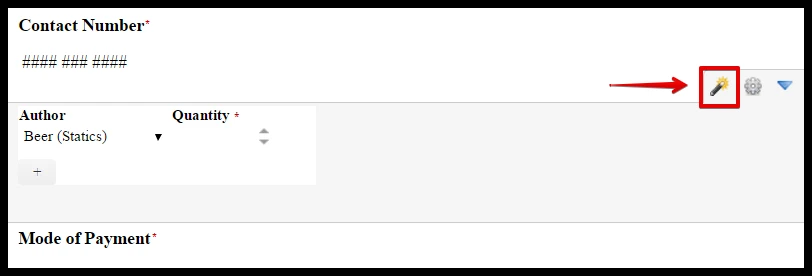
2. Go to the Custom CSS tab inside the widget.
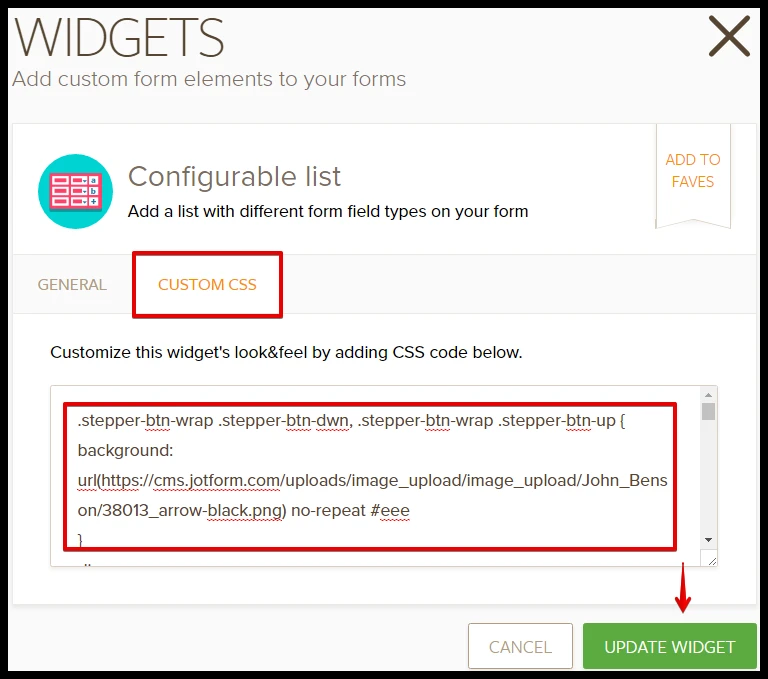
3. Insert this custom CSS code:
.stepper-btn-wrap .stepper-btn-dwn, .stepper-btn-wrap .stepper-btn-up {
background: url(https://cms.jotform.com/uploads/image_upload/image_upload/John_Benson/38013_arrow-black.png) no-repeat #eee;
}.stepper-btn-wrap .stepper-btn-up {
background-position: center -4px;
border-bottom: 1px solid #ccc;
top: 0;
}.stepper-btn-wrap .stepper-btn-dwn {
background-position: center -22px;
bottom: 0;
}The result should look like this:
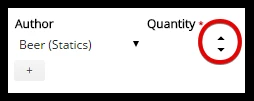
Hope that helps. Let us know if you need further help. Thank you.
- Mobile Forms
- My Forms
- Templates
- Integrations
- INTEGRATIONS
- See 100+ integrations
- FEATURED INTEGRATIONS
PayPal
Slack
Google Sheets
Mailchimp
Zoom
Dropbox
Google Calendar
Hubspot
Salesforce
- See more Integrations
- Products
- PRODUCTS
Form Builder
Jotform Enterprise
Jotform Apps
Store Builder
Jotform Tables
Jotform Inbox
Jotform Mobile App
Jotform Approvals
Report Builder
Smart PDF Forms
PDF Editor
Jotform Sign
Jotform for Salesforce Discover Now
- Support
- GET HELP
- Contact Support
- Help Center
- FAQ
- Dedicated Support
Get a dedicated support team with Jotform Enterprise.
Contact SalesDedicated Enterprise supportApply to Jotform Enterprise for a dedicated support team.
Apply Now - Professional ServicesExplore
- Enterprise
- Pricing



























































