-
odndAsked on August 16, 2016 at 1:09 PM
Hi JotForm!
I'm trying to format the column widths in my email notifications, and it's not working.
Here, I've dragged the column guide to control the column width (making the left column about 2/3 the width of the table.)

In the Source Code, the ratio of the column widths appears to be about right (left column 58.9419% / right column 35.0581%).

In the test email, the ratio of the column widths appears to be about right.

But when I receive the notification email, the left column is still way too narrow.

What might I be missing?
Thanks for your help!
Lisa
-
BJoannaReplied on August 16, 2016 at 2:33 PM
I have cloned your form and made some tests on my cloned form and I was able to replicate mentioned issue. Width of the left column is narrowed. I think that this is happening because of the configurable list table. Width of the table can not be changed and because there is not enough space in right column for table to fit in, right column is expanded and left column is narrowed.
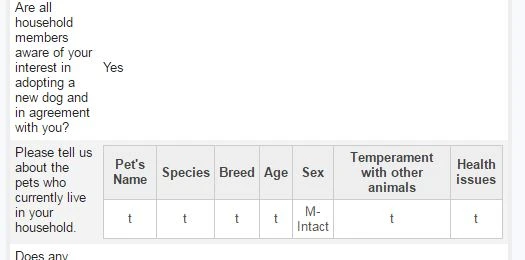
I was able to resolve mentioned issue on my cloned form by increasing the width of the table to 900.
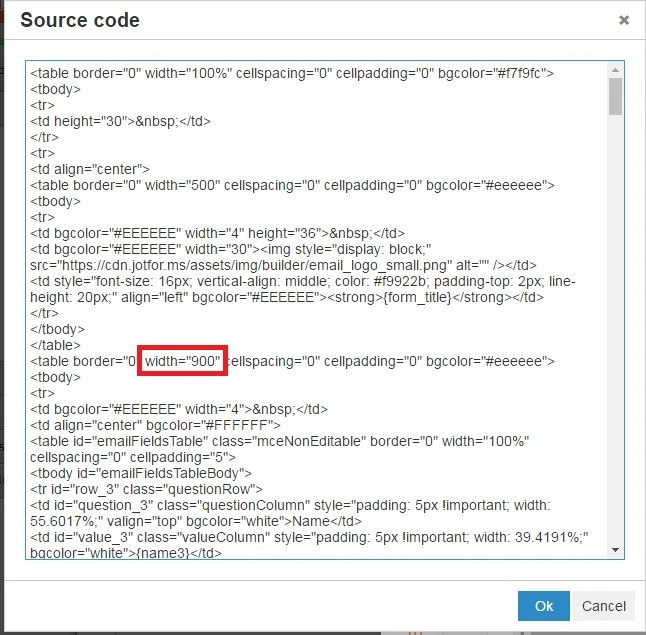
After that I made another submission and Notification that I received looks like this.
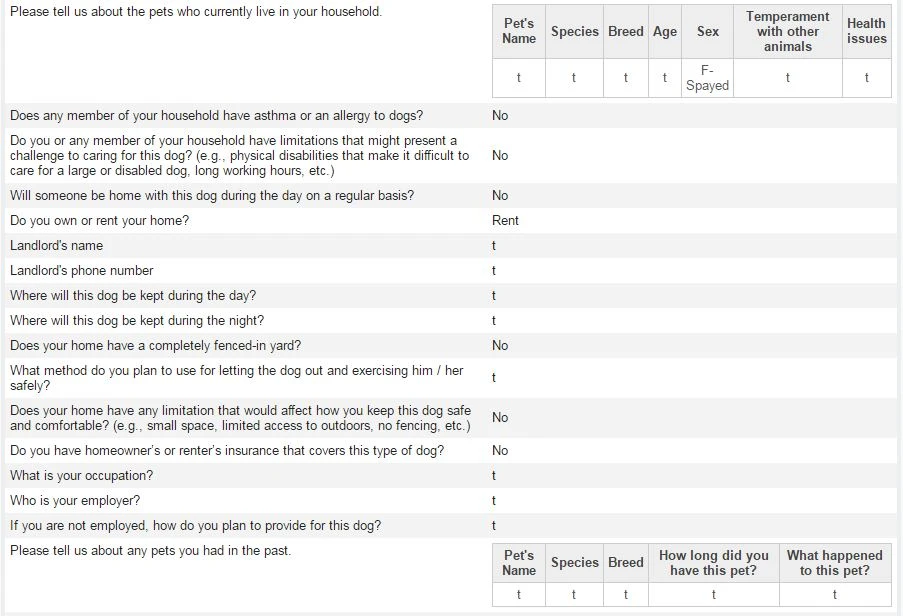
Here is my form: https://form.jotform.com/62285889052971
Feel free to clone it.
Hope this will help. Let us know if you need further assistance.
-
odndReplied on August 16, 2016 at 3:21 PM
Thank you so much! I'm hopeful this will solve the problem. I changed the table width to 900 in two places — the one that you highlighted, and there's another one 11 lines above it.
-
BJoannaReplied on August 16, 2016 at 3:32 PM
You're welcome.
You can submit your form and see if the table inside of email Notification looks as you would like now.
Feel free to contact us if you have any other questions.
- Mobile Forms
- My Forms
- Templates
- Integrations
- INTEGRATIONS
- See 100+ integrations
- FEATURED INTEGRATIONS
PayPal
Slack
Google Sheets
Mailchimp
Zoom
Dropbox
Google Calendar
Hubspot
Salesforce
- See more Integrations
- Products
- PRODUCTS
Form Builder
Jotform Enterprise
Jotform Apps
Store Builder
Jotform Tables
Jotform Inbox
Jotform Mobile App
Jotform Approvals
Report Builder
Smart PDF Forms
PDF Editor
Jotform Sign
Jotform for Salesforce Discover Now
- Support
- GET HELP
- Contact Support
- Help Center
- FAQ
- Dedicated Support
Get a dedicated support team with Jotform Enterprise.
Contact SalesDedicated Enterprise supportApply to Jotform Enterprise for a dedicated support team.
Apply Now - Professional ServicesExplore
- Enterprise
- Pricing



























































