-
dbizzleAsked on August 17, 2016 at 1:22 PM
Getting close to Form perfection. Working thru last few tweaks.
I have drop down Powerplant field with several engine selections. Each selection has an associated cost.
The next drop down field is Transmission. Paddle shifter kit is an available option.
My issue is that a Paddle shift kit cost different amounts for the Powerplant options 1-3 than it does for options 4-8. Is there some logic that can be applied to change the Paddle shifter kit amount based on the previous Dropdown selection?
We can have 2 Paddle Shifter dropdowns (one for VQE and one for GM powerplant options) if that helps.
Appreciate the help.
-
MikeReplied on August 17, 2016 at 3:46 PM
You might consider the following workaround.
- Add a Form Calculation field and hide it.
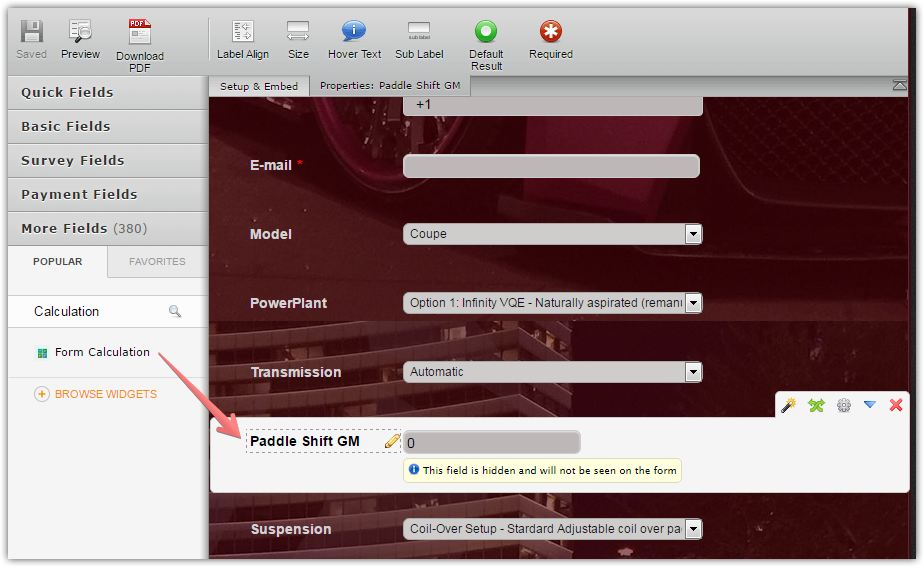
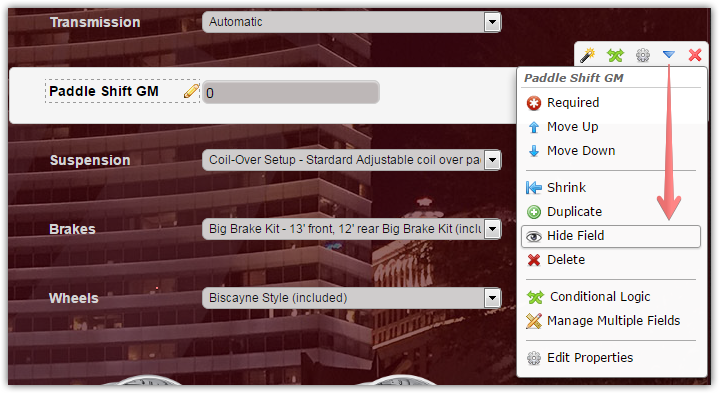
- Setup a calculation condition.
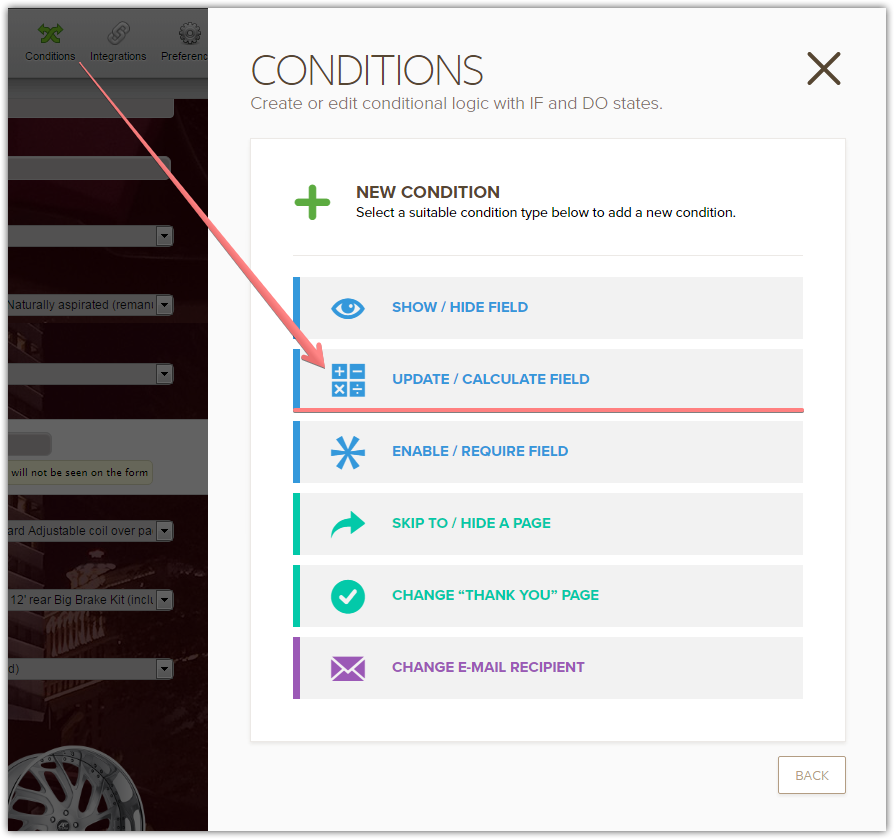
If the Powerplant is equal to one of the GM options, populate an extra/deduct fee to created above field.
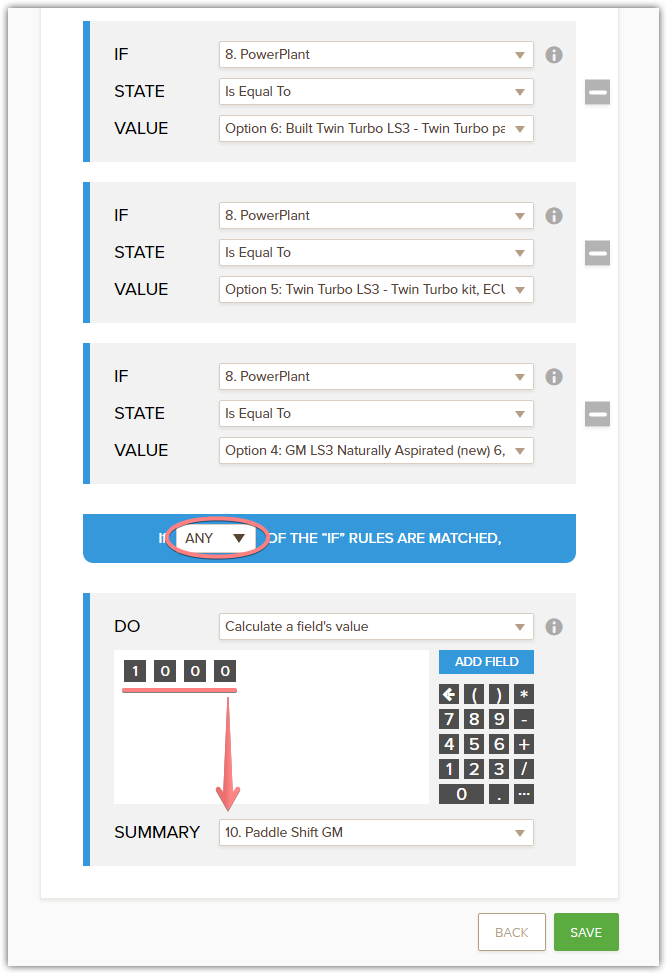
- Include that field to your total calculation.
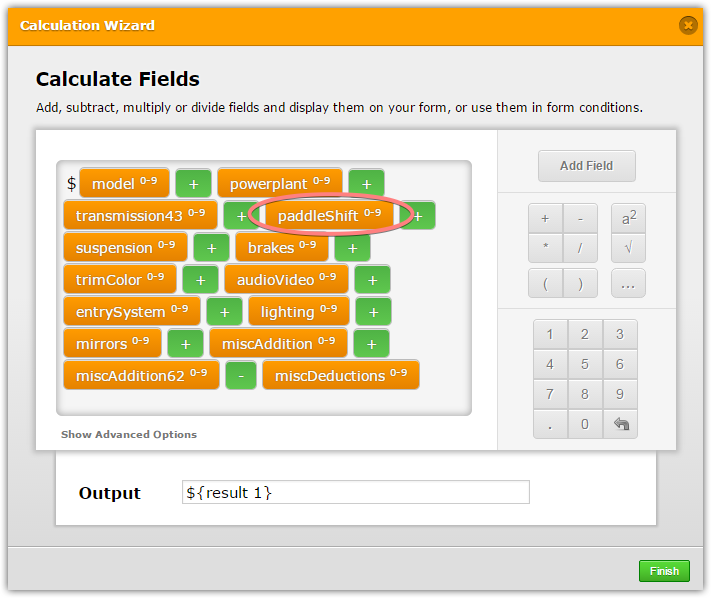
If you need any further assistance, please let us know.
-
dbizzleReplied on August 17, 2016 at 4:23 PM
Here is the challenge... the Paddle Shift is NOT mandatory to go with the engine. So I can't automatically add the paddle shift kit to the engine.
I understand I may not be able to do it, but what I want if if they select a VQE motor in the Powerplant dropdown, and then the Paddle Shift option in the Transmission dropdown, then the Total price goes up $1200. If they select a GM motor in the Powerplant dropdown, and then the Paddle Shift option in the Transmission dropdown, then the Total price goes up $2200.
-
MikeReplied on August 17, 2016 at 6:27 PM
The 'Paddle Shift GM' value from above example will be 0 if condition does not match. You can try using 1200 calculation value as a standard one for selected Paddle Shift option.
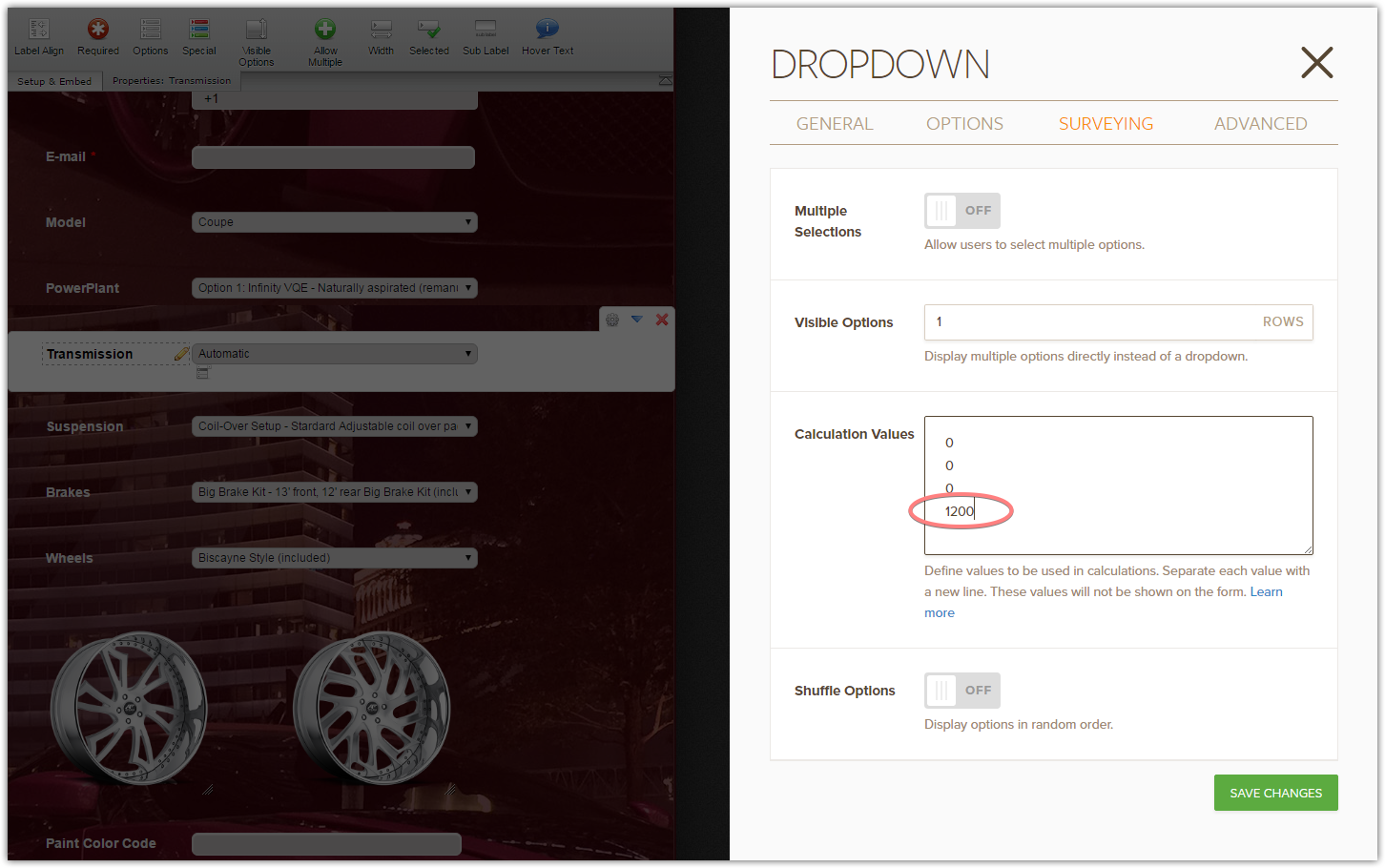
And add +1000 if condition match (Powerplant is set to one of the GM options).
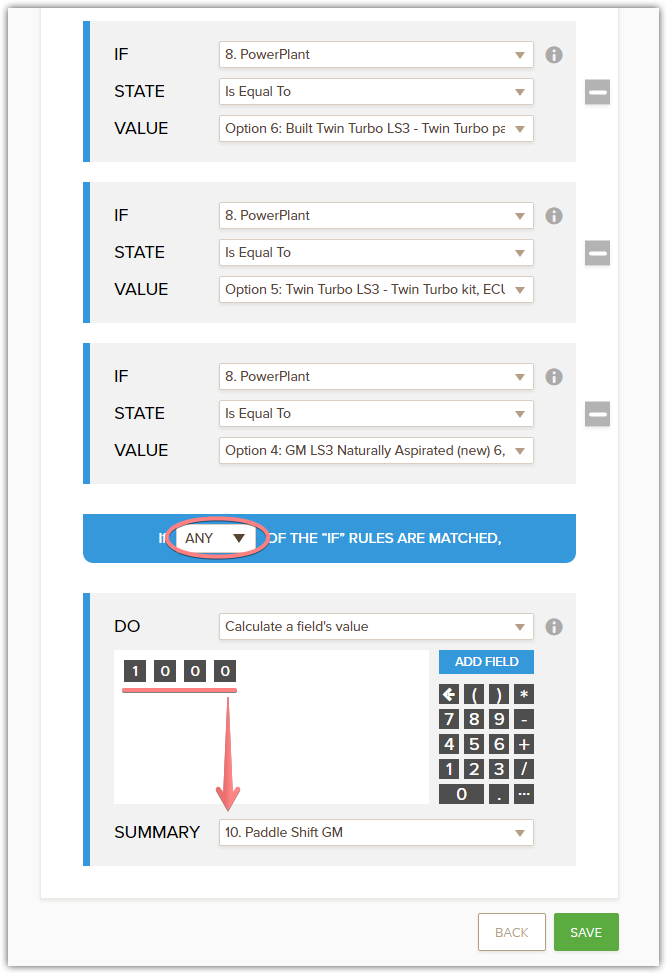
If I am missing something, please let me know.
-
dbizzleReplied on August 19, 2016 at 1:51 PM
Got it working! Had to use individual logic for each of the GM motors instead because they had to also select that they wanted the Paddle Shifter option as well as one of those motors. But again, it's working.
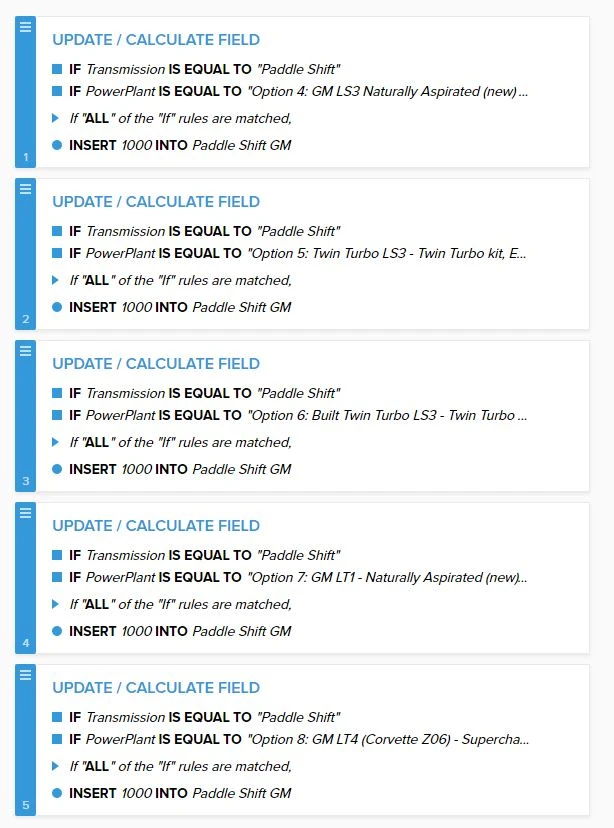
Appreciate the help.
-
MikeReplied on August 19, 2016 at 2:37 PM
We are glad to hear that solution has been found.
Thank you for using our service.
- Mobile Forms
- My Forms
- Templates
- Integrations
- INTEGRATIONS
- See 100+ integrations
- FEATURED INTEGRATIONS
PayPal
Slack
Google Sheets
Mailchimp
Zoom
Dropbox
Google Calendar
Hubspot
Salesforce
- See more Integrations
- Products
- PRODUCTS
Form Builder
Jotform Enterprise
Jotform Apps
Store Builder
Jotform Tables
Jotform Inbox
Jotform Mobile App
Jotform Approvals
Report Builder
Smart PDF Forms
PDF Editor
Jotform Sign
Jotform for Salesforce Discover Now
- Support
- GET HELP
- Contact Support
- Help Center
- FAQ
- Dedicated Support
Get a dedicated support team with Jotform Enterprise.
Contact SalesDedicated Enterprise supportApply to Jotform Enterprise for a dedicated support team.
Apply Now - Professional ServicesExplore
- Enterprise
- Pricing



























































