-
tshaverAsked on August 18, 2016 at 10:53 AM
Hi,
We have a form that uses the Dynamic Dropdown Widget, and we use it for Industry (as the main picklist) and Sub-industry (dependent sub-picklist). I am wanting to copy the values picked from each picklist (main and sub) to text boxes using the conditions update/calculate field option.
I tried getting it to copy the Industry to Textbox 1 and Sub-Industry to Textbox 2, but when I try I can only get it to copy Indudstry to Textbox 1.How can I get the Textbox 2 to be completed in the way I need? If not possible - what work arounds can I use? We have a lot of industries and each have 3-4 values as sub picklist values.
thanks
Page URL: https://form.jotform.com/61683554915969 -
Nik_CReplied on August 18, 2016 at 1:45 PM
Unfortunately, the dynamic dropdown does not work with conditions. It will copy all the selected values to the result field.
Please take a look at the Grouped values dropdown widget. You can group the values by industry sector and then use the selected values and also use it in conditions.
You can take a look at demo here:
http://form.jotformpro.com/form/51513398730961?
The Grouped value dropdown widget is used for the Address to field:
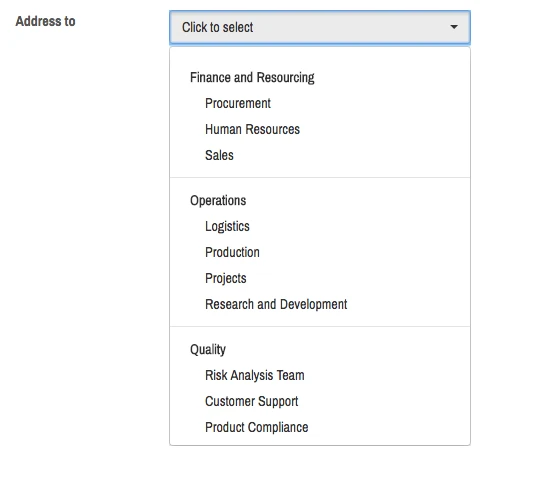
Please let us know if this works for you.
-
tshaverReplied on August 18, 2016 at 1:56 PM
Not a good use for us - we need the dependency - because sometimes people only choose Industry, and don't know their sub industry. and the scrolling feature is less than desired.
-
BenReplied on August 18, 2016 at 3:43 PM
The only other workaround would be to create industry specific dropdown sets.
For example, you have one dropdown that holds the industries. Then you set conditions to grab the value from the same and pass it into the text field.
This is simple and should be rather similar to the steps you already did.
Now, the more complex part would be to create a dropdown for each sub-industry.
Now, once the industry is selected, you add condition to show specific sub-industry dropdown as well (this will cause others to be hidden automatically). This will allow you to copy the value from the specific dropdown into the textbox.
The downside of this however is that you will have a lot of dropdowns (the same as the number of sub-industries), so if you have 100 sub-industries, you will end up with 100 sub-industry dropdowns.
Having that said, this is the only way to keep the dropdowns and to be able to accomplish what you are after.
- Mobile Forms
- My Forms
- Templates
- Integrations
- INTEGRATIONS
- See 100+ integrations
- FEATURED INTEGRATIONS
PayPal
Slack
Google Sheets
Mailchimp
Zoom
Dropbox
Google Calendar
Hubspot
Salesforce
- See more Integrations
- Products
- PRODUCTS
Form Builder
Jotform Enterprise
Jotform Apps
Store Builder
Jotform Tables
Jotform Inbox
Jotform Mobile App
Jotform Approvals
Report Builder
Smart PDF Forms
PDF Editor
Jotform Sign
Jotform for Salesforce Discover Now
- Support
- GET HELP
- Contact Support
- Help Center
- FAQ
- Dedicated Support
Get a dedicated support team with Jotform Enterprise.
Contact SalesDedicated Enterprise supportApply to Jotform Enterprise for a dedicated support team.
Apply Now - Professional ServicesExplore
- Enterprise
- Pricing




























































