-
max123jotAsked on August 24, 2016 at 9:34 AM
-
Chriistian Jotform SupportReplied on August 24, 2016 at 11:16 AM
Hi,
I am currently, checking your form. I will be back as soon as I find a workaround.
-
Chriistian Jotform SupportReplied on August 24, 2016 at 11:19 AM
Hi,
I checked your form - http://www.jotform.us/form/61626187507157. It has a condition that redirects the user to a URL below after filling up.
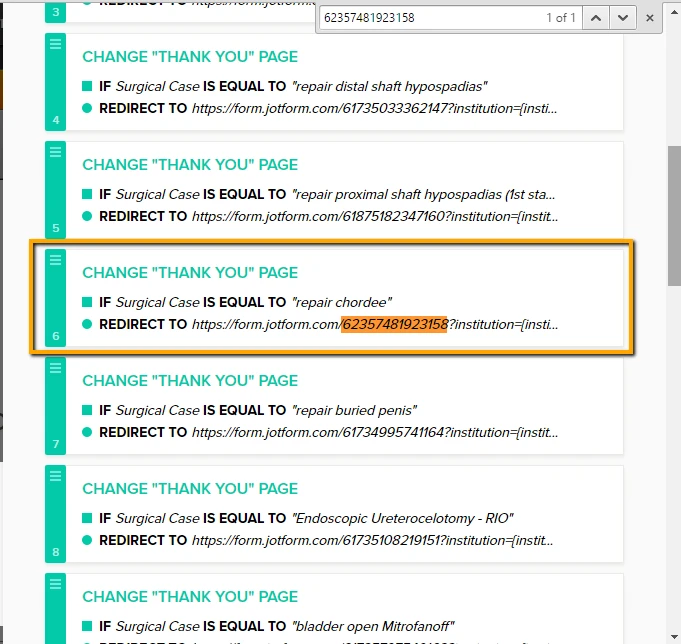
Please change the dateSurgery={dateSurgery} part to
dateSurgery[day]={dateSurgery:day}&dateSurgery[month]={dateSurgery:month}&dateSurgery[year]={dateSurgery:year}
So the redirect link should be:
Let us know how it goes.
-
max123jotReplied on August 31, 2016 at 12:07 PM
i changed the redirect link as above
i was not sure if i needed to update the target form with the below information
dateSurgery[day]={dateSurgery:day}&dateSurgery[month]={dateSurgery:month}&dateSurgery[year]={dateSurgery:year}
does not auto populate yet
also
the field unique name attendingName
attendingName used to populate into the target form, but now does not
also these fields are designated as hidden, but they show up????
please advise
i did not realize jot form had responded days ago.....some how i missed it.
sorry
but this is important to me
thanks
m
Resident e-mail * Date Surgery is Planned *-Month -Day YearAttending e-mail * PGY * Fellow 6 5 4 3 2 1
Fellow 6 5 4 3 2 1 -
Kiran Support Team LeadReplied on August 31, 2016 at 1:59 PM
It looks like the field name of the Surgery field in the first form is changed. Please try changing the field name to dateSurgery127 in the URL as shown below:
https://form.jotform.com/62357481923158?institution={institution}&attendingName={attendingName}&goals={goals}&surgicalCase={surgicalCase}&residentName={residentName}&r_email={r_email}&a_email={a_email}&pgy={pgy}&dateSurgery[day]={dateSurgery127:day}&dateSurgery[month]={dateSurgery127:month}&dateSurgery[year]={dateSurgery127:year}
Let us know if the issue still persists. We will be happy to assist you further.
-
max123jotReplied on August 31, 2016 at 10:07 PM
i did as above
but still the date and attending name field do not propogate into the next form
m
-
Chriistian Jotform SupportReplied on August 31, 2016 at 11:31 PM
I cloned your form and did some tests. It looks like the url provided by my colleague works for the clone. As seen in the screenshot below, the attending name and surgery date are populated successfully.


I checked your form https://form.jotform.com/61626187507157 and it appears that the URL in the condition is still the old one. The url does not have the date and the attending name which may be why the fields are not being populated to the next form.
Please edit that form again and add the URL to the URL field of the condition. For your convenience, here's the URL provided by my colleague Kiran.
https://form.jotform.com/62357481923158?institution={institution}&attendingName={attendingName}&goals={goals}&surgicalCase={surgicalCase}&residentName={residentName}&r_email={r_email}&a_email={a_email}&pgy={pgy}&dateSurgery[day]={dateSurgery127:day}&dateSurgery[month]={dateSurgery127:month}&dateSurgery[year]={dateSurgery127:year}

If the issue still persists, please let us know.
Thank you.
- Mobile Forms
- My Forms
- Templates
- Integrations
- INTEGRATIONS
- See 100+ integrations
- FEATURED INTEGRATIONS
PayPal
Slack
Google Sheets
Mailchimp
Zoom
Dropbox
Google Calendar
Hubspot
Salesforce
- See more Integrations
- Products
- PRODUCTS
Form Builder
Jotform Enterprise
Jotform Apps
Store Builder
Jotform Tables
Jotform Inbox
Jotform Mobile App
Jotform Approvals
Report Builder
Smart PDF Forms
PDF Editor
Jotform Sign
Jotform for Salesforce Discover Now
- Support
- GET HELP
- Contact Support
- Help Center
- FAQ
- Dedicated Support
Get a dedicated support team with Jotform Enterprise.
Contact SalesDedicated Enterprise supportApply to Jotform Enterprise for a dedicated support team.
Apply Now - Professional ServicesExplore
- Enterprise
- Pricing




























































