-
SpellbindersAsked on August 24, 2016 at 12:47 PM
-
Kevin Support Team LeadReplied on August 24, 2016 at 1:37 PM
To do it, first click on the widget and then click on the wizard icon:
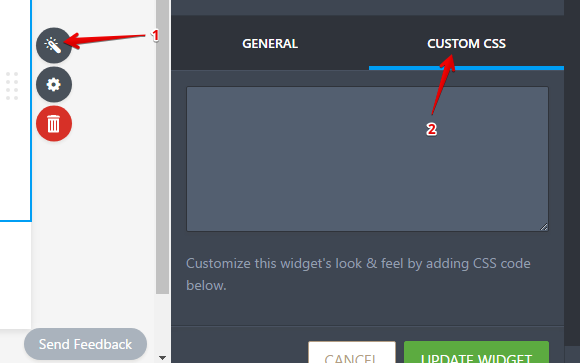
Once you're on the wizard, you should find the option to set a max and min selection, there you should set up 1 as max selection.
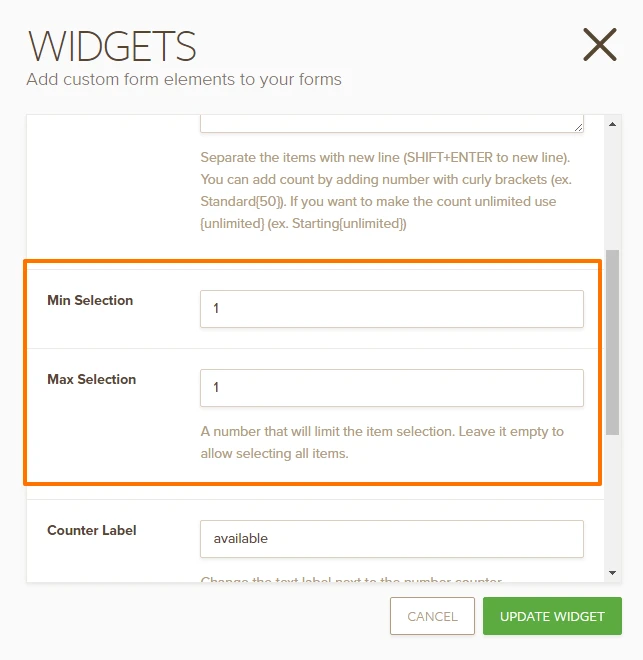
Once you do that the widget will allow to select only one available ticket, other options will not be available.
Here's my sample form: https://form.jotform.com/62364965575974
Hope this helps.
- Mobile Forms
- My Forms
- Templates
- Integrations
- INTEGRATIONS
- See 100+ integrations
- FEATURED INTEGRATIONS
PayPal
Slack
Google Sheets
Mailchimp
Zoom
Dropbox
Google Calendar
Hubspot
Salesforce
- See more Integrations
- Products
- PRODUCTS
Form Builder
Jotform Enterprise
Jotform Apps
Store Builder
Jotform Tables
Jotform Inbox
Jotform Mobile App
Jotform Approvals
Report Builder
Smart PDF Forms
PDF Editor
Jotform Sign
Jotform for Salesforce Discover Now
- Support
- GET HELP
- Contact Support
- Help Center
- FAQ
- Dedicated Support
Get a dedicated support team with Jotform Enterprise.
Contact SalesDedicated Enterprise supportApply to Jotform Enterprise for a dedicated support team.
Apply Now - Professional ServicesExplore
- Enterprise
- Pricing



























































