-
drkirkwilsonAsked on August 26, 2016 at 7:34 PMAnother pesky customer...
I am up to 26 languages for my form and wonder if
the dropdown menu can be modified so it is easier to select a
language, particularly the languages at the end of the list.
Currently the list of languages displays such the user cannot
select some languages without scrolling down and I am afraid
some users will not know to scroll down to find their language.
Your thoughts?
-
Kevin Support Team LeadReplied on August 26, 2016 at 7:42 PM
I think displaying the languages in a drop down is the best way to show them in the form, otherwise you would have a big list of languages and it would use space in your form.
What you can do is actually get the browser's language and display the form in that language, I mean, the form will identify the language your users are in and then it will apply that language to the form, to do it open the language wizard and click on the options button:
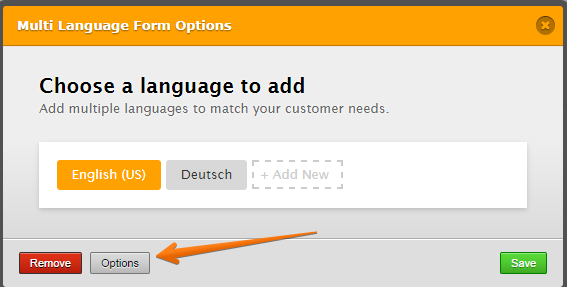
Once there check the option to detect the browser's language:
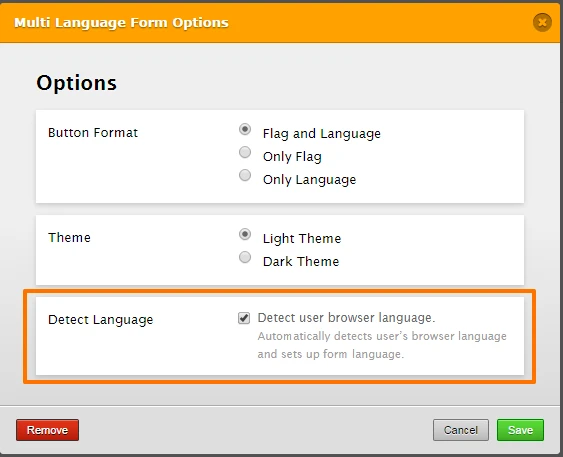
This way your users will not need to even open the drop down as the form will display automatically in the language they are using.
Hope this helps.
- Mobile Forms
- My Forms
- Templates
- Integrations
- INTEGRATIONS
- See 100+ integrations
- FEATURED INTEGRATIONS
PayPal
Slack
Google Sheets
Mailchimp
Zoom
Dropbox
Google Calendar
Hubspot
Salesforce
- See more Integrations
- Products
- PRODUCTS
Form Builder
Jotform Enterprise
Jotform Apps
Store Builder
Jotform Tables
Jotform Inbox
Jotform Mobile App
Jotform Approvals
Report Builder
Smart PDF Forms
PDF Editor
Jotform Sign
Jotform for Salesforce Discover Now
- Support
- GET HELP
- Contact Support
- Help Center
- FAQ
- Dedicated Support
Get a dedicated support team with Jotform Enterprise.
Contact SalesDedicated Enterprise supportApply to Jotform Enterprise for a dedicated support team.
Apply Now - Professional ServicesExplore
- Enterprise
- Pricing



























































