-
snit99Asked on August 27, 2016 at 4:03 PM
I added "Lets Do Tea" in the Daytime Activities at the beginning of August and now the spreadsheet does not integrate properly. The columns are there in the Google Spreadsheet, but all the information if off by one column.
- I tried to reintegrate. But that does not show up in my Google Drive, only the old integration. I clicked on the link when I reintegrated, but that too did not fix the problem.
This all started when I added Lets Do Tea.
Do I need to reintegrate the Google Drive and Google Spreadsheet in JotForm's Integration? Do I need to delete the folders in my Google Drive? When I reintegrated the spreadsheet, I renamed it a different name, and it did not show up in my Google Drive.
Any suggestions?
Page URL: https://form.jotform.com/61541470700951 -
BorisReplied on August 27, 2016 at 5:31 PM
You do not need to delete any existing files or data from your Google account.
I have cloned your form into my account and set it up with the Google Spreadsheet integration, and the data appears to be forwarding correctly to the integrated sheet. At this time, I would recommend removing your current Google Spreadsheet integration, and setting up a new one instead.
If you do not see the newly integrated sheet from your last re-integration, you may have been logged into another Google account. Please make sure to log into your desired Google account before initiating the integration, so that the new sheet is created in the account you would like to use.
To remove the integration, click on the Integrations button, Google Spreadsheet, and then on the red Remove Integration button:

After that, please make sure you are logged into your Google account, and then follow this guide to re-integrate the form:
https://www.jotform.com/help/228-How-to-Integrate-Form-with-Google-Spreadsheet
Please let us know how it goes. Thanks.
-
snit99Replied on August 27, 2016 at 7:02 PM
I removed the integration as directed. I cleared the cache in both JotForm and in Chrome. I restarted the computer. But the new integration does not show up in my Google Drive.
-
snit99Replied on August 27, 2016 at 7:10 PM
Everything before August 7th, did not move one column to the right when I added another field in the matrix. When I added another field to the Matrix, everything after August 7th, is correct on the Spreadsheet.
-
Elton Support Team LeadReplied on August 27, 2016 at 11:53 PM
Thanks for your reply.
I made a cloned version of your form and tested it here, so far I could not reproduce the problem. The spreadsheet updates with the new submissions.
Cloned Form: https://www.jotform.com/62398580279975?
Spreadsheet: https://docs.google.com/spreadsheets/d/18-ps4UEAKgbJkqqsIjRoSJLSaIcFv8g0Mfg_wac6Zf0/edit?usp=sharing
Feel free to submit a test if you want to.
I am not quite sure about this but I think it might be the apostrophe symbol in the "Let's Do Tea" option that is breaking the integration or something else. No other options in your matrix field have that and since you mentioned that it occurred after you added that option, then I presume that's the problem.
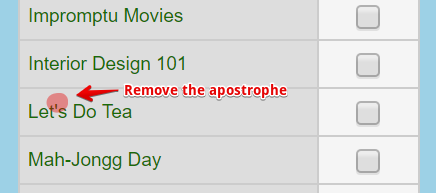
Although I could not reproduce the problem on the cloned form, I would still suggest to try removing this symbol and re-integrate your form with GSpreadsheet. See if this helps.
Please let us know how this goes. Thanks!
-
snit99Replied on August 30, 2016 at 3:31 PM
After I added "Let's Do Tea" everything aligns. But all the members who signed up before "Let's Do Tea," their data stayed in the same column and did not move over one column to the right.
Francine's entry should move one to the right. She did not sign up for Mexican Train Dominoes. She Signed up for Morning Books and Needle Arts, etc. Carolyn and Robin did not sign up for Let's Do Tea. they signed up for Mah-Jongg Day. No one on the screenshot below signed up for Let's Do Tea. ALL their entries are incorrect. All the entries should be moved over one to the right. This is just a small screenshot of the entire spreadsheet.
Everyone who signed up before I added in Let's Do Tea, their entries stayed in the same column. So I had to manually go through almost 240 memberships and move their choices over one column to the right.
1. Why did this happen?
2. Is there a way to added an entry into the matrix and have the spreadsheet auto correct?

-
snit99Replied on August 30, 2016 at 4:17 PM
For next year's membership, should I use Check Boxes instead of a Matrix?
-
jonathanReplied on August 30, 2016 at 8:53 PM
The checkboxes data will also be contained in single column only when transferred to the google spreadsheet. i.e. for 1 Checkbox with multiple options, the data will have only 1 column header in the spreadsheet.
Unfortunately this is how multiple entries fields will behave when transferred to spreadsheet. If you need each data to have its own column header in the spreadsheet, you must have a separate field for each data instead.
1. Why did this happen?
It is possible that the entry have character which was considered by the spreadsheet as separator (i.e. comma, apostrophe, > or < sign)
2. Is there a way to added an entry into the matrix and have the spreadsheet auto correct?
If you will edit the form submission data to correct the entry in matrix field, for the changes to reflect also in the spreadsheet you will have to submit again the specific submission.
You can try it so you can check also the result on your spreadsheet.
Hope this help. Let us know if you need further assistance.
- Mobile Forms
- My Forms
- Templates
- Integrations
- INTEGRATIONS
- See 100+ integrations
- FEATURED INTEGRATIONS
PayPal
Slack
Google Sheets
Mailchimp
Zoom
Dropbox
Google Calendar
Hubspot
Salesforce
- See more Integrations
- Products
- PRODUCTS
Form Builder
Jotform Enterprise
Jotform Apps
Store Builder
Jotform Tables
Jotform Inbox
Jotform Mobile App
Jotform Approvals
Report Builder
Smart PDF Forms
PDF Editor
Jotform Sign
Jotform for Salesforce Discover Now
- Support
- GET HELP
- Contact Support
- Help Center
- FAQ
- Dedicated Support
Get a dedicated support team with Jotform Enterprise.
Contact SalesDedicated Enterprise supportApply to Jotform Enterprise for a dedicated support team.
Apply Now - Professional ServicesExplore
- Enterprise
- Pricing





























































