-
streetandsmithAsked on August 28, 2016 at 2:54 PM
To whom it may concern,
I have tried and tried to figure this bugger out.. I am using Radio buttons. The 'Options' are
(1) 12x12 Sample board
(2) 12x12 loose sample
The customer would also need to specify what stone they want. If I add the stones as an 'option' my customers it only allows them to pick one button per item. If I add a separate radio button field the form will only allow 1 iten per row and I am hoping to have 2 items per row so the form isnt 20 miles long.
(1) 12x12 Sample board PICK
(2) 12x12 sample
(3) Bianco Venetino Honed PICK
(4) Holocene Honed
-
Nik_CReplied on August 28, 2016 at 3:28 PM
I wasn't sure if I understood how would you like to show your options so I would like to suggest Image radio buttons widget, maybe yu could organize your options in images with small description below so your customers can choose from:

It is probably easier for you to organize in that way and it will take less space in form as well.
You will have to have images of your products only.
Hope this helps.
If you need any additional question or had something else in mind, please let us know.
Thank you!
-
streetandsmithReplied on August 28, 2016 at 4:08 PM
Hello and Thank you! I have looked at this and do not think this is what I am needing. I will try to explain further what I need.
In the snapshot I provided it shows 1 of 65 design available for order as a marketing sample. That design can be order as a (1) display board or (2) as a loose sample. BUT the showroom would also need to specify what stone they would like the design printed on.
I would like for them to be able to pick 2 buttons within each radio button box. Such as the 1st and 2nd examples below.
The 1st example has all options in one radio box. The 2nd example has the Stone choice as a second radio box, below the design choice box. (I fabricated the 2nd examples layout for visual sake)
If I try to add an additional radio button box I cannot get the new 'stone choice' box to go below the 'Design' box, but rather it sits to the side
This would force me to only have 1 design per row :( making the form twice as long and harder to see multiple colorways within one design.
I would like to have 2 design per row and the selections needed for each available ... Hope this is clearer. Crossing my fingers
-
MikeReplied on August 28, 2016 at 5:16 PM
Unfortunately, the following layout is not supported.
You might consider trying Dynamic Dropdowns widgets instead of Radio Buttons to add multi selection with a single field.
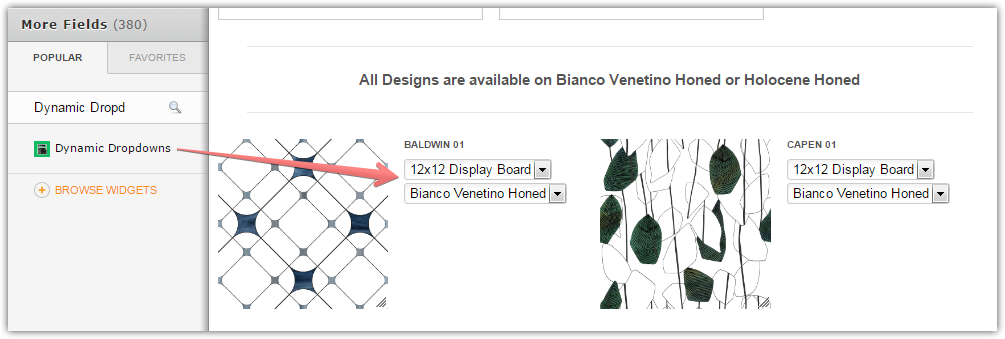
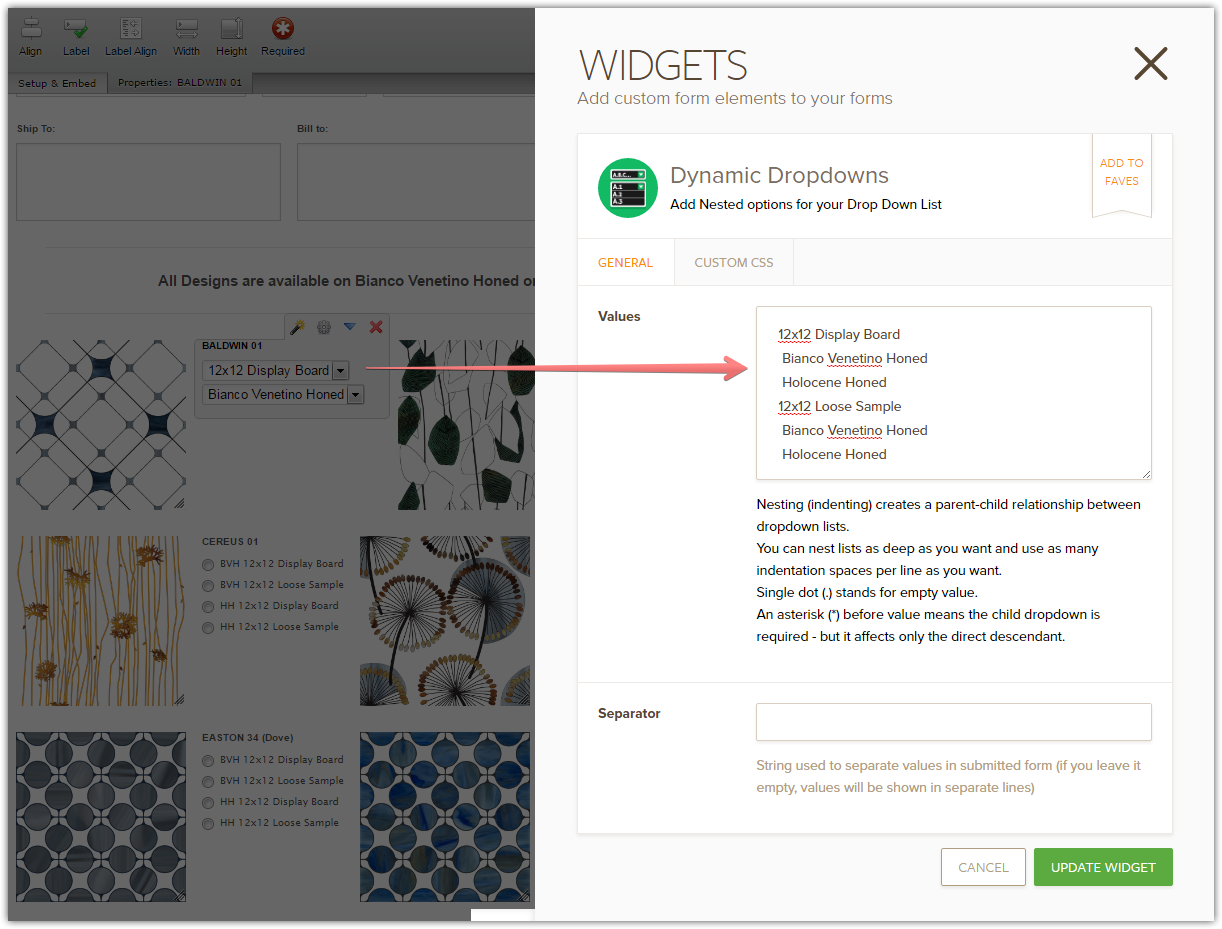
If you need any further assistance, please let us know.
-
streetandsmithReplied on August 28, 2016 at 6:57 PM
Thank you so much for all your efforts. I started with those and then read it is a challenge to the surveying and wanted to make sure there were no snags in that area. I have landed on only offering samples in one color for now. Tanks again for all... I may be back lol
-
liyamReplied on August 28, 2016 at 11:30 PM
Thanks for your response, streetandsmith. Feel free to get back to us should you have other questions.
Thanks.
- Mobile Forms
- My Forms
- Templates
- Integrations
- INTEGRATIONS
- See 100+ integrations
- FEATURED INTEGRATIONS
PayPal
Slack
Google Sheets
Mailchimp
Zoom
Dropbox
Google Calendar
Hubspot
Salesforce
- See more Integrations
- Products
- PRODUCTS
Form Builder
Jotform Enterprise
Jotform Apps
Store Builder
Jotform Tables
Jotform Inbox
Jotform Mobile App
Jotform Approvals
Report Builder
Smart PDF Forms
PDF Editor
Jotform Sign
Jotform for Salesforce Discover Now
- Support
- GET HELP
- Contact Support
- Help Center
- FAQ
- Dedicated Support
Get a dedicated support team with Jotform Enterprise.
Contact SalesDedicated Enterprise supportApply to Jotform Enterprise for a dedicated support team.
Apply Now - Professional ServicesExplore
- Enterprise
- Pricing





























































