-
eiermannAsked on August 28, 2016 at 9:46 PM
Hi there,
I have this form for airport transfer where the client can choose the driver.
I set it up this way that when they select driver "Matze" he will get a notification email.
When they select driver "Made" he will get notified. There is only one problem now.
What if the client uses the edit link and changes the driver? How can I make sure the driver gets notified?
Looking forward to your reply.
Cheers,
Chris
Page URL: https://form.jotform.com/41288635862969 -
Nik_CReplied on August 29, 2016 at 4:35 AM
You can resend Autoresponders simply by adding Send on Edit:
1. Go to Emails:
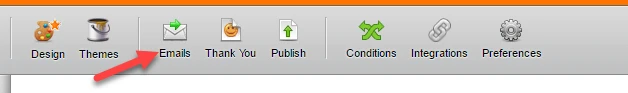
2. And click Edit:
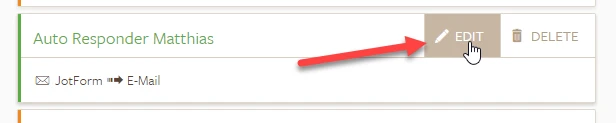
3. In new window click Advanced:
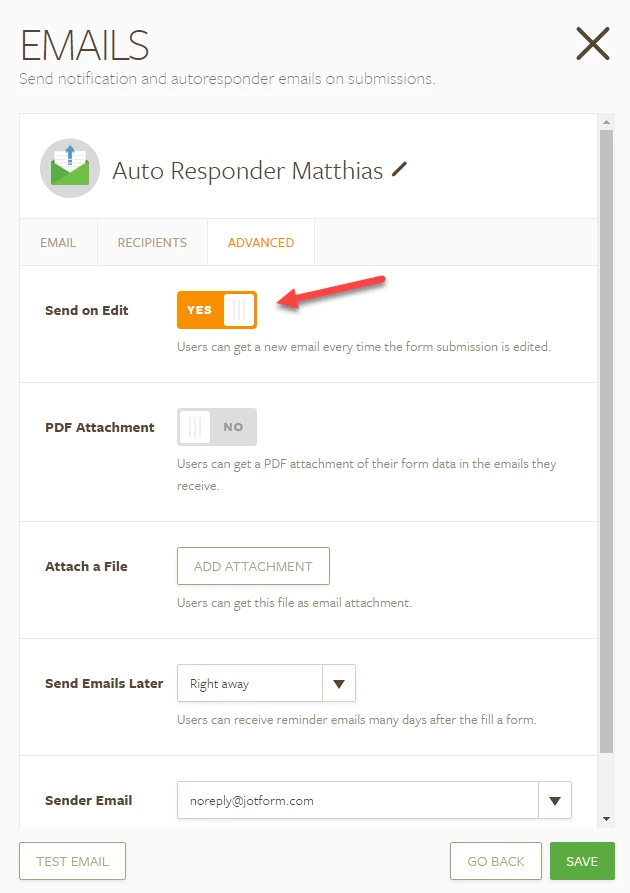
Now autoresponders will be sent every time your form is edited.
Hope it helps.
If you need any further assistance please let us know.
Thank you!
-
eiermannReplied on August 29, 2016 at 4:50 AM
But I need this for notification emails, not for auto-responders.
-
liyamReplied on August 29, 2016 at 9:32 AM
Hello eiermann,
There is no setting for email notifications for receiving edits on submissions because by default it should be sending these to your email notification recipients after the submission. If you have made an edit and you did not receive the alert, please check your spam folder.
Thanks.
- Mobile Forms
- My Forms
- Templates
- Integrations
- INTEGRATIONS
- See 100+ integrations
- FEATURED INTEGRATIONS
PayPal
Slack
Google Sheets
Mailchimp
Zoom
Dropbox
Google Calendar
Hubspot
Salesforce
- See more Integrations
- Products
- PRODUCTS
Form Builder
Jotform Enterprise
Jotform Apps
Store Builder
Jotform Tables
Jotform Inbox
Jotform Mobile App
Jotform Approvals
Report Builder
Smart PDF Forms
PDF Editor
Jotform Sign
Jotform for Salesforce Discover Now
- Support
- GET HELP
- Contact Support
- Help Center
- FAQ
- Dedicated Support
Get a dedicated support team with Jotform Enterprise.
Contact SalesDedicated Enterprise supportApply to Jotform Enterprise for a dedicated support team.
Apply Now - Professional ServicesExplore
- Enterprise
- Pricing




























































