-
NeuroSupporterAsked on August 30, 2016 at 2:43 AM
Hey Jotform family,
I'm trying to create a form for one of my clients to sell t-shirts. She has different sizes and limited quantities of each. It's basically a Clearance Sale. However, the t-shirts are 1 for $25 and 2 for $20. Please help me figure out how to calculate the discount using the PayPal widget. I've been at it for hours now to no avail.
NOTE: Right now, I've figured out how to calculate the quantity but just not the discount. Please HELP.
-
Nik_CReplied on August 30, 2016 at 8:16 AM
I cloned your form and did some changes on my copy.
I created one more field called QTY, that field will add number of t-shirt and show the total. So what I'm thinking is to have that number in that field and then by using conditions I will calculate the price and show in price field. Conditions will be, if QTY=1 price is multiplied with 25$ and shown in price field, otherwise, if QTY>1 it multiplies with 20$ and show in the same field.
Here is the form: https://www.jotformpro.com/form/62423121979962

Feel free to test and check if that can work for you.
I wasn't sure if this applies to all t-shirts(I created like it does) so any 1+1 or more t-shirts will give the discount.
Please let us know if this helps.
Thank you!
-
PastorJAJReplied on August 30, 2016 at 9:00 AM
-
PastorJAJReplied on August 30, 2016 at 9:03 AM
-
PastorJAJReplied on August 30, 2016 at 9:12 AM
Awesome Nik_C.
This helped a lot. Hoiwever, my challenge now is linking it to PayPal. When I try to add the "Total Due" field where it should take the price from, it doesn't populate because it isn't a calculation field. In fact, it's just a text field. How can I get around that?
-
Ashwin JotForm SupportReplied on August 30, 2016 at 10:56 AM
Hello PastorJAJ,
I did clone my colleague's demo form and made the changes so the prices are passed on to payment tool. Please take a look at the following cloned form and see if this works as expected: https://www.jotformpro.com/form/62424233605953
Feel free to clone this form for a closer look. The following guide should help you in form cloning: https://www.jotform.com/help/42-How-to-Clone-an-Existing-Form-from-a-URL
Please take a look at the following screenshot on the changes I did in the cloned form:

Hope this helps.
Do get back to us if you have any questions.
Thank you!
-
PastorJAJReplied on August 30, 2016 at 2:09 PM
I cloned the form a few times because I was trying to edit it and now I keep getting an error message within the Inventory Widget. Please help. Other than that, I think this is what I was looking for.
https://www.jotform.us/form/62425506849159?preview=true
-
David JotForm Support ManagerReplied on August 30, 2016 at 5:10 PM
I got the same error, but this can be solved by updating the widgets, simply click on each widget, then on its wand icon, and click on the update button, example:

Let us know if you need more help.
-
David JotForm Support ManagerReplied on August 30, 2016 at 6:23 PM
Let us try with the form you are currently working on. I tried this https://www.jotform.us/form/62425506849159?, but it seems to be deleted already.
You could simply clone my form: https://www.jotformpro.com/form/62427146558966 and try with it. If the inventory widgets fail, or anything, share the link and we will try to fix directly in your account.
-
NeuroSupporterReplied on August 30, 2016 at 6:38 PM
Here is the form that I cloned into her acct from my acct. I am still getting the error. I updated the widget as you suggested and that didnt work.
https://www.jotform.us/form/62427395235156?preview=true
-
PastorJAJReplied on August 30, 2016 at 6:43 PM
Im sorry, you asked me to respond from her actual acct. Im in her acct now. The problem is in the PastorJaJ acct.
https://www.jotform.us/form/62427395235156?preview=true
-
Chriistian Jotform SupportReplied on August 31, 2016 at 12:13 AM
I've updated the widget in the form PastorJAJ account. This seems to have resolved the issue. You should no longer encounter an error when selecting a value in the widget.
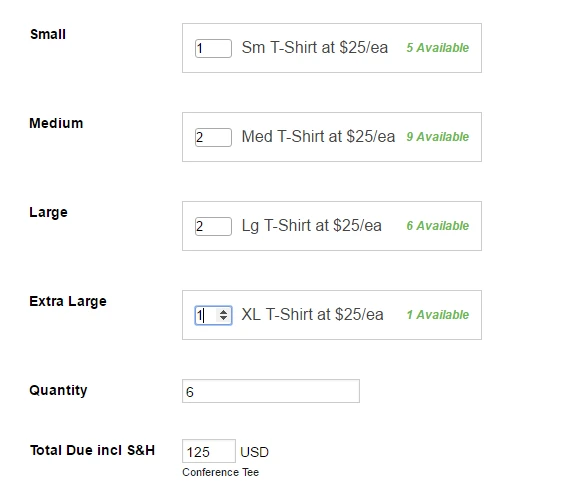 \
\If you need further assistance, please let us know.
Regards.
- Mobile Forms
- My Forms
- Templates
- Integrations
- INTEGRATIONS
- See 100+ integrations
- FEATURED INTEGRATIONS
PayPal
Slack
Google Sheets
Mailchimp
Zoom
Dropbox
Google Calendar
Hubspot
Salesforce
- See more Integrations
- Products
- PRODUCTS
Form Builder
Jotform Enterprise
Jotform Apps
Store Builder
Jotform Tables
Jotform Inbox
Jotform Mobile App
Jotform Approvals
Report Builder
Smart PDF Forms
PDF Editor
Jotform Sign
Jotform for Salesforce Discover Now
- Support
- GET HELP
- Contact Support
- Help Center
- FAQ
- Dedicated Support
Get a dedicated support team with Jotform Enterprise.
Contact SalesDedicated Enterprise supportApply to Jotform Enterprise for a dedicated support team.
Apply Now - Professional ServicesExplore
- Enterprise
- Pricing































































