-
psllcomAsked on August 30, 2016 at 5:32 PM
We have some products we charge a commercial rate for and some we don't, but they are grouped together.
Form: https://form.jotform.com/62238422768158
To replicate:
-Fill a numerical value for square footage (IE: 2500)
-Select an option for is it a rental, etc. (Yes or No)
-Select "Standard" for the photoshoot options
Estimated Upgrades Cost is supposed to be the sum of all of the below:
Photo UpgadesVideo UpgradesAmenities (Neighborhood pool, clubhouse, etc) Twilight/Sunset Photography Aerial Photography (200-300 feet)Tour UpgradesFull-property Videography (ground level) Aerial Videography (200-300 feet) Amenity Video (ground level) 3-D Property Tour (Services provided by 3D Nation)HD Slideshow Hybrid Slideshow/Video NoneWe'll look at just one, from one, I can calculate the rest:
For Photo Upgrades - a user can select any (multiple), all, or none of them.
Amenities is usually $75, but if it's commercial, then it would be multiplied by 1.5 (So, $112.50 if it's a rental).
Twilight is usually $150, but $225 if commercial.
Aerial Photography will be $150, regardless of whether or not it is commercial rate.
Next Question, while different, it is related:
For Full-property video, that price is based on the square footage of the home. I know how to do this with a condition because that's how I calculated the price of the standard photoshoot. That said, I'm not sure how to do that when the other options in that group aren't based on sqft AND the user can select multiple fields. So, the calculation for this field is a mix of the "commercial" conversation above and how I currently calculate the "Standard photoshoot".
PS: I have survey values for EACH of the fields as a baseline that I could use a multiplier off of.
-
jonathanReplied on August 30, 2016 at 10:19 PM
I am sorry I am also confused on what specifically was the problem. So I'll have to ask for more details. I test your form https://form.jotform.com/62238422768158 and I see it doing calculations when I answered according to your example.

Is the result calculation wrong? I am not really sure what needs to be corrected on the form.
I'll wait for your updated response.
Thanks.
-
psllcomReplied on August 31, 2016 at 7:45 PMThat just does the basic math for the regular prices. It doesn't compute
the commercial rates.
Sincerely,
Mandie Skelton - Office Manager
Phil Shepard Real Estate Photography
Call/Text: (843) 608-1426
Email: info@philshepard.com
www.PhilShepard.com
Download my vCard
... -
psllcomReplied on August 31, 2016 at 7:45 PMAlso, this is for the UPGRADES cost - not the Standard Photshoot Costs (I
did get that already).
Sincerely,
Mandie Skelton - Office Manager
Phil Shepard Real Estate Photography
Call/Text: (843) 608-1426
Email: info@philshepard.com
www.PhilShepard.com
Download my vCard
... -
jonathanReplied on August 31, 2016 at 9:11 PM
Can you layout an example of how they should calculate. It will help us understand the calculation formula needed if you can share to us actual examples of the calculations.
Lay it out with example like items selected and amount calculated.
Its not clear if you're saying the calculation is returning a wrong total.
Thanks.
-
psllcomReplied on September 1, 2016 at 10:29 AM
Okay, so -- click anything OTHER than standard photoshoot for the photoshoot options.
You'll have a field appear for upgrades.
Amenities (Neighborhood pool, clubhouse, etc)Twilight/Sunset PhotographyAerial Photography (200-300 feet)Aerial Videography (200-300 feet)
Amenities are $50 if rental is no and $75 if rental is yes.
Twilights are $150 is rental is no and $225 if rental is yes.
Aerial Photography is $150 is rental is no and $225 if rental is yes.
Aerial Videography is $225, regardless of whether or not rental is yes or no.
-
Welvin Support Team LeadReplied on September 1, 2016 at 12:33 PM
You can do the following workaround:
1. Duplicate the field and change the calculation values in the duplicate field. In this case, you have to upgrade fields, each with different prices. One if Rental is NO and another if Rental is Yes then...
2. Add a conditional logic to show any of the two based on the Rental selection.
3. You have to add both in the final calculation and make sure to check "Ignore Hidden Fields" so make sure that the other won't be included in the calculation since it's hidden.
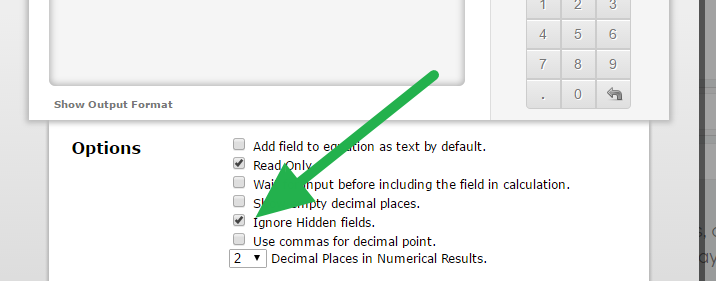
By the way, you do not need to manually hide a field from its settings if it's tied to conditional logic. The field is automatically hidden and will only show up until the condition is meet.
I've cloned your form and made the above changes, you can check the result here: https://form.jotform.com/62445132976965.
-
psllcomReplied on September 1, 2016 at 1:44 PM
Is there a cleaner way to do this? Adding a duplicate field will complicate my spreadsheet database which other day to day functions are built off of. I really need that database to be as simplified and condensed as much as possible (we outgrow Google's limits every year).
-
Welvin Support Team LeadReplied on September 1, 2016 at 3:04 PM
This is the easiest I can offer, especially it's a checkbox field that allows multiple selections. I think this is also possible by adding a calculation widget and adding the price by condition, but it's a kind of complicated since you'll have to add matching conditions for both Rental Yes and Rental No.
-
psllcomReplied on September 1, 2016 at 3:17 PM
The conditions would be better. It's okay if the form is a little complicated with conditions. I was trying to do conditions, but I couldn't figure out how that would work with the multiple selections. Could you please give me an example?
-
Kiran Support Team LeadReplied on September 1, 2016 at 7:16 PM
Please allow me sometime to check on your requirements and get back to you with relevant information. If I have any questions in this regard, I'll ask you.
Thank you for your patience.
-
Kiran Support Team LeadReplied on September 1, 2016 at 10:42 PM
Thank you for being patient. I think it is required to add separate fields to calculate the difference when the Rental option is selected. Please see the screenshot below:

Now, I have added different conditions for each field when the Rental is selected Yes to display the difference.

I have taken the difference of the amount when the Rental is selected as Yes since we already have the calculation values for the upgrades. These fields can be added to the final calculation along with the upgrades field.

Here is my cloned version of your JotForm with the above changes. Please feel free to test and clone it to your account.
Hope this information helps! Please give it a try and let us know if you need any further assistance.
-
Kiran Support Team LeadReplied on September 1, 2016 at 10:43 PM
Sorry. Here is the link to the form with the changes.
https://form.jotform.com/62448111623954
Thank you!
- Mobile Forms
- My Forms
- Templates
- Integrations
- INTEGRATIONS
- See 100+ integrations
- FEATURED INTEGRATIONS
PayPal
Slack
Google Sheets
Mailchimp
Zoom
Dropbox
Google Calendar
Hubspot
Salesforce
- See more Integrations
- Products
- PRODUCTS
Form Builder
Jotform Enterprise
Jotform Apps
Store Builder
Jotform Tables
Jotform Inbox
Jotform Mobile App
Jotform Approvals
Report Builder
Smart PDF Forms
PDF Editor
Jotform Sign
Jotform for Salesforce Discover Now
- Support
- GET HELP
- Contact Support
- Help Center
- FAQ
- Dedicated Support
Get a dedicated support team with Jotform Enterprise.
Contact SalesDedicated Enterprise supportApply to Jotform Enterprise for a dedicated support team.
Apply Now - Professional ServicesExplore
- Enterprise
- Pricing





























































